If you are an avid PC gamer or a professional who works on resource-intensive tasks, you understand the importance of having a reliable CPU.
However, as time passes, even the best CPUs can become slow and unstable due to various reasons.
One of the most effective ways to identify and fix such issues is to run a CPU stress test using specialized tools.
Firstly, one of the most popular CPU stress testing tools is Prime95. It is a free, open-source tool that is widely used by professionals worldwide.
Secondly, we have AIDA64, which is a comprehensive system diagnostic and benchmarking tool that also includes CPU stress testing capabilities.
Thirdly, FurMark is a GPU-oriented tool that also has a CPU stress testing feature. It is particularly useful for identifying thermal issues in your system.
Running a CPU stress test is an effective way of identifying any issues with your CPU’s performance.
There are many different CPU stress testing tools out there and here I have gathered the 10 best CPU stress testing tools for you in 2023.
1. Prime95

Prime95 is a popular and powerful CPU stress testing tool that is widely used by professionals and PC enthusiasts worldwide.
It is a freeware program that is designed to stress-test your CPU, allowing you to identify any stability or performance issues.
Here it is available for Windows and Linux operating systems, and it is a lightweight program that does not require installation.
You can download it from the official website and run it directly from the folder. Secondly, Prime95 uses the Fast Fourier Transform algorithm to stress-test your CPU by generating large prime numbers.
Prime95 Features:
- Testing tool
- Easy to use
- Stable performance
- Available for Windows and Linux
- Lightweights
- Easy to download
- Use Fast Fourier Transform algorithm
2. Aida64

Are you looking for a comprehensive system diagnostics and benchmarking tool that also includes CPU stress testing capabilities?
Look no further than AIDA64! It is a great tool and you can easily use AIDA64, which comes with features, benefits, and uses.
It is a paid software that is available for Windows and Android operating systems.
This one is a powerful tool that provides detailed information about your system’s hardware and software components, including CPU, GPU, RAM, storage, and peripherals.
Aida64 Features:
- Compressive tool
- Benchmarking tool
- CPU stress testing tool
- Detailed information
- System hardware
- Available for Windows and Android
3. IntelBurn Test

If you are looking for a fast and intense CPU stress testing tool, look no further than IntelBurn Test.
IntelBurn Test is a freeware program that is designed to stress-test your CPU by using the Intel Linpack libraries.
It is available for Windows operating systems and is a lightweight program that does not require installation.
Here it is known for its ability to quickly and efficiently stress-test your CPU by running a series of intense calculations that put a significant load on your system.
IntelBurn Test Features:
- Fast tool
- Easy to use
- Freeware program
- Stress testing
- Linpack libraries
- Operation system
- Quick and effective tool
4. Cinebench R23

Cinebench R23 is a powerful benchmarking tool that allows you to test your system’s CPU and graphics performance accurately and reliably.
Its two test modes, comprehensive results browser, and additional features, such as system stability testing and temperature monitoring, make it a valuable tool for professionals and enthusiasts alike.
If you want to test your system’s performance and compare it with other systems, Cinebench R23 is the ultimate benchmarking tool.
The best thing about this tool is its ability to test both CPU and graphics performance.
Cinebench R23 Features:
- Powerful tool
- Easy to use
- Graphics performance
- Accurate and reliable to use
- Test modes
- Results browser
- Testing and temperature monitoring
5. CPU-Z

CPU-Z is a powerful and free system information tool that provides detailed information about your computer’s CPU, RAM, motherboard, and other system components.
It is a must-have tool for any computer enthusiast, overclocker, or system builder, allowing you to monitor your system’s performance and ensure that it is running at optimal levels.
The program displays detailed information about your CPU, including the model name, clock speed, and number of cores.
It also provides information about your RAM, such as the type of RAM, clock speed, and capacity.
CPU-Z Features:
- Powerful tool
- Free to use
- Detailed information
- Motherboard information
- The idea for computer enthusiasts
- Optimal levels
- Check RAM type
6. HeavyLoad

HeavyLoad is a robust stress testing tool that can help you assess the stability and reliability of your computer system.
It is designed to simulate heavy loads on your system’s hardware components, including the CPU, RAM, hard disk, and graphics card.
Here it comes with the ability to simulate different types of loads on your system’s hardware components.
This allows you to test your system’s performance under various conditions, including CPU-intensive tasks, memory-intensive tasks, and disk-intensive tasks.
HeavyLoad Features:
- Robust tool
- Access it easily
- Stable and reliable to use
- Memory intensive tasks
- Disk intensive tasks
- Easy to use
- Hard disk information
7. OCCT

OCCT is a versatile stability testing and monitoring tool that offers several unique features, including power supply monitoring, GPU stress testing and monitoring, and software monitoring.
Its customization options and real-time monitoring features make it a valuable tool for anyone looking to test and monitor their system’s performance.
It also provides several customization options that allow you to tailor the program’s behavior and appearance to suit your preferences.
You can customize stress test settings, adjust monitoring features, and configure alerts to notify you of any potential issues.
OCCT Features:
- Versatile tool
- Stable testing tool
- Real-time monitoring
- Suit of preference
- Adjust monitoring features
- Configure alerts
- Notify potential issues
8. HWiNFO64

HWiNFO64 is a comprehensive system information and diagnostic tool that provides detailed information about your computer’s hardware components, including the CPU, GPU, motherboard, and storage devices.
The program is unique in that it offers a wide range of features and customization options that allow you to tailor the program’s behavior and appearance to suit your preferences.
One of the unique features of HWiNFO64 is its support for a wide range of hardware components.
The best thing about this tool is that it provides detailed information about your CPU, GPU, motherboard, RAM, and storage devices,
HWiNFO64 Features:
- Compressive tool
- Diagnostic tool
- Hardware components
- Storage devises information
- Suit your preferecens
- Detailed information on everything
9. MemTest86

MemTest86 is one of the popular memory testing tools and it is ideal for ARM computers so you can use it for that.
The best thing about this one is its ability to run completely independently of your operating system.
This means that you can run MemTest86 without having to boot into Windows or any other operating system, allowing you to test your system’s RAM in a completely isolated environment.
You can use this one in Windows, Linux, or Mac operating systems and you easily boot the system that supports RAM types.
MemTest86 Features:
- Ideal for Windows, Linux, or Mac
- Easy to use
- ARM computers
- Run completely independently
- Easy to access
- Easily boot the system
- Support RAM types
10. Core Temp
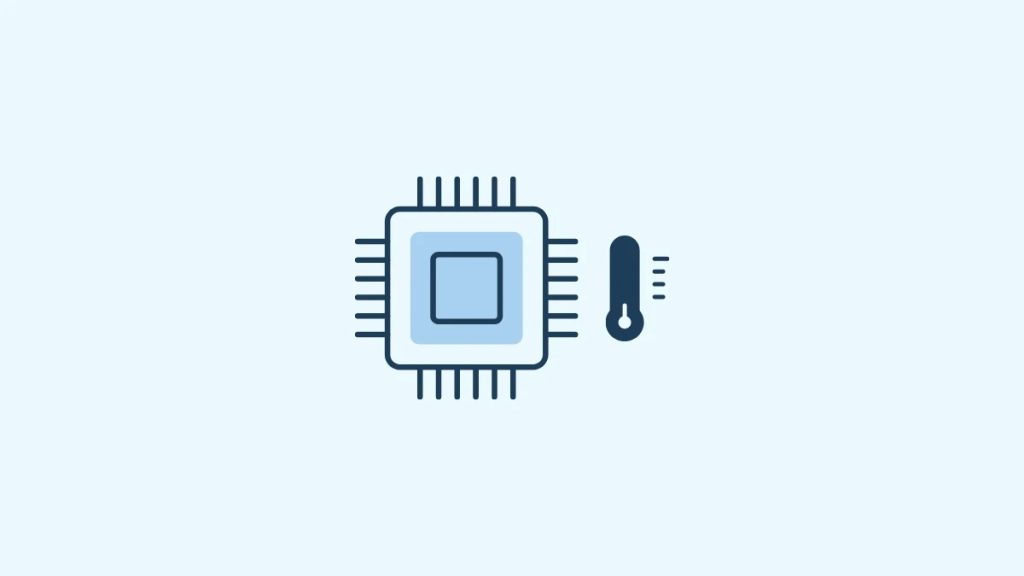
Last but not least, Core Temp is a lightweight yet powerful program that allows you to monitor your CPU temperature and other important information in real time.
The program is unique in that it is designed specifically to monitor your CPU’s temperature, allowing you to keep a close eye on your system’s thermal performance.
Here the best thing about this tool is its support for a wide range of CPU architectures, including Intel, AMD, and VIA processors.
The program can detect and provide detailed information about your CPU’s temperature, clock speed, load, and other important metrics.
Core Temp Features:
- Lightweight powerful tool
- Real-time information
- Close eye system
- Provide detailed information about the temperature
- VIA processors
- CPU architectures






