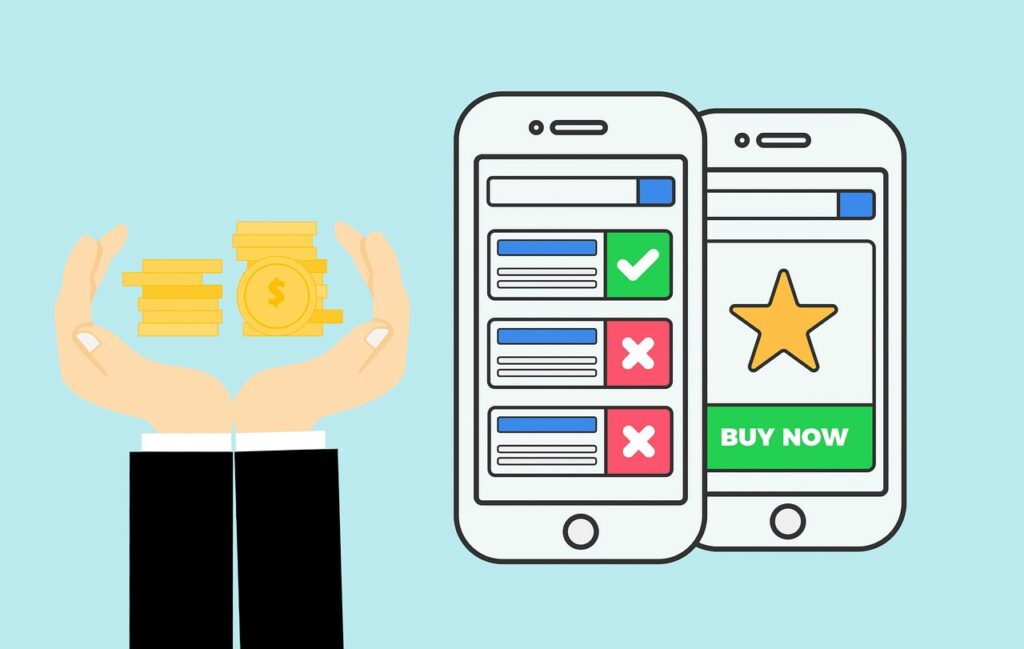Ad blockers Extensions are software tools that prevent advertisements from being displayed on websites and help you focus on more content on websites.
They are often used by internet users to reduce the amount of clutter and distractions on web pages, speed up page load times, and protect against potential security threats posed by malicious advertisements.
Why You Should Block Ads?
Ad blockers can be installed as browser extensions or as standalone applications, and they can be customized to block specific types of ads or all ads.
Basically, ad blockers Extensions are not that legitimate to use because by blocking ads, you may be reducing the revenue of websites that rely on advertising to fund their operations.
But if the ads are so much annoying and are not legitimate to look then you can try out these Ad blocker Extensions.
Some websites have responded by asking users to turn off their ad-blockers or by requiring users to disable ad-blockers to access the content.
Most people use chrome as their browser still if they are a different browser then you can still prefer these ad blockers Extensions.
There are a variety of different ad blockers out there and here I have gathered the 10 best Ad blockers as chrome extensions.
1. AdBlock Plus

Adblock Plus (ABP) is a free, open-source browser extension that blocks advertisements on web pages.
It is available for multiple browsers including Google Chrome, Mozilla Firefox, Microsoft Edge, and Apple Safari.
ABP uses a set of filter lists to identify and block advertisements, and users can also create and subscribe to their own custom filter lists.
It offers an “acceptable ads” program, where certain types of advertisements are allowed to be displayed if they meet specific criteria such as being non-intrusive and respectful of users’ privacy.
AdBlock Plus Features:
- Free to use
- Most used Ad Blockers Extensions
- Open source
- Browser extension
- Available on different browsers
- Block advertisements
- Acceptable ads are allowed
- Custom filter lists
Price: Free
2. AdBlock

AdBlock is a popular browser extension that blocks advertisements and other intrusive content on web pages.
Here it is also available for different browsers like Google Chrome, Mozilla Firefox, Microsoft Edge, and Apple Safari.
It is designed to be fast and efficient and blocks a wide range of ads, including banner ads, pop-up ads, video ads, and more.
One of the benefits of AdBlock is its ability to improve the browsing experience for users by reducing clutter and distractions on web pages,
AdBlock Features:
- Popular to use
- Blocks advertisement easily
- Free to use
- Available for different browsers as an extension
- Fast and efficient
- Block a wide range of ads
- Banner ads also are blocked
Price: Free
3. uBlock Origin

If you are looking for another great free and open-source ad blocker then, uBlock Origin is the best ad blocker for you.
This one is available for multiple browsers including Google Chrome, Mozilla Firefox, Microsoft Edge, and Apple Safari.
Unlike some other ad-blockers, uBlock Origin does not have an “acceptable ads” program and instead blocks all ads by default.
It is known for its efficiency and speed, as it is designed to use minimal resources and not slow down the browsing experience
uBlock Origin Features:
- Free
- Open source
- Easy to use
- Available for multiple browsers
- Blocks all ads default
- Efficient and great speed
- Ideal for minimal resources
Price: Free
4. Poper Blocker

Poper Blocker is a browser extension that blocks pop-up ads and pop-under ads on web pages so if you are fed up with these pop-up ads then use this one.
Here it is also available on different browsers like Google Chrome, Mozilla Firefox, Microsoft Edge, and Apple Safari.
In addition to blocking pop-ups, Poper Blocker also blocks other types of intrusive ads, such as large sticky ads and overlays.
It helps you to improve the browsing experience by reducing annoying pop-up ads and pop-under ads, which can be distracting and slow down the loading time of web pages.
Poper Blocker Features:
- Block pop-up
- Ideal for pop-ups
- Available for different browsers
- Easy to use
- Available as extensions
- Reduces annoying pop-up ads
- Improve browsing experience
Price: Free
5. Ghostery

Ghostery is a browser extension that blocks advertisements, trackers, and other types of intrusive content on web pages.
You can easily use it in multiple browsers including Google Chrome, Mozilla Firefox, Microsoft Edge, and Apple Safari.
It provides detailed information about the trackers and other technologies present on a website, allowing users to see which entities are tracking them and what data is being collected.
This one is very popular but it was not free here you need to pay some dollars to use it but it was very good.
Ghostery Features:
- Free trial
- Block advertisement easily
- Take care of intrusive content
- Available in multiple browsers
- Easy to use
- Also allows you to track tracker
Price: $4.99 a month
6. Privacy Badger

Privacy Badger is also one of the great ad blockers available in the market that works somewhere similar to Adblock plus.
It is developed by the Electronic Frontier Foundation (EFF), a non-profit organization dedicated to protecting online privacy and civil liberties.
Here it uses an algorithmic approach to block content, rather than relying on a set of pre-defined filter lists
As a user browses the web, Privacy Badger identifies and blocks trackers and other technologies that collect personal data without the user’s consent.
Privacy Badger Features:
- Popular ad blockers
- Easy to use
- Alternative of Adblcok plus
- As an extension is available
- A used algorithmic approach to block content
- Block trackers easily
Price: Free
7. Stands Fair AdBlocker

Stands Fair AdBlocker is another adblocker that is available as a browser extension and it was free to use.
This is available for multiple browsers like Google Chrome, Mozilla Firefox, and Microsoft Edge so you can easily use it in them.
It is known for its highly customizable, allowing users to adjust the level of blocking to their specific needs.
Here it helps to strike a balance between blocking annoying ads and supporting content creators who rely on advertising revenue.
Stands Fair AdBlocker Features:
- Easy to use
- Highly customizable
- Adjust the level of blocking
- Strike balance
- Also helps to support content creators
- Supportive ad-blocker
Price: Free
8. AdBlocker Ultimate

AdBlocker Ultimate as the name implies is one of the popular and ultimate Adblcoke that blocks all advertisements.
You can easily access it as an extension in Google Chrome, Mozilla Firefox, Microsoft Edge, and Apple Safari.
Here it also includes anti-malware and anti-phishing protection, adding an extra layer of security to the user’s online experience.
Overall, AdBlocker Ultimate is a popular and widely-used ad-blocker that is known for its comprehensiveness and customizable blocking settings
AdBlocker Ultimate Features:
- Ultimate ad block
- Block all advertisement
- Available for different browsers
- Anti-malware
- Anti-phishing protection
- Take care of cookies
- Widely used
Price: Free
9. AdGuard

AdGuard is a browser extension, and a standalone application for Windows and macOS, that blocks advertisements, trackers, and other types of intrusive content on web pages.
The best part about this is that it was available for too many different browsers like Google Chrome, Mozilla Firefox, Microsoft Edge, Apple Safari, and Opera.
It also includes anti-phishing protection and a privacy protection feature that helps to prevent the user’s personal data from being collected and shared.
If you’re looking for an ad blocker that blocks a wide range of advertisements and trackers and includes anti-phishing protection and privacy protection features, AdGuard is a good choice to consider.
AdGuard Features:
- Popular to use
- Available for so many browsers
- Standalone
- Privacy protection
- Anti-phishing protection
- Loved by many
Price: $2.49 a month
10. AdLock

AdLock is an ad blocker software designed to block online advertisements and protect user privacy on the internet.
It aims to improve the user’s browsing experience by blocking ads, pop-ups, banners, and other forms of intrusive advertisement.
Here it also prevents data tracking and online security threats that is very rare for the ad blocker to do.
It can be installed as an extension in a web browser or integrated into the operating system as a software application.
AdLock Features:
- Protect user privacy
- Easy to use
- Increase user experience
- Available on different browser
- Block every intrusive content
- Integrate with software applications
Price: $3.5 a month