The iPhone is one of the most popular smartphones today, known for its sleek design and intuitive interface and you can also access iPhone Secret Codes.
But did you know that it also comes with a number of secret codes that can be used to access hidden features and settings?
These codes can be useful for troubleshooting issues, testing your device’s hardware and software, and unlocking hidden features that are not accessible through the normal settings menu.
Not all iPhone secret codes work on all devices or in all countries, so it’s always a good idea to research and verify a code before trying it out.
Additionally, some codes can be used to access sensitive settings and information, so it’s important to use them responsibly and cautiously.
iPhone secret codes can be a useful tool for troubleshooting, testing, and unlocking hidden features on your device.
While they may not be necessary for everyday use, they can come in handy in certain situations and can help you get the most out of your iPhone.
There are a variety of different iPhone secret codes and here I have gathered 15 best iPhone secrete codes for you.
1. Field Test Mode
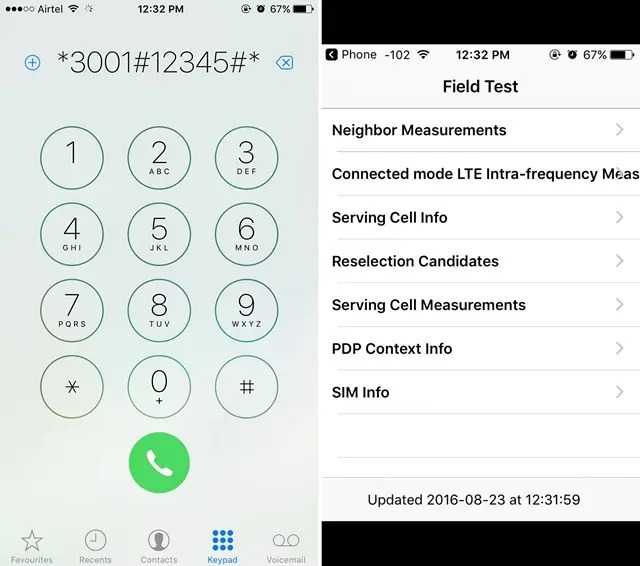
Code: *3001#12345#*
Field Test Mode is a hidden feature found in many smartphones, including the iPhone, that allows users to access a range of technical information about their device’s cellular signal and network connection.
To access Field Test Mode on an iPhone, users can enter *3001#12345#* on the phone’s keypad and press the call button.
This will bring up the Field Test Mode menu, which can be navigated using the phone’s standard buttons and touch screen.
2. Hide Caller ID

Code: *31#mobile number
Hiding your caller ID is a useful feature for those who want to keep their phone number private or anonymous when making phone calls.
By hiding your caller ID, the recipient of your call will see “Private” or “Unknown” on their caller ID display instead of your phone number.
Your phone number will not be displayed on the recipient’s caller ID display, and they will see “Private” or “Unknown” instead.
3. Check the SMS Center

Code: *#5005*7672#
The SMS Center, also known as the Short Message Service Center, is a key component of the SMS messaging system.
Sometimes, it can be useful to check the SMS Center number on your iPhone to ensure that your messages are being sent and received correctly. To do this, you can use the #50057672# code. Here’s how:
- Open the phone app on your iPhone.
- Tap the keypad icon to bring up the phone’s keypad.
- Type in *#5005*7672# using the keypad.
- Now Press the dial button.
4. Call Waiting
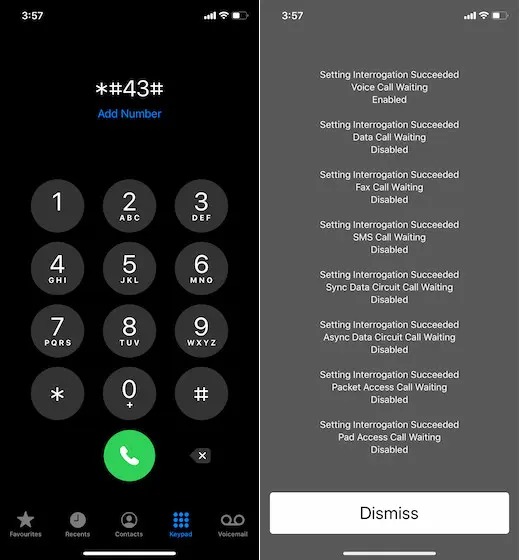
Code: *#43#
One of the many iPhone secret codes is *#43#, which is used to activate or deactivate the Call Waiting feature on your iPhone.
Call Waiting is a convenient feature that allows you to receive incoming calls while you are already on a call, without having to end the first call.
Here’s how to use the *#43# code to enable or disable Call Waiting on your iPhone:
- Open the phone app on your iPhone.
- Dial *#43# using the keypad.
- Now Press the dial button.
5. Call Barring
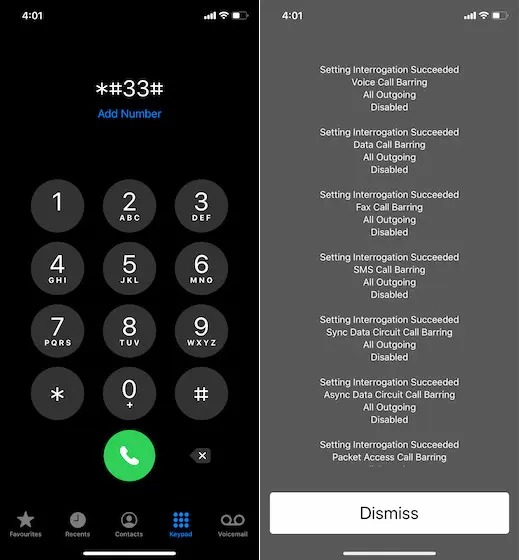
Code: *#33#
One of the many iPhone secret codes is *#33#, which is used to activate or deactivate the Call Barring feature on your iPhone.
Call Barring is a feature that allows you to block all incoming or outgoing calls on your iPhone, or to block specific types of calls such as international calls or premium rate numbers.
If Call Barring is currently enabled on your iPhone, you will see a message that says “All Outgoing Calls Barred” or “All Incoming Calls Barred.” If it is not enabled, you will see a message that says “Call Barring: Disabled.”
6. Call Forwarding
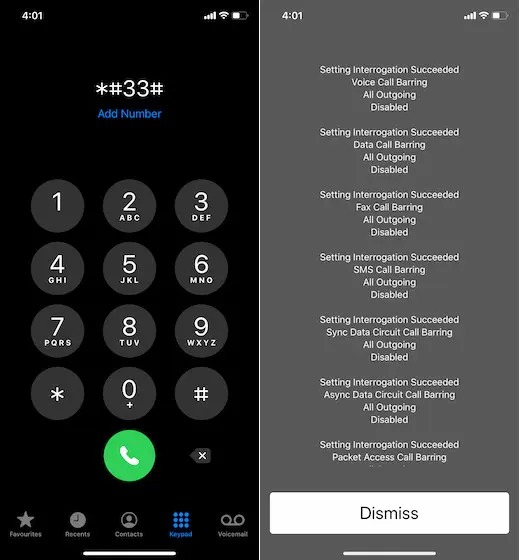
Code: *#21#
One of the iPhone secret codes that can come in handy is *#21#, which is used to activate or deactivate Call Forwarding on your iPhone.
This feature helps you to redirect the incoming call to the other phone number or even the voicemail.
To enable Call Forwarding, dial 21PHONE_NUMBER# and press the call button.
7. Calling Line Presentation
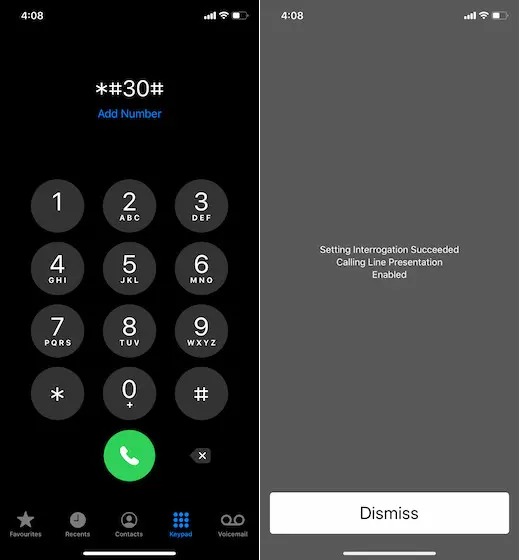
Code: *#30#
Another iPhone secret code that you may find useful is *#30#, which is used to activate or deactivate Calling Line Presentation (CLP).
CLP is a feature that allows the person you are calling to see your phone number on their caller ID.
Here’s how to use the *#30# code to enable or disable Calling Line Presentation on your iPhone:
- Open the phone app on your iPhone.
- Dial *#30# using the keypad.
- Now Press the dial button.
8. IMEI
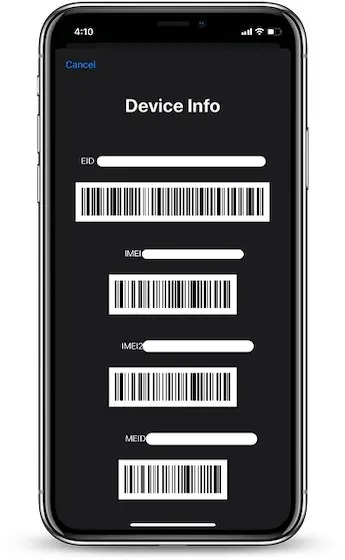
Code: *#06#
If you’re an iPhone user, you may want to know your phone’s unique IMEI number, which stands for International Mobile Equipment Identity.
Your phone’s IMEI number is a 15-digit code that identifies your iPhone and is used by your carrier to block or unlock your device.
To find your iPhone’s IMEI number, you can use the *#06# code. Here’s how:
- Open the phone app on your iPhone.
- Dial *#06# using the keypad.
- Now Press the dial button.
9. Show Your Number on the Caller ID

Code: *82(phone number)
Sometimes you may want to show your phone number on Caller ID even if you have it set to be hidden by default.
In this case, you can use the *82 code to temporarily unblock your Caller ID for a specific call.
By using the *82 code, your phone number will be displayed on the recipient’s Caller ID for that specific call only.
10. Get Local Traffic Information

Code: 511
The 511 code is a hotline number that provides real-time traffic and travel information for drivers in many areas of the United States.
By dialing 511 from your iPhone, you can access a range of information about local traffic conditions, including road closures, accidents, construction, and delays.
Here’s how to use the 511 code on your iPhone:
- Open the phone app on your iPhone.
- Dial 511 and press the call button.
- Follow the prompts to select your location and the type of information you’re interested in.
- Listen to the recorded message for the latest traffic updates.
11. Divert Calls to Another Number
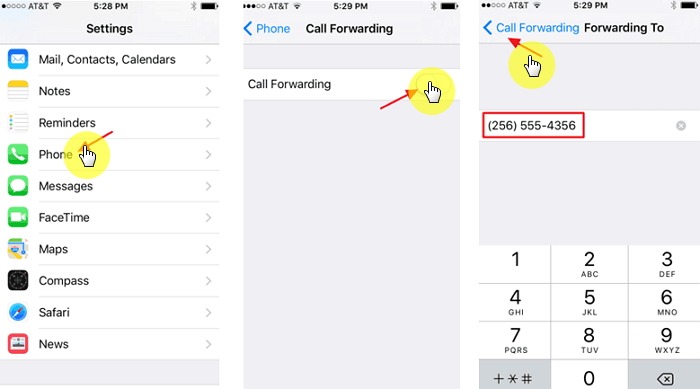
Code: *21phonenumber#
Diverting calls to another number can be a helpful feature if you need to forward your calls to another phone or if you’re going to be unavailable for a period of time.
The *21phonenumber# code is used to divert all incoming calls to another phone number of your choice.
12. Secret Code For Alert System

Code: *5005*25371#
The secret code *5005*25371# is used to access the alert system settings on your iPhone.
This feature allows you to customize the alert tone and vibration settings for various notifications, including incoming calls, messages, and alerts from apps.
Here’s how to use the 500525371# code to access the alert system settings on your iPhone:
- Open the phone app on your iPhone.
- Dial *5005*25371# and press the call button.
- You will be taken to the alert system settings page, where you can customize various notification settings.
13. Enhance Full Rate Feature

Code: *3370#
The *3370# code is an iPhone secret code that activates the Enhanced Full Rate (EFR) feature on your device.
This feature improves the quality of voice calls by providing better voice clarity and reducing background noise during calls.
After your phone restarts, the EFR feature will be activated, and you should notice a significant improvement in voice call quality.
14. Shows the number of missed calls

Code: *#61#
The *#61# code is an iPhone secret code that displays the number of missed calls on your device.
Here the code is very useful and you can easily check whether the phone numbers is out of coverage or not.
Here’s how to use the *#61# code to check missed calls:
- Open the phone app on your iPhone.
- Dial *#61# and press the call button.
- You will see a message with the number of missed calls
15. Shows the available calling minutes

Code: *646#
The *646# code is an iPhone secret code that displays the available calling minutes on your device.
This code is helpful when you want to check how many minutes you have left for your phone plan.
Note that the availability of this code may depend on your carrier and phone plan. Some carriers may not offer this feature, or they may use a different code to check available calling minutes.






