Nowadays PDF reader apps are necessary for making our life simple and easy. The best PDF apps make life easier to manage our PDF files.
The PDFreaders are accessible on all kinds of devices and you can manage PDF files on your smartphone or tablet, allowing you to edit, annotate, merge, and more.
In most cases generally, two major uses of PDF readers app particularly for business and for reading ebooks. Now it is a headache to find the best PDF apps.
Luckily here we are helping you to find the best PDF apps for Android that you can use and make your life simple and easier.
1. Adobe Acrobat Reader
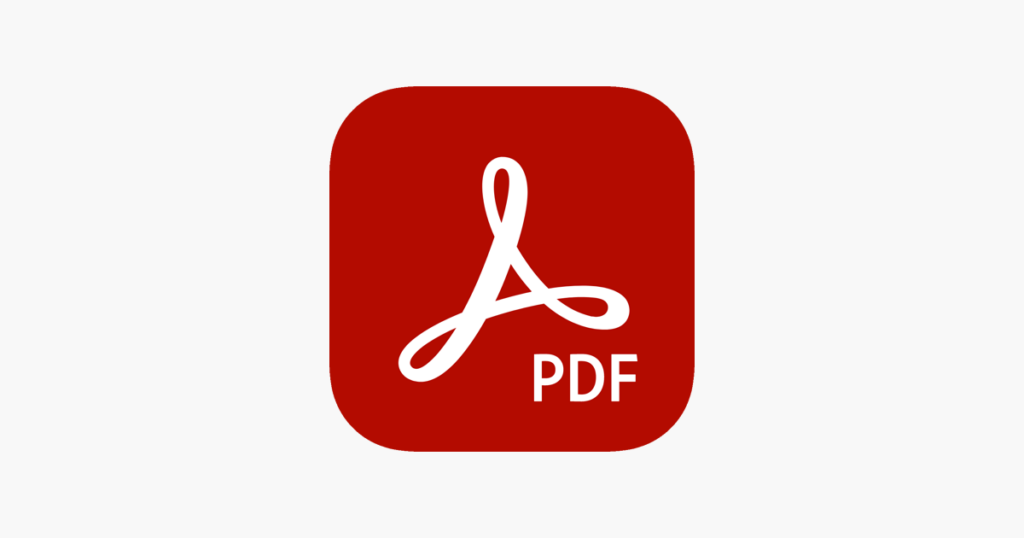
Adobe Acrobat Reader is another popular PDF reader app. It is generally popular because it gives a lot of functionality for free you can do a lot of stuff for free on this app.
The app also has other features, including the ability to annotate and take notes on PDFs, fill out forms, some cloud storage support, and sign your signature.
Particularly these app is generally more for business use it mainly focuses on business and not on reading e-books so if you are a reader then these are app is not for you
2. Foxit PDF Reader

Foxit Reader is developed by Fuzhou, China-based Foxit Software. Early versions of Foxit Reader were notable for startup performance and small file size.
Foxit Reader is a popular PDF reader app for Android with more than a hundred thousand installs recorded on Google Play, and a high rating of 4.6.
Foxit Reader uses an organized way of system that makes your PDF inline and easy to find in your collections.
Foxit also offers an app specifically for business use, which costs $15.99. This version only costs $0.99.
3. Google PDF Reader

Google drive is the most easily accessible pdf reader. Google drive is generally used for converting PDF files into any other format.
On the platform, you can convert any of your documents, presentations, and sheets into PDF files and upload any PDFs to it for your own viewing purposes.
Generally, the app is just a plugin of Google drive. So it was not that powerful but it will provide you with some features generally you can open the PDF and read it.
4. Xodo PDF Reader

Xodo PDF Reader is the best PDF Reader app because it offers everything for free. It offers a great kind of features for free and is accessible for creating new PDFs.
Generally, these app is beyond other because here you can create PDFs using the camera, images, and your saved other documents.
Here you can fill the forms and sign them using your digital signature and save them for the future it offers a lot of functionality for free you should definitely try it out.
5. Librera PDF Reader
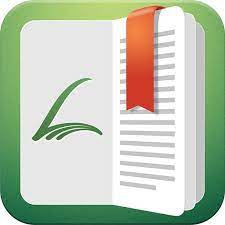
Librera is another great user interactive free app. It always feels new when you update this app. Librera always updates new features and they really focus on GUI.
Librera is generally the best for e-book readers it offers a lot of new kinds of e-books for free but you have to face some ads.
It supports well over multiple formats, including PDF, EPUB, EPUB3, MOBI, DJVU, ZIP, TXT, and others. It also has a modern design, a night and day mode for easier reading at night, and more.
6.CamScanner

CamScanner is one of the most powerful PDF reader apps. The type of functionality it provides is way beyond then another app.
CamScanner can import the PDF and scan it easily. The scanning functionality is mind-blowing in this PDF reader app.
The paid route comes with additional features such as 10GB of cloud space, some editing features, and more. The free version should do well enough for normal stuff, though.
7.DocuSign PDF Reader

DocuSign is best for you if you are looking for a business. It has great functionality for business purposes you can easily fill out the form and sign them.
DocuSign is generally focused on open documents signing them and sending them. It is best for business purposes.
The additional part is free but if you want to avail the professional features then you need to buy a $25- and $40-per-month subscription.
8. Fast Scanner

Fast Scanner is generally for scanning the photos and documents and converting them into PDF format files or JPG format too.
Fast Scanner is not like as heavy as CamScanner but it also offers a variety of features like it sharpen the scanning as much as possible and create clear quality PDF.
Most of the features are available for free and you can also buy a premium if you want some more features.
9.WPS Office Suite

WPS Office is another best and all-in-one office. It is generally an office app but comes with a PDF feature app too.
But for Android phones and tablets.We can create Word documents (.doc, .docx), Excel spreadsheets and PowerPoint presentations.
WPS Office suite is free but with the ads. If you don’t want to deal with ads so you can buy a premium membership.
10. Google Play Books

Google Play Books is best for book lovers here you can buy all the different genres of books and enjoy them whenever you want.
Google Play Books is also used for PDF readers but not for business purposes so if you want for business then this app is not for you.
The best part about this app is that it is free and you can create your own EPUB and PDF books to the library of the application and read them whenever you want, like any other book that we would have bought in the store.






