A tablet is a portable computing device that typically has a larger screen than a smartphone and is designed to be used primarily with a finger or stylus, rather than a keyboard and mouse.
Do mobile apps work on tablets?
Tablets are often equipped with a variety of sensors and cameras and can run a wide range of software applications, including games, productivity tools, and multimedia players.
Tablet apps are software applications specifically designed to run on tablets, which are larger versions of smartphones with bigger screens and more powerful hardware.
These Tablet apps can be downloaded from app stores such as the Apple App Store and Google Play Store and can be used for a wide range of tasks such as gaming, social networking, productivity, and more.
Tablets can be used for a variety of purposes such as reading, watching videos, browsing the internet, gaming, taking notes, and many more.
There is a variety of different tablet apps out there that you can use on tablets and here I have gathered the 15 best tablet apps for you.
1. Autodesk Sketchbook

Ratings: 4.2/5 (592K ratings) on PlayStore
If you are looking for a drawing tablet apps and painting app then, Autodesk Sketchbook is the best app for you on the tablet.
You can easily use this Tablet app on your tablet because of the large screen and explore your passion for drawing on the tablet.
It doesn’t matter if you are a professional or just do it for a hobby you can easily prefer this app and capture any idea.
Autodesk Sketchbook Features:
- Drawing app
- Ideal for anyone
- Easy to use
- Ideal for tablet
- Capture your idea
- Pencil drawing is also available
2. SnapSeed
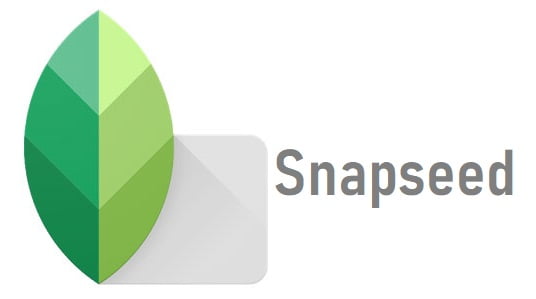
Ratings: 4.3/5 (1.61M ratings) on PlayStore
Last but not least if you are looking for a photo editing app then, SnapSeed is the best app for you that you can use on the tablet.
Here you will different tools that look like you are a professional photo editor and edit photos easily with different filters.
The best features that I love about this Tablet app are The Portrait and Head Pose modes which make it more interesting to use.
SnapSeed Features:
- Easy to use
- Photo editing app
- Ideal for tablet
- Ideal for professionals too
- Different tools
- The portrait mode
3. Netflix

Ratings: 4.2/5 (13.8M ratings) on PlayStore
Netflix is a movie and TV shows streaming app and it is so popular for streaming different shows that makes it the world leader for movie and TV show streamers.
If you are a movie and series lover like me then, Netflix is and best choice for you to download on your tablet.
The app is free to download by for accessing the movies and TV shows you need to buy the subscription plan.
Netflix Features:
- Movies streaming app
- Popular app
- Different categories
- All the popular shows are available here
- Ideal for large screen
- Cheap price
- Easy to use
4. Amazon Kindle
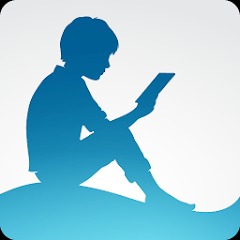
Ratings: 4.6/5 (2.91M ratings) on PlayStore
If you are looking for the best book-reading app then, Amazon Kindle is the best choice for you that is ideal for tablet use.
Here you can freely access the vast collection of books and read them easily on the large screen of your tablet.
Tablet makes it easier for you to read ebooks and this app has so many different settings for reading options that make it super interesting.
Amazon Kindle Features:
- Ideal book reading app
- Easy to use
- Free to use
- A vast collection of books
- Reading options
- Import in PDF files
- Offline reading
5. Microsoft Office

Ratings: 4.4/5 (1.68M ratings) on PlayStore
Microsoft Office is a suite of productivity applications that includes programs such as Word, Excel, PowerPoint, and Outlook.
Microsoft Office is available for tablets running on various operating systems, including iOS, Android, and Windows.
The Microsoft Office apps for tablets are designed to be similar to their desktop counterparts but optimized for touch-based devices.
Microsoft Office Features:
- Easy to use
- Offered by Microsoft
- Different programs
- Run on different devices
- Touch-based devices
- Tablet optimized
- Ribbon interface
6. Feedly

Ratings: 4.1/5 (311k ratings) on PlayStore
Feedly is a news aggregator Tablet apps and RSS reader app that allows users to keep track of their favorite websites and blogs.
It allows users to subscribe to RSS feeds from various websites and blogs, and then view all the latest content in one place.
Here it can easily organize the content into categories and allows users to search for specific keywords or topics.
Feedly Features:
- News aggregator
- Easy to use
- Keep track of everything
- Mark favorite websites and blog
- RSS feeds
- Latest content
- Different categories
7. Pocket

Ratings: 4.6/5 (308k ratings) on PlayStore
Pocket is a Tablet app that allows users to save web pages, articles, videos, and other content for offline viewing.
It’s designed to allow users to save content they come across on the web and then view it later which makes it ideal for tablet users.
When a user saves a link in Pocket, the app saves the entire web page, including images and videos, so that it can be viewed offline.
Pocket Features:
- Save web pages
- Save videos
- Easy to use
- Offline viewing
- Link pocket
- Save content
- Save images too
8. AirDroid

Ratings: 4/5 (626k ratings) on PlayStore
AirDroid is an app that allows users to remotely access and manage their Android devices from a computer or another mobile device.
It allows users to view and respond to text messages, transfer files, play music, install apps, and even take screenshots, all from a web browser.
The Tablet app works by connecting the Android device to the same WiFi network as the computer or other mobile device and then accessing the device through a web browser using an IP address.
AirDroid Features:
- Remotely access everything
- Ideal for Android devices
- Easy to use
- Respond text messages
- Transfer files
- Same Wifi network
- Web browser access
9. Google News

Ratings: 4.2/5 (1.76M ratings) on PlayStore
Google News is a news aggregator and personalization service developed by Google. It is available on the web and as a mobile app for Android and iOS and you can also access it on a tablet.
The service collects news stories from thousands of sources and organizes them into “bundles” based on topics and interests.
Users can choose which topics they’re interested in and see the most relevant and recent news on that topic.
Google News Features:
- Ideal for tablet users
- News aggregator
- Offered by Google
- Available on all devices
- Collect news stories
- Thousand of sources
- Relevant news
10. Zinio

Ratings: 3.6/5 (57.6k ratings) on PlayStore
Zinio is a digital magazine newsstand and reading platform that allows users to purchase and subscribe to magazines from around the world.
It offers a wide variety of magazines across different genres, including news, entertainment, technology, fashion, and more.
It allows users to purchase individual issues or subscribe to magazines on a monthly or annual basis and it is easy to install on tablets.
Zinio Features:
- Digital Magazine
- Newsstand
- Reading platform
- Subscribe magazines
- Variety of magazines
- Different news related to different categories
- Free to install
11. PressReader

Ratings: 4/5 (2.58k ratings) on PlayStore
PressReader is a digital newspaper Tablet app and magazine platform that allows users to access and read thousands of publications from around the world on their tablets.
It offers a wide range of publications across different languages and genres, including news, entertainment, business, and more.
Here users can browse and search for publications by title, language, or country, and can also create a personalized reading list.
PressReader Features:
- Digital newspaper
- Magazine platform
- Thousands of publications
- Wide range of publications
- Different languages news
- Search for publications
- Personalized list creation
12. Libby by Overdrive

Ratings: 3.9/5 (68.6k ratings) on PlayStore
Libby by Overdrive is one of the best platforms the those who are book lovers and it is an ebook and audiobook platform to access for.
The app is very popular among book lovers the best thing about this is that you can access the vast majority of books for free.
Just open the Tablet app and just simply connect with your local library and you can vast library of ebooks for free.
Libby by Overdrive Features:
- Ideal for book lovers
- Free to use
- Simple to connect
- Different catalogs
- Free library card
- Read previews
- Interesting to use
13. Moon+ Reader

Ratings: 4.2/5 (266k ratings) on PlayStore
If you are looking for basic ebook reading without any frills or anything then, Moon+ Reader is the best tablet app for you.
It can easily be suited for tablet readers and they can easily access the app on their tablet and use it for reading.
The Tablet app itself supports the vast majority of ebooks to read and you can easily access your favorite book with your favorite 10+ themes.
Moon+ Reader Features:
- Ideal for ebook reading
- Basic app
- Ideal for tablet users
- Different books
- 10+ themes
- Gesture controls
- Auto scrolling
14. Flipboard

Ratings: 3.9/5 (1.43M ratings) on PlayStore
If you are looking for a new app that helps you to create your own virtual magazine then, Flipboard is the best tablet app for you.
The app is very simple to use you just simply need to find the related articles that you love and then add them to your RSS site.
It makes really easy for you to access your top news and articles or even the social media feed that you can access here.
Flipboard Features:
- News app
- Easy to use
- Own virtual magazine
- Add on RSS feed
- Link social media feeds too
- Easy to read
- Ideal for large screen
15. Google Play Books

Ratings: 4.3/5 (2.05M ratings) on PlayStore
Another best-known and popular book-reading app that is offered by Google makes it more handy and easy to use.
If you are looking for another different ebook reading app that is free to access then, Google Play Books is the best tablet app for you.
The app is easy to use you just simply need to purchase the books and simply add them to Google Play Books.
Google Play Books Features:
- Ideal for book reading
- Easy to use
- Offered by Googles
- Different ebook reading
- Free to access
- Upload in your own format






