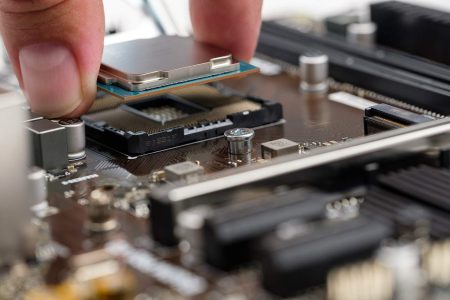In today’s era drawing and art are not the same as painting on paper now we don’t need to use any pen paper or try to search for different colors which become hard sometimes. Now we can use the best drawing apps for making our life easier as a designer.
Nowadays everything shifted to technology and making a drawing is also you can do by using technology and because of technology a lot of time is saved.
Finding the right Drawing apps is a hard task because nowadays there is a variety of drawing apps. So here we are making your life easier and guiding you to the best drawing apps.
Drawing apps that you can use easily and these Drawing apps are also recommended for kids.
1. Procreate

If you are looking for something to create the best animations then Procreate is the best drawing app for you it provides you with the best-animated feature.
But drawing the drawing app is a bit hard for beginners to use a lot of things are so unfamiliar for beginners and you get stuck in one place.
But don’t be worried they have guided tutorials from the best artist and they will guide from scratch so before using the app first watch the tutorials the artist are skilled in.
Procreate Features:
- Provide Illustration
- Animation
- Exports easily to other devices for continued work
- A good amount of helpful tutorials
2. Adobe Photoshop Sketch

Adobe Photoshop Sketch is the best drawing app out there because of its gorgeous interference and great features which makes it one of the most popular Adobe Products.
The art app supports a variety of Bluetooth styluses on the market such as Adobe Ink, Pencil, and others by Wacom and Adonit.
It is also easy to use on mobile phones and tablets and also you can import-export a lot of tools from Adobe Photoshop Sketch.
Adobe Photoshop Sketch Features:
- Easy to use
- Easily connects to Illustrator or Photoshop
- Provides more resources than any other ap
- Integrates with Adobe Stock
3. Adobe Illustrator Draw

Adobe Illustrator Draw is the best drawing app for graphic designers so if you are looking for something for graphic designing then Adobe Illustrator Draw is for you.
The art app is completely focused on designers and using that app you can create the best vector images according to your need.
The drawing app is for both beginners and experts. The Art app features a robust tutorial platform and community engagement for all users and skill levels.
Adobe Illustrator Draw Features:
- Easy to create vector images
- Anyone can use it
- Clean and simple layout for beginners
- You can customize brushes
4. Adobe Fresco

Adobe Fresco another Adobe product with one of the best drawing app qualities the app is launched in 2019 by Adobe.
The drawing app’s main feature is the live brush which makes it different from other Adobe products you can easily expand in real time.
It is the best drawing app for you if you are a beginner it is simply easy to use and offers a lot of features for beginners which become easy to start and learn.
- Beginner-friendly
- Offers real-time brush blend and expend
- Part of the Adobe family
5. Autodesk Sketchbook

If you are looking for something where you can easily create a drawing with every detail then Autodesk Sketchbook is the best art app for you.
The drawing app is created by Architects, Industrial Designers, and illustrators for creating technical drawings in the low time.
You can easily use that art app on any device like a tablet, Mac, or desktop PC the app is free to use and you can export your project to Photoshop too easily.
Autodesk Sketchbook Features:
- A large community of users
- Best at creating technical images
- Portable on any device
- Easy to use
6. Affinity Designer

If you want something as good as Adobe products then Affinity Designer is the best drawing app for you because it has a robust layout which makes it that level popular.
The drawing app has a very big community of creative people and also has a huge library of tutorials so it becomes easy for beginners to use that drawing app.
You can create keyboard shortcuts too using keyboard extensions and you can also switch between pixels and vector images.
Affinity Designer Features:
- Similar design layout to Photoshop or Illustrator
- You can create keyboards shortcuts
- Unlimited number of layers
7. CorelDRAW

CorelDRAW is the best drawing app for creating vector graphics and is also popular for using graphic designing. It is developed by Corel Corporation.
The art app comes with a bundle of features like Corel PHOTO-PAINT and offers to graphic designers and hobbyists who are dedicated to drawing.
The drawing app also lets you place vector objects and bitmaps, such as photos, inside other objects, or frames, and also a lot of different features which become handy and easy to use.
CorelDRAW Features:
- Popular among graphic designers
- Offers great tools for creating vector images
- Hundreds of brushes tools, vectors, photo editing filters
8. Blender

If you are interested rested in the 3d world and want to learn or create the best 3d animations then Blender is the best drawing app for you.
The drawing app is used for all types of 3D-printed models, motion graphics, interactive 3D applications, virtual reality, and, formerly, video games.
The art app offers you grease pencil mode which makes it easy for you to create vector-based artwork, sculptures, storyboards, animations, comics, and more.
Blender Features:
- Grease pencil mode
- 3d Animations
- Open-source
- Easy to use
9. Artrage

Artrage is the best drawing app for creating realistic paintings according to your way using the multiple brush customization setting.
On Artrage there are a lot of helpful and many fantastic tutorials and inspiration available from other artists so you can check their work and know more about drawing.
The drawing app is most popular for creating bitmap images and it is created by Ambient Design Ltd. The art app is available on all devices so you can use it anywhere.
Artrage Features:
- Available on all devices
- Easy to use for both beginners and experts
- Create great bitmap images
- A big community of artist
10. MediBang Paint
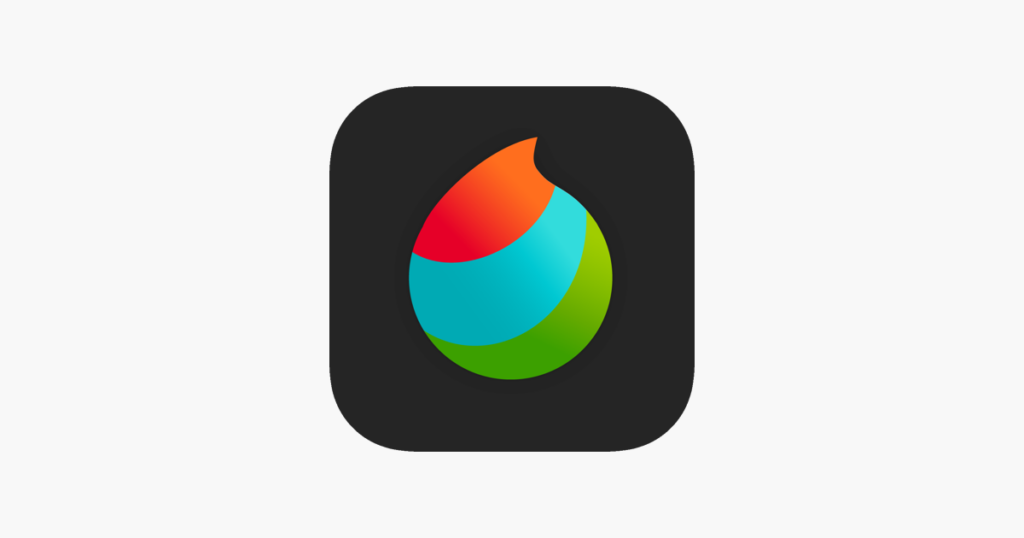
MediBang Paint is a Japanese multi-platform art app so if you want to create comics or manga creators then MediBang Paint is the best drawing app for you.
If you ever read the manga then you know how powerful this app the app is one of the most popular apps in japan.
The drawing app offers you numerous tools for things like comic panels, screen tones, lettering fonts, and more, and is free to use on all kinds of devices.
MediBang Paint Features:
- Focused only on comics and manga
- Free to use
- Best for creating comics
- You can transfer your work between different platforms