As you browse the web, it’s easy to accumulate a long list of websites you want to revisit later. This can become overwhelming, making it difficult to find what you need quickly. That’s where bookmark managers come in.
Bookmark managers allow you to organize your bookmarks into folders, making it easy to find the site you need.
By creating folders based on topic or theme, you can easily locate the information you’re looking for.
Bookmark managers allow you to access your bookmarks across devices. Whether you’re using your phone, tablet, or computer, you’ll have access to all of your saved websites.
This means you can seamlessly switch between devices without having to search for the website again.
Bookmark managers can also save you time. Instead of manually bookmarking each site, some managers allow you to import bookmarks from your browser or other services, such as Pocket or Instapaper. This can save you valuable time and effort.
By organizing your bookmarks into folders, accessing them across devices, and saving time, bookmark managers can make your online experience much more efficient and enjoyable.
There are many different bookmark managers out there and here I have gathered the 10 best bookmark managers for you to use in 2023.
1. Raindrop.io

If you’re someone who enjoys collecting and organizing information from across the web, Raindrop.io might just be the bookmark manager for you.
It allows you to save bookmarks from a variety of sources, including web pages, videos, images, and articles.
Here it offers a powerful search function that lets you quickly find the content you’re looking for.
Whether you’re searching by keyword, tag, or folder, you’ll be able to find what you need quickly and easily.
Raindrop.io Features:
- Popular tool
- Available for mobile phones too
- Easy to use
- Free to use
- Web app
- You can directly access it through a browser
Price: Free/$3 per month
2. Bookmark Ninja

Bookmark Ninja is a bookmark manager that offers a range of features to help you organize and access your bookmarks.
Here it allows you to save bookmarks from multiple devices, including your computer, phone, and tablet.
This means that you can access your bookmarks no matter where you are or what device you’re using.
It offers a variety of tools to help you organize your bookmarks. You can create folders and subfolders, add tags to your bookmarks, and even create custom shortcuts to access your favorite sites quickly.
Bookmark Ninja Features:
- Access and organize bookmarks
- Save on multiple devices
- Easy to use
- Available as a web app
- Organize bookmarks
- Custom shortcuts
Price: $1.99/month
3. Pocket

If you’re someone who loves to read and consume content online, Pocket might just be the perfect tool for you.
It allows you to save articles, videos, and other content from across the web to your own personal library.
This means that you can curate a collection of content that’s relevant to your interests, making it easy to find the information you need when you need it.
It also offers a range of customization options, including the ability to tag and categorize your saved content.
Pocket Features:
- Easy to use
- Ideal for online content consumers
- Easy to bookmark
- Save articles
- You can book videos and images too
- Available as a web-based app
Price: Free/$4.99 per month
4. Evernote

While Evernote is often thought of as a note-taking app, it’s also a powerful bookmark manager that can help you stay organized and access your favorite content with ease.
It also offers a web clipper tool that allows you to save content directly from your browser.
This means that you can easily save articles, images, and other content without having to switch back and forth between your browser and Evernote.
Here it comes with offline access to your saved content, which makes it super easy and powerful to use.
Evernote Features:
- Note-taking app
- Save content directly
- Easy to use
- Offline access
- Mobile app available
- Powerful tool
Price: Free/$7.99 per month
5. Pinboard

Pinboard is a social bookmarking tool that offers a simple and minimalist approach to bookmark management.
It offers integration with third-party apps and services, including IFTTT and Twitter.
Here you can automate the process of saving bookmarks and even share your saved content with your followers.
If you want to stay organized and access your saved content with ease then this tool is for you to use.
Pinboard Features:
- Oldest bookmark
- Integrate with third-party apps
- Automate saving bookmarks
- Save content easily
- Organize content
- Easy to use
Price: $11/year
6. Diigo

Diigo is a powerful tool that offers a range of features to help you with research and collaboration.
Firstly, Diigo allows you to save bookmarks, highlights, and notes from any device or browser which makes it easy to use.
The best thing about this tool is its collaboration features, that includes the ability to share bookmarks, highlights, and notes with others.
It makes it easy to work on projects with colleagues or share information with friends so if you are looking for that then this one is for you.
Diigo Features:
- Range of features
- Easy to use
- Save bookmarks
- Save highlights
- Collaboration features
- Share bookmarks
- Ideal for team
Price: $40/year
7. Google Bookmarks
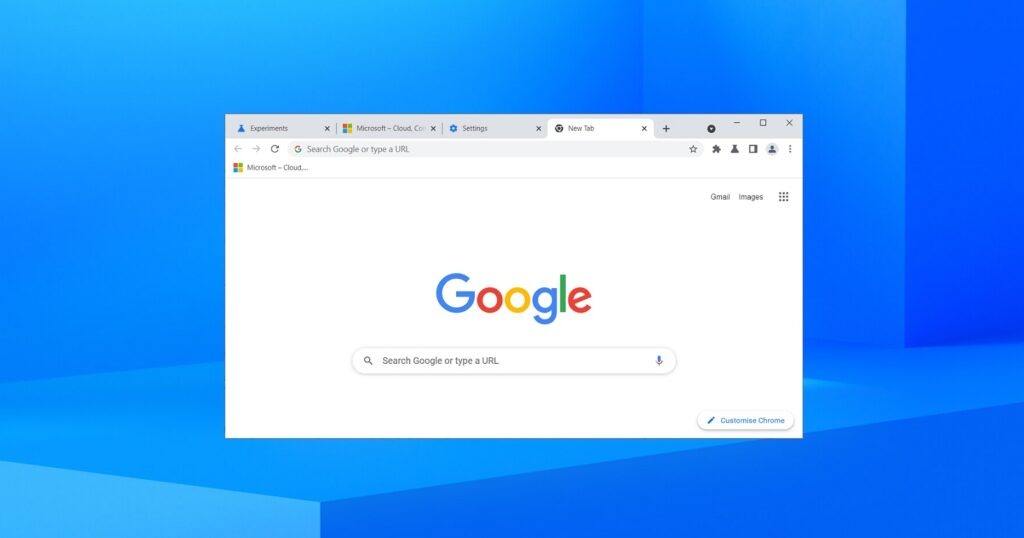
Google Bookmarks is a simple and convenient tool that allows you to save and organize bookmarks from any device.
To begin with, Google Bookmarks allows you to save bookmarks with just a few clicks. You can save bookmarks from any browser, making it easy to keep track of your favorite content.
Moreover, Google Bookmarks integrates with other Google services, including Chrome and Google Search
Another useful feature of Google Bookmarks is the ability to export your bookmarks. This means that you can easily back up your saved content or transfer it to another device.
Google Bookmarks Features:
- Simple to use
- Convenient tool
- Organize bookmarks
- Offers by Google
- Integrates with Google services
- Export bookmarks
- Easy to back up
Price: Free
8. Dewey
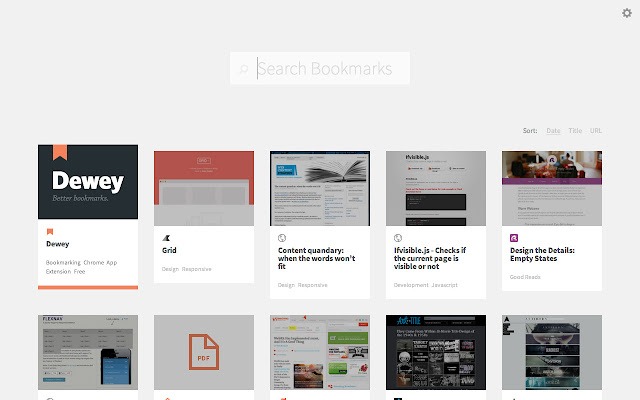
If you’re looking for a comprehensive and customizable bookmark manager, Dewey is the tool for you.
It offers a feature called “Related Links,” which shows you other bookmarks that are related to the one you’re currently viewing.
This makes it easy to discover new content and expand your knowledge on a particular topic.
Dewey is a comprehensive and customizable bookmark manager that offers a range of features to help you stay organized and access your saved content with ease.
Dewey Features:
- Compressive tool
- Easy to use
- Customizable
- Check current viewing
- Expand knowledge
- Popular tool
- Available as a Chrome extension
Price: Free
9. Booky
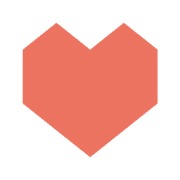
If you’re looking for a simple and minimalist bookmark manager, Booky is the perfect tool for you.
Booky offers a feature called “Quick Add,” which allows you to quickly add bookmarks without leaving your current page. This makes it easy to save content on the fly and continue browsing without interruption.
It is not only a simple and minimalist bookmark manager, but it is also a private and secure tool to store your bookmarks.
Here it offers end-to-end encryption to ensure that your data is secure and private so you can use it for security too.
Booky Features:
- Secure to use
- Simple and minimalist managers
- Easy to use
- Perfect for simple lovers
- Private and secure
- End-to-end encrypted
Price: Free
10. Toby

Last but not least, let’s talk about Toby: a powerful bookmark manager that enhances your productivity and saves you time.
Toby is a browser extension that allows you to save and organize your bookmarks in a visual and intuitive way.
With Toby, you can create collections of related bookmarks, making it easy to access your content with just a few clicks.
It offers a “quick switch” feature that allows you to toggle between different collections of bookmarks without leaving your current page.
Toby Features:
- Powerful tool
- Easy to use
- Organize everything
- Toggle mode
- Quick switch
- Create collection
Price: Free






