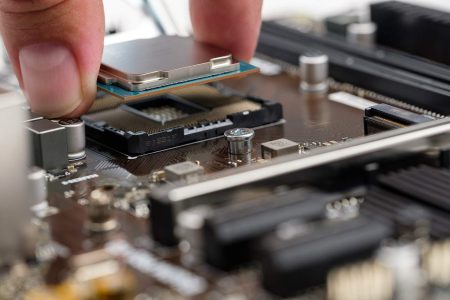Video Editing Apps are the best way to edit videos for better quality like their brightness, contrast, and orientation.
You may want to add something to make the photos look catchy and make them more fantastic.
Video content is on the rise. Especially when it comes to promoting products to customers.
Video editing apps are one of the heaviest tasks that a device can perform. A little Video editing can dramatically increase the impact of your film.
You might already have a high-quality camera built into your smartphone, but editing your raw footage and preparing it for publication requires third-party mobile video editing apps.
A large number of video editing apps are now available that make capturing and editing high-quality videos easier.
While there are a vast number of video editing software available for PC, free video editing apps for Android smartphones are no less in the Google Play Store.
Thankfully, there are tons of great free or inexpensive mobile video editing apps that you can use to create professional-looking videos on your phone or tablet.
1. ActionDirector Video Editor

ActionDirector is one of the most popular video editing apps on PC. It’s also available on Android. It does the basics. You can import clips, edit them, and render the video.
You can do things like add your own music, trim and cut video, add text, employ slow motion, and more. It’s one of the few video editor apps that also supports 4K video.
You’ll have to check and see if your device supports it, though. The developers have a nifty tool linked to the Google Play Store to see if yours can. It also gets frequent updates.
2. Adobe Premiere Rush

Adobe Premiere Rush is a video editing app for creating and sharing online videos.
Rush is easy to learn, and it gives you plenty of control over your creations with its motion graphics templates, audio features, and ability to tap into your Creative Cloud library and Adobe Stock.
You can capture, trim, change clip sequence, color-correct, record voice-overs, and add color filters and text overlays.
With its simple interface, Premiere Rush offers basic tools for creating professional-looking videos in a flash.
The Video editing app offers a one-click audio mixing feature that automatically adjusts the volume of background music during voice-overs, syncs projects across all devices.
Cost: $9.99/month plan for individuals. There’s also a Starter Plan, which lets users create an unlimited number of projects on desktop and iOS, and export the three of them for free.
Download a mobile version of Adobe Premiere (Adobe Premiere Rush) for free on your Android
And you can create and share your truly professional-looking clips with unusual video effects, such as speed and filters — fast and without much effort.
3. FilmoraGo

FilmoraGo is a remarkable Android video editing app that is liked by many users.
All the primary functions like trimming, cutting, adding themes, music, etc. can be easily performed.
You can also make square 1:1 videos for Instagram, 16:9 videos for Youtube, create reverse videos, add transitions, slow motion, text, etc. to beautify your video.
FilmoraGo Video editing app has got some in-app purchases, but most of the amazing features are available for free.
You can either save the videos in your gallery directly or share it straight to any social networking site.
The video editing app displays a wordmark at the end of the video, but you can remove it with the upgrade.
4. KineMaster

KineMaster is an easy-to-use mobile video editing app. It uses screen space quite intelligently and enables you to add effects, text, and music to your video.
The video editing app allows you to record audio to add to your video, and it also has a huge music library on the KineMaster Asset Store.
With KineMaster, recording an audio or video can be done in real-time and multiple layers of images, texts, audios, animations, stickers, etc can be added to your video.
You can also use adjustment tools to adjust the brightness, colors, and saturation of the video.
Overall the app has incredible features and interface and can be easily shared on social media platforms like Facebook, YouTube, Instagram, and many more.
The disadvantage of this video editing app is that the free version allows you to download your edits only with a watermark.
And the monthly fee of $4.99 is more than most other video apps.
5. PowerDirector video editing app

PowerDirector Video editing app is a fully-featured android video editing app that has an easy-to-use timeline interface.
But it might take you some time to get used to the controls. However, once you become an expert with this video editing app.
You can create professional and effect-rich videos within seconds. It has over 30 different effects and transition effects to choose from and add to your video.
Using this video editing app, you can create awesome green screen videos. PowerDirector also comes with tutorial videos for all of its functions.
Most of its features are available in the free version, but upgrading to the full version allows you to remove watermarks, and ads, and even extract videos in 1080 and 4K resolutions.
6. Quik video editing app

As its name implies, this video editing app makes swift work of automatically finding the most compelling and dynamic photo and video scenes.
And adding from a library of transitions, effects, and tunes. Just choose the photos and videos you like
And then choose a theme like Action, Boxed, Flick, Raw, or Epic that determines your video’s text, transitions, and special effects.
While there’s plenty of automation to help you save time and effort, you can dive in to edit each frame by tapping into an editing module to add text, trim, rotate, adjust volume and speed, and fit or duplicate any clip or shot.
The Flashbacks 24H feature automatically reviews the day’s footage and creates an original composite video for you.
You can adjust photos and videos with Pan and Zoom, horizon correction, and Rotate and Flip.
A revamped trimming interface and new smart trim modes like Balanced, Manual, Action, Travel, and People are targeted specifically to GoPro footage.
7. InShot video editing app

InShot video editing app is an all-in-one visual content editing app. It allows you to create videos, edit photos, and create image collages.
The video editing app has plenty of features too. You can trim clips, change the speed of your footage, and add filters, music, and text.
You can also flip and rotate footage, which is a handy feature that many other apps don’t have.
The downside is that you do need to pay $2.99 to remove the in-app ads and the watermark added to videos.
That said, the InShot app is simple to use and has everything you need. This video editing app is perfect for creators who want an app that does it all without too many frills.
8. VivaVideo

VivaVideo is a very popular and comprehensive video editing app that comes with a range of editing tools to make your videos and photos cool.
This video editing app is an easy-to-use but powerful video editor with which you can transform your everyday moments into works of art.
Using a storyboard style of editing, clips can be loaded, edited, trimmed, cropped, duplicated, and merged.
You can use various video editing effects such as video speed adjustment, background blur, GIF, animated texts and fonts, Giphy video stickers, fade in and out, and music editor.
What sets this video editing app apart is that it has over 200 video filters.
Also, because of its ability to create professional-looking video stories with just a few taps. The downside is that the free version exports your videos with a watermark.
9. Vizmato video editing app

Vizmato is a delightful free video editing app for shooting and editing videos.
It features a streamlined interface that lets you record HD video with live special effects.
The latest version includes a slideshow maker that lets you create movies from photos and/or videos with several built-in themes like Basic, Happy, Romance, Party, and Holiday.
By joining up to five separate clips, you can add built-in moods, looks, and tunes to your movie, and capture video via special-effects modes.
You can share your movie with the Vizmato community or on social networks like Facebook, Instagram, YouTube, Twitter, WhatsApp, or Snapchat.
The video editing app is free, but a subscription to Vizmato Pro ($11.99/year) adds a number of features, including removing the watermark, a Visual FX pack, and royalty-free music.
10. ALIVE Movie Maker

ALIVE Movie Maker is another one of those video editing apps aimed directly at the younger end of the content-making community.
Designed for creating short videos up to 30 seconds long, this app features a comprehensive selection of filters, animations, customized text, stickers, and music effects.
If you’re intending to edit anything more advanced than a cheeky little clip for your social platforms, then this probably isn’t the app for you.