Free calling apps are the best way to call without expensive call rates and you no longer need to spend hundreds of dollars each month for calling your friends and family.
If you want to save some money (and you spend a lot of your day in a place with reliable Wi-Fi, such as your office), you might want to sign up for the cheapest cell phone plan available and rely on free call and text apps instead.
You only have to pay for the internet connection, which is more affordable than paying roaming charges or any other extra fees for calling family or friends when overseas.
All free international calling apps work on 3G, 4G, 5G, and WiFi networks.
We don’t really differentiate between physical phone calls with numbers or VoIP calls because they ultimately serve the same function, but we did include both types of apps on the list.
So, if you are amongst those who love to call more than text, then you are reading the right article, In this article, we are going to share some of the best free calling apps that you can use on your smartphone.
1. Dingtone

Dingtone Free Calling app is one of many free call apps on Google Play. However, this one seems to strike a good balance. It gives you a dedicated phone number in your local area code if you want.
Additionally, it can call phones in over 200 countries. You can make unlimited calls over data as long as your friends and family also use Dingtone.
You can use this Free Calling app like a walkie-talkie, so when you are bored with typing, you can switch on the feature to interact with your friends.
It hosts weekly surprises, where you can win gadgets, free credits, and gift vouchers. The app works on Android tablets as well.
You can make calls by this Free Calling app to real phone numbers with a credit system, hence the in-app purchases. You can add free credits through various promotions and adverts.
2. Skype

Skype is a widely famous application that has a decent history of being in the market of digital communication.
As a matter of fact, its main features include usability, ease of use, and video calls for extended groups. This Free Calling app might be a great option for those who handle remote meetings regularly.
Calls arranged on Skype are free, so you wouldn’t be asked to afford some premium packages or even afford a monthly fee. When it comes to traditions, Skype is somewhat a habit for thousands of its users.
Since this Free Calling app was a real innovator in terms of online communication, its role in 2019 shouldn’t be underestimated.
In case you’re looking for a Free Calling app that is perfectly configured for making group video calls, Skype is your choice.
With all that mentioned, Skype Free Calling app best fits the purposes of making calls overseas, especially in terms of solid business meetings, where the security of the app is an objective of the highest priority.
3. TextNow Free Calling app

As you’ll soon discover, many of the Free Calling apps that offer free calling all share a significant caveat you can only call people who also have the app installed. Often, you cannot make calls to regular landlines or cell phones.
TextNow Free Calling app is one of the exceptions. As long as you live in the U.S. or Canada, you can make unlimited free phone calls to any phone number in either country.
If you want to call international numbers, you will need to pay. You can, however, earn international calling credits by completing offers.
Other cool features in this Free Calling app include voicemail transcripts, caller ID, call forwarding and your own free inbound number.
4. Google Duo

Google Duo is a video chatting app. It’s also one of the easier free call apps to use. You simply download it, open it, put in your phone number, and you can start making free video calls.
The only downside of this Free Calling app is that the other person will also have to be using Google Duo.
However, the good news is that Google Duo is free and multi-platform. That means it works on iOS and Android at least.
The Free Calling app only does video calls, but they’re of good quality and you can make as many of them as you want. A recent update lets people make only voice calls if needed.
5. WhatsApp

With more than one billion downloads on Google Play, it is safe to say that Whatsapp is the best free international calling app.
It works on all types of data connections including 5G, 4G, 3G, 2G, EDGE, and WiFi. Whatsapp is a free app and doesn’t have any restrictions over the number of minutes you can talk in a day.
Other than that, you can make video calls, host group chats, and record videos and voice calls.
Your phone contacts are automatically synced with your app, so you don’t have to add them separately.
6. Facebook Messenger

Facebook Messenger is Facebook’s standalone messaging app. It features free messaging, free calls, and free video chats. The app even has some games to play.
The only thing you’ll need is to be friends on Facebook with somebody and you’re good to go, although in some cases even that’s not necessary.
It’s a good Free Calling app to try because it’s easier to convince people to use Facebook than it is to switch to something different.
7. Text Free
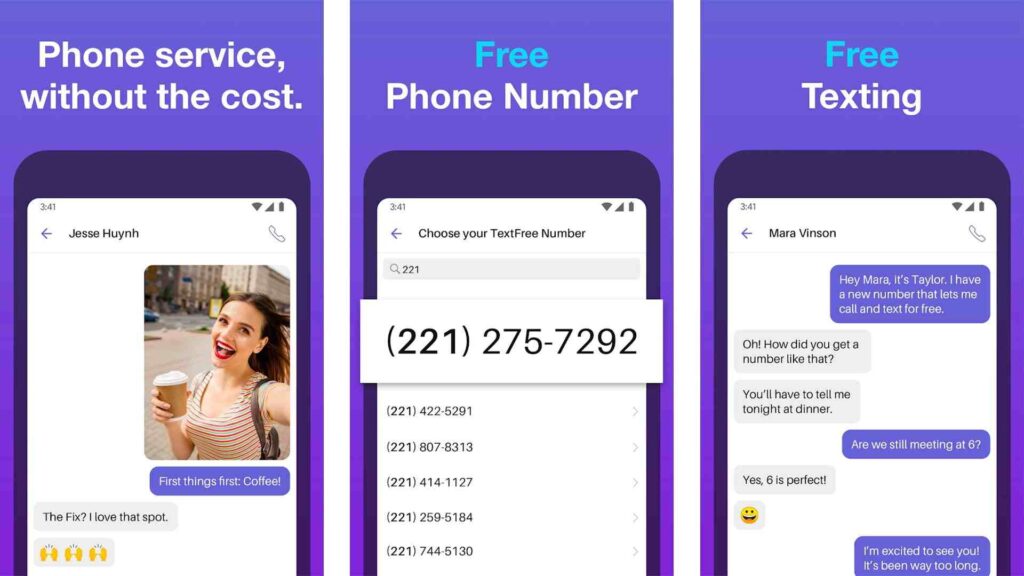
Text Free was created by Pinger, a company that’s been making free Wi-Fi calling apps for several years.
The Free Calling app is similar to TextNow, but there are some important differences. Most notably, only Wi-Fi-based app-to-app calls and inbound calls are free.
If you want to make outbound calls using this Free Calling app to a regular phone number, you will need to pay.
Luckily, you can earn minutes for free by watching videos and completing partner offers. If you prefer to pay, you can grab 100 outbound minutes for $1.99. You can use the minutes to call anywhere in the world.
You’ll also be able to choose a real U.S. phone number in this Free Calling app that you can give to friends and family.
The custom number selector lets you pick an area code, then add your preferred combination of characters.
8. Viber

Well, for some loyal users, Viber might be more convincing and trusted. The Free Calling app operates in a similar manner to WhatsApp, yet certain differences should still be mentioned.
In particular, Viber is a VoIP app that is compatible with various devices, even including desktop ones.
Since the Viber Free Calling app is widely used across the globe, its popularity should tell you something about the features of the application.
Essentially, instant messaging and international calling features are already there, whereas the quality of connecting might surprise even the most arrogant skeptics.
So, don’t be fooled by the sole dominance of WhatsApp on the market of digital communication since Viber is a surprisingly solid app that is used on a free-of-charge basis.
9. GrooVe IP VoIP Calls & Text

GrooVe IP is more akin to TextNow and Text Free which we discussed earlier.
You can grab a free U.S. phone number from this Free Calling app that can receive calls from anywhere in the world, and make outbound calls and texts to any number in the U.S. and Canada.
All incoming calls and text messages are free. If you want to make outbound calls or send SMS, you will need to use some of the free credits.
GrooVe IP Free Calling app will top up your credits at the end of each calendar month. If you run out mid-month.
You can purchase more credits through the app. You can also earn credits by watching videos and completing surveys in this Free Calling app.
GrooVe IP is ad-supported, though there’s a paid Pro version that will remove them. The Pro version does not offer any other additional features.
10. LINE

LINE has over half a billion downloads on Google Play, making it a favorite among Android users. The Free Calling app is most famous for its free conference calls.
You can add up to 200 people to a group chat and it won’t cost you a penny. Isn’t that incredible?
The free phone calls app is voted as the number one app in more than 52 countries across the world.
It does charge a nominal fee when you have a call internationally, but it is cheaper than global talk time plans.
Other than that, the Free Calling app lets you send voice messages, text messages, stickers, and silly images to your friends
11. Slack

We’re reaching a little bit with Slack. However, it does actually make free calls to other people who use Slack.
Slack Free Calling app brings team communication and collaboration into one place so you can get more work done, whether you belong to a large enterprise or a small business.
Tick off your to-do list and make progress on your projects by bringing the right people, conversations, tools, and information you need together.
Slack is available on any device, so you can find and access your team and your work whether you’re at your desk or on the go.
12. Hangouts

Hangout is a simple app. It is one of the best phone apps for free calling as you can call anyone across the globe without paying anything. Its video chat feature supports up to 10 people at a time.
If your friends’ group is scattered across the globe, you are only one call away from bringing them to your place virtually.
With the Hangout Free Calling app You can talk for endless amounts of time until and unless you have a strong internet connection.
You can phone call your friends even when they are offline as they will get a notification regarding it. If you want to call someone who isn’t on Hangout, you will have to pay a talk time charge.
13. WeChat

WeChat is more than a messaging and social media app – it is a lifestyle for over one billion users across the world.
Chat and make calls with friends, read news and use local services in Official Accounts and Mini Programs, play fun games with friends, enjoy mobile payment features with WeChat Pay, and much more.
14. Signal Private Messenger

Millions of people use signals every day for free and instantaneous communication anywhere in the world.
Signal Free Calling app Send and receive high-fidelity messages, participate in HD voice/video calls, and explore a growing set of new features that help you stay connected.
Signal’s advanced privacy-preserving technology is always enabled, so you can focus on sharing the moments that matter with the people who matter to you.
15. IndyCall Free Calling app

Well, if you are living in India and searching for a Free Calling app that allows users to make calls without spending any money, then IndyCall might be the best pick for you.
On IndyCall, you can place a call by watching an advertisement. If you don’t want to watch the advertisements, you can purchase indyminutes.
Apart from that, IndyCall also got the ability to identify unknown phone numbers.
So, these are the free calling app for android that can be used for making free calls to people around the world?
So you must give a try this Free Calling app and let us know which one you liked the most. Also, you can share with us the app which you already use on your smartphone.






