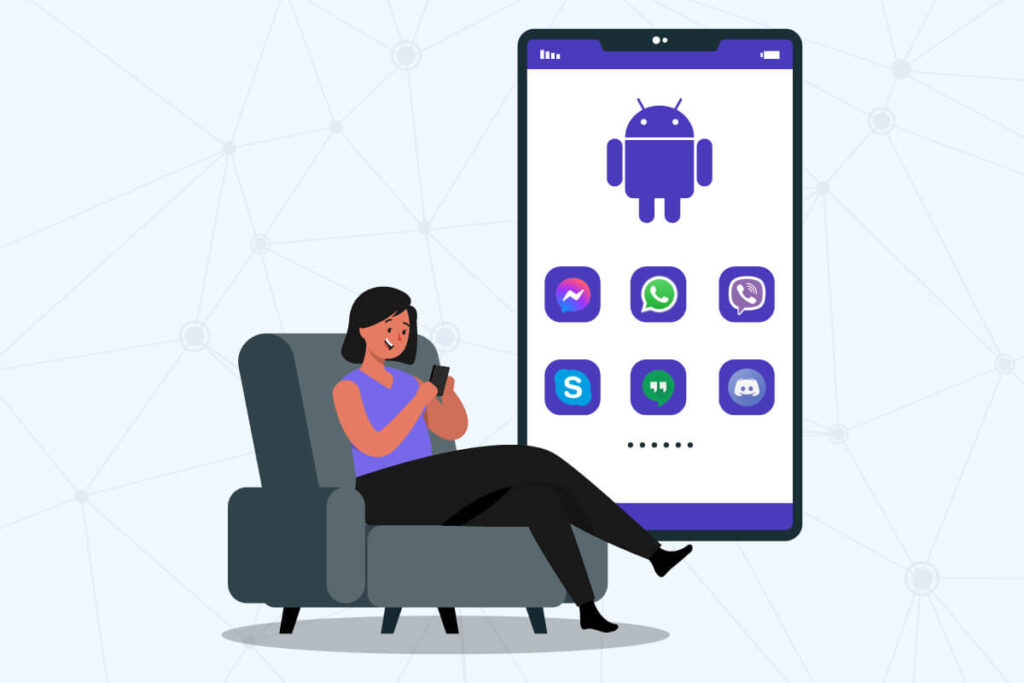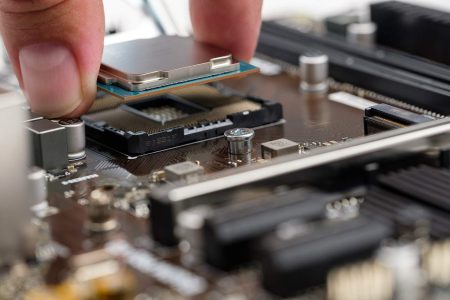Before jumping into the best android apps for seamless virtual cloud calling, let us know the basics of virtual cloud calling.
Virtual Cloud Calling uses VoIP to transmit digital packets of analog signals over the internet. Nowadays, Cloud Calling and UCaaS Unified Communication as a Service are synonymous.
We can define Virtual Cloud Calling as an UCaaS that facilitates all types of communication through a third-party host.
UCaaS is currently taking over the need for conventional PBX or Private Branch Exchange in enterprise telephone systems.
We have made so much progress in science and technology that all these complexities can fit inside a single android app.
We surveyed a more than 50 android apps that are capable of virtual cloud calling, and below are the lists of our top ten best android apps for seamless virtual cloud calling:
Top 10 best android apps for seamless virtual cloud calling
1. KrispCall Cloud Calling

KrispCall is a free application by KrispCall Pty Ltd with a few in-app purchases. It is a new and upcoming virtual cloud calling system software that facilitates businesses with everything.
The application has a simple and convenient user interface. Any user can get the hang of it with a few sessions.
A distinctive feature of the application is its unified callbox. Unified Callbox is a dedicated all-in-one dashboard that gives access to chats, calls, contacts, the status of leads, and more.
Users can create separate workspaces to meet their group requisites. They can direct message, host a group call, group chat, schedule meetings, customize working hours, share files, and route calls.
Some Key Features:
- A Low rate Global Calling
- Smart in-built IVR
- Group chats and Group Calls
- A unified Callbox
- Group Ringing and Sequential calls
- Brilliant Call Routing
- CRM, Helpdesk, e-commerce integration
- High-quality Video and Audio Calls
- File Sharing Office files, video, images, audio, etc.
- Call recording and Monitoring.
KrispCall can become a massive boost to your business with its robust and practical tools for business management.
It is one of the best android apps for seamless virtual cloud calling in the market. We recommend you use KrispCall for business purposes.
2. WhatsApp
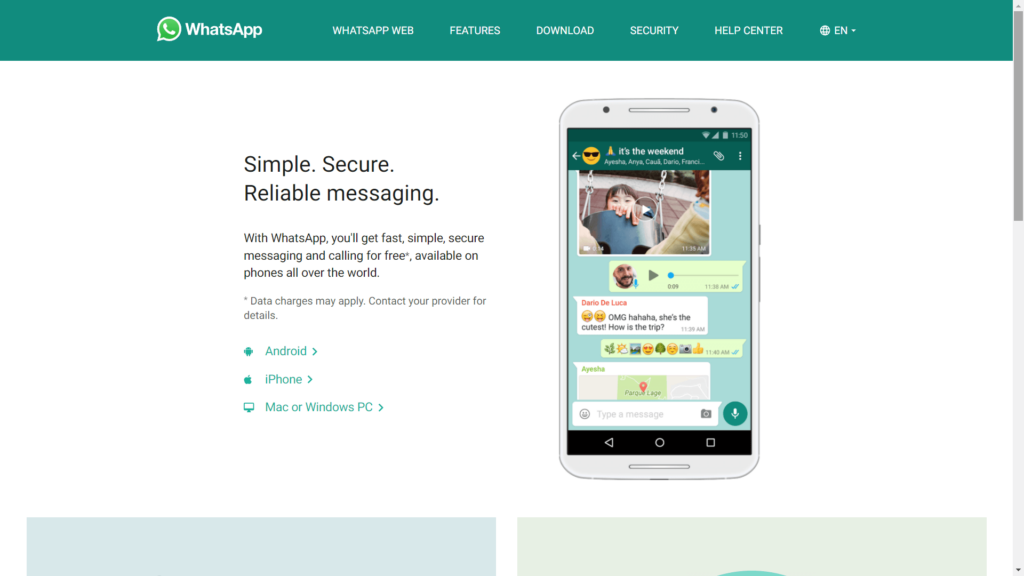
WhatsApp is a free android application that packs all the communication requisites.
It has a simple, user-friendly interface with a basic yet convenient layout. Anyone can get going in a few minutes.
You can get the application from the Google Play Store for free. All you need is an internet connection and an account. You can create your account using your phone number within a few clicks and verification.
The other person also needs to have the application on their device for communication. You have the freedom of unlimited and free transmission.
It supports SMS, MMS, voice calls, video calls, and file sharing.
WhatsApp also has a different app WhatsApp Business dedicated to business usage. You can link your personal account to socials like Facebook and Instagram for business concerns.
It is one of the best android apps that contests with giants like Google and Facebook in terms of active users. WhatsApp has more than 5 billion downloads and a rating of 4.2.
Some Key Features:
- Unlimited Free Calls
- Video and Audio Calls
- SMS and MMS
- Easy Contact Sharing
- Cross-Platform support
- Accurate Location Sharing
- No Global-Calling Charges
- File Sharing Office Files, video, audio, images, etc.
WhatsApp is suitable for both personal as well as business purposes. We recommend WhatsApp Business for your business communications.
3. Facebook Messenger
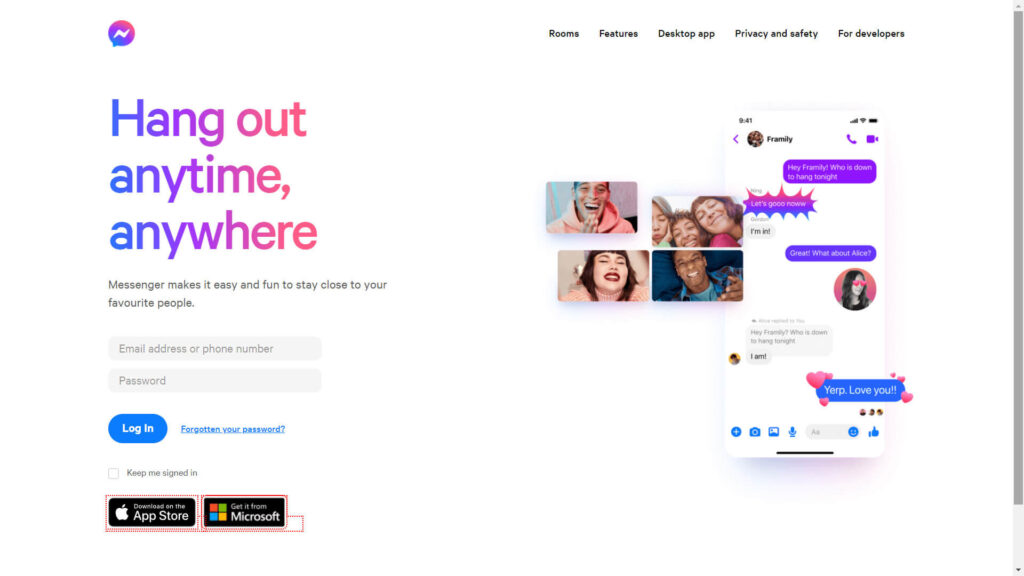
Facebook Messenger is another free android application that facilitates Facebook users with all the communication tools in a single dashboard. Owning a Facebook account is mandatory to use Facebook Messenger.
Like WhatsApp, Google Play Store allows you a free application download.
Messenger has a simple user interface with active users, chat history and stories. You will have no difficulty comprehending the basics and set off with a few usages.
The messenger comes with features like group calls and group chats. You can schedule calls, and meetings, which can be beneficial for group projects and business purposes.
It supports similar features as WhatsApp. It also has more the 5 billion downloads with 4.0 customer ratings.
Some Key Features:
- Quick switch to Facebook Application
- File Sharing Office files, audio, video, images, etc.
- Secret Conversation
- Easy Contact Sharing
- Search Option within a conversation
- Free Global-Calling
- Screen Sharing
- Cross-Platform support
- Accurate Location Sharing
- Unlimited Free Calls
- Group Calls and Chats
Facebook is one of the giants in social media marketing. We recommend Facebook & Messenger for both personal and business purposes.
4. Skype
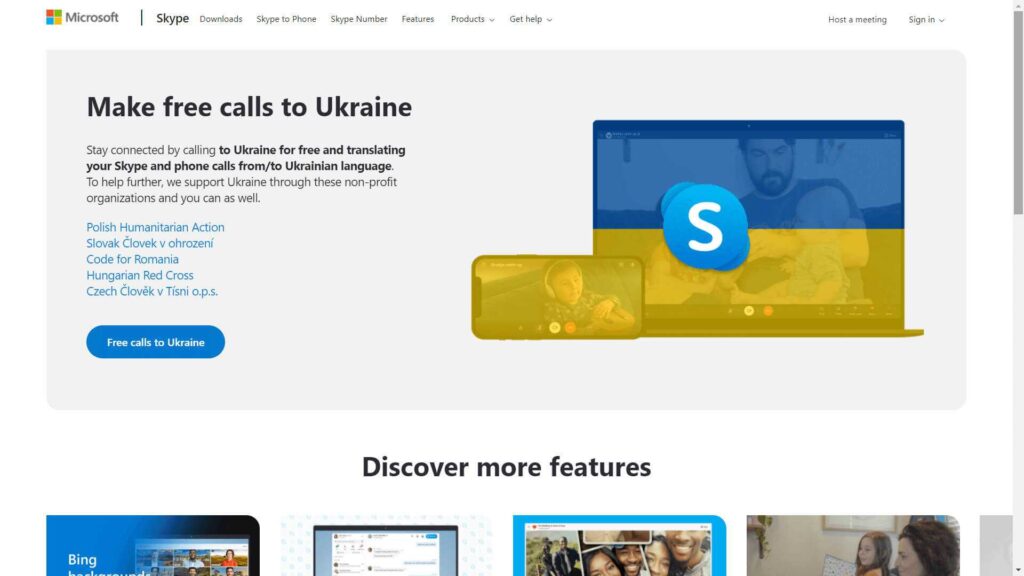
Skype is one of the biggest names in virtual cloud calling. It appeared in the market before many of those on the list. It still has a considerable number of active users.
Since it is a free application, you can download it from Google Play Stores. It requires an account, which you can create using your phone number of a Microsoft account. The other person also should have a skype account to connect.
It is suitable for large group chats and group calls. It supports up to 25 participants in a group call and 300 in a group chat. You can host meetings with crystal clear audio and HD videos.
Skype has more than a billion downloads with a 4.2 customer rating.
Some Key Features:
- Audio and HD Video Calling
- Smart Messaging
- Screen Sharing
- Call Recording and Live Subtitles
- Private Conversations
- Cross-Platform support
- Skype translator: Real-time translation of voice and video calls.
- Raise Hand Feature
- Search within conversation
- Low-rate international calling
- Accurate Location Sharing
- File Sharing up to 300 MB
Skype is suitable for both personal as well as business. We recommend Skype for Business communications.
5. Viber Cloud Calling
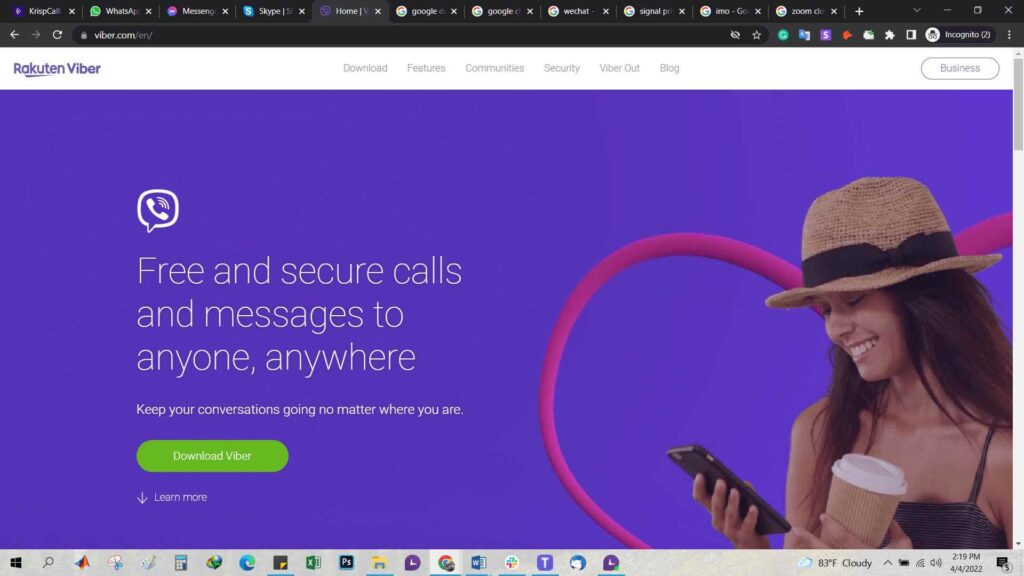
Viber might not be prominent in some parts of the globe, but that doesn’t mean it is lesser than its competitors. It is a free application that features free chats, audio calls, and video calls.
A few clicks can get you a Viber account using your phone number. You will be able to chat, video-audio call another person with a Viber account.
Sharing files, video, audio, and images is completely free. It facilitates group calls and group chats with end-to-end encryption.
It has a simple user interface, and anyone can get going in no time. Viber has more than a billion downloads in the Play store with a 4.2 customer rating.
Some Key Features:
- High-Quality File Sharing
- Free video and audio calls
- Smart Group chats and Calls
- Create and Join Communities for relatable information sharing
- Custom Stickers and GIFs
- Disappearing Messages
- A low rate outside Viber calls
- Encrypted message transmission
- End-to-end Encryption
You can use Viber for both personal and business use. It is reliable and effective from all perspectives.
6. Google Duo
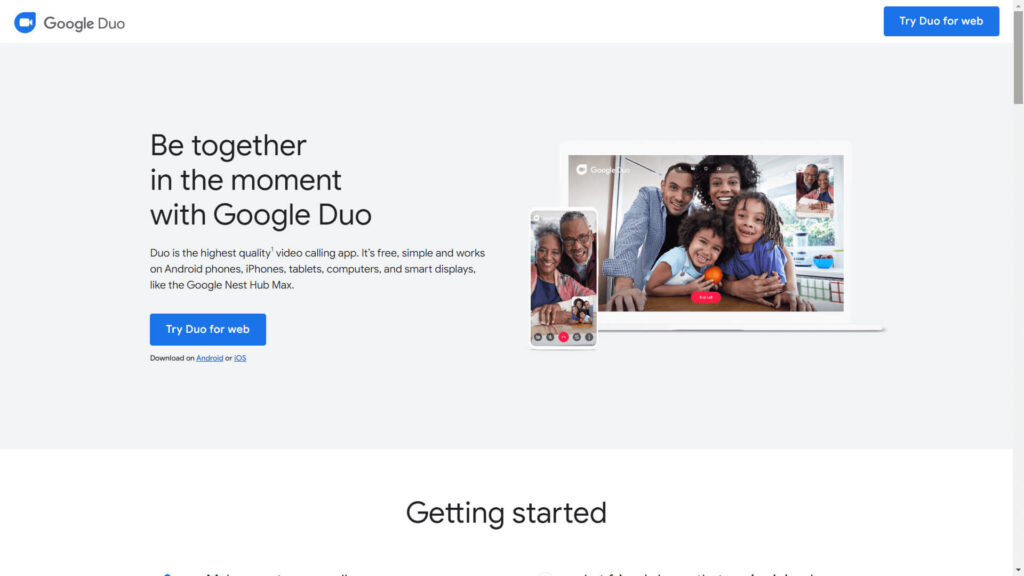
It is one of the best virtual cloud calling creations of Google that focuses on high-quality video calls. Google Duo facilitates users with file sharing, group chats, group calls, and whatnot.
Since it is a free application, you can get it from Google Play Stores. Most of the phones have pre-installed with the related google id. It is simple and works across multiple platforms.
It also focuses on the family mode with doodles, masks, and effects, which are fun in the family calls and chats. You can capture those special moments using the inbuilt screen capture during the video calls.
This application has more than 5 billion downloads with a 4.2 average customer rating.
Some Key Features:
- Platform Independent Calls
- Group Calls with up to 32 participants
- Family mode
- File-Sharing video, audio, images, etc.
- Unlimited Free Calls
Google Duo is best for personal use. We recommend you use Google Chats for Business Purposes.
7. WeChat Cloud Calling

It is a free application by WeChat International Pte. Ltd. with some in-app purchases. The company claims to have connected over a billion users globally.
WeChat allows you to call, chat, share your moments, and enjoy mobile payment features. It packs almost all the communication features. It facilitates groups with up to 500 members.
You can create group calls with less than 10 participants to enjoy HD video calls with crystal clear audio. Moment Stream allows you to share your images and videos with other users.
The application has more than 100 million downloads with an average rating of 3.7.
Some Key Features:
- Language Support 18 different languages
- TRUSTe certified privacy
- Accurate Location Sharing
- Unlimited Free Calls
- High-quality Video and Audio Calls
- A low rate WeChat-Out calls
- File Sharing Office files, video, images, audio, etc.
- Sticker Gallery and Custom Stickers
- Status Update and Stories
WeChat can be your primary or secondary tool for virtual cloud calling. We recommend you WeChat for both personal and business purposes.
8. Signal Private Messenger
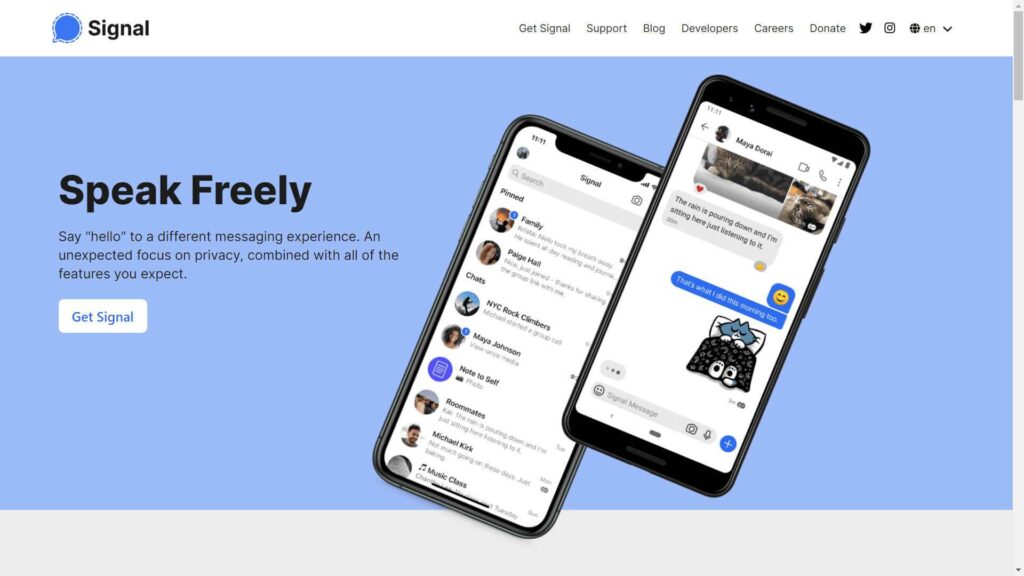
As the name suggests, Signal helps you keep your chats, calls, and conversations private with the end-to-end encryption technology powered by open-source signal protocol.
It is a free application by the Signal Foundation that facilitates sending and receiving high-fidelity messages, participation in HD video/audio calls, and exploring new features.
It requires an account ID. With a few clicks and your phone number, you can create one. Signal users can communicate with each other freely and unlimitedly.
Signal has above 100 million downloads with an average rating of 4.5. One of the best in virtual cloud calling platforms.
Some Key Features:
- Top-notch security and privacy
- End-to-end encryption
- Free video-audio calls
- Group Calls and Group Chats
- Disappearing Messages
- File Sharing Office files, audio, video, images, etc.
- Fast Messaging, even in a constrained environment
Signal Private Messenger is suitable for personal use. We do not recommend you the application for business purposes. Though, it can facilitate well for small groups.
9. Imo Video Calls and Chat
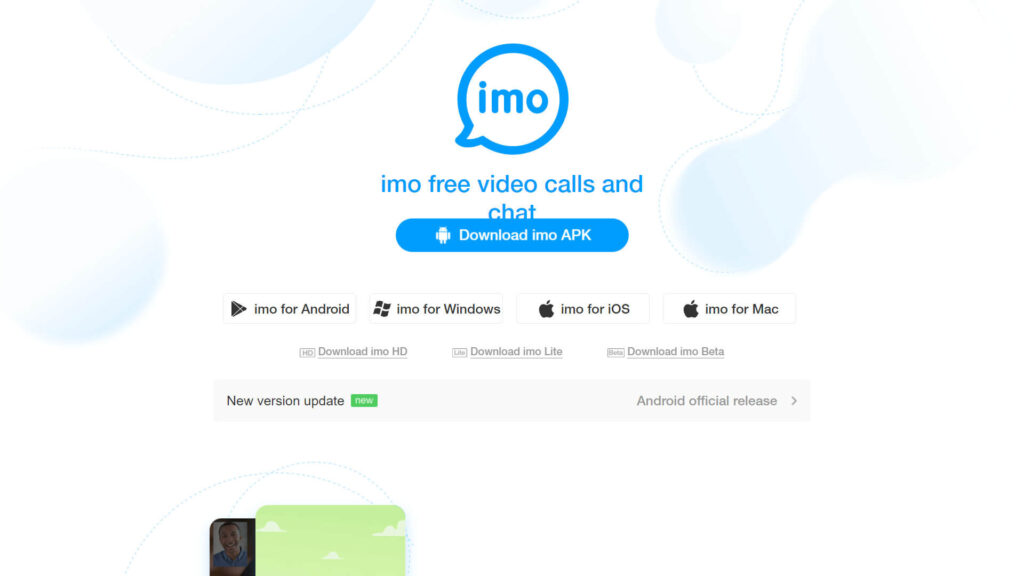
Imo is a free application offered by IMO.im, with a few in-app purchases. Note: It contains Ads. You can get the app from Google Play Stores. You can create an id account using your phone number.
It is a simple virtual cloud calling app that facilitates users with faster video calls and instant messages.
The best part is that it doesn’t require a high-spec Android device. It can run on devices with low specifications.
It supports real-time group calling with up to 20 members. The app can perform in the lowest network connections to provide clear and efficient calls.
Your chats are secure and can create group chats that support file sharing, videos, audio, and GIFs.
One of the user-friendly aspects of the application is that it is available in 20 languages for people who do not understand English.
IMO has above a billion downloads on the Google Play Store with an average rating of 4.0.
Some Key features:
- Free HD Video Calls
- Unlimited International Calls
- Voice Hub: Sharing your experiences
- Private and Secure Chat
- Supports all Networks
- Less Data Usage
- No Language Barrier
- File Sharing Video, audio, images, office files, etc.
- A low rate of IMO-out calls local and international
10. Zoom Cloud Meetings
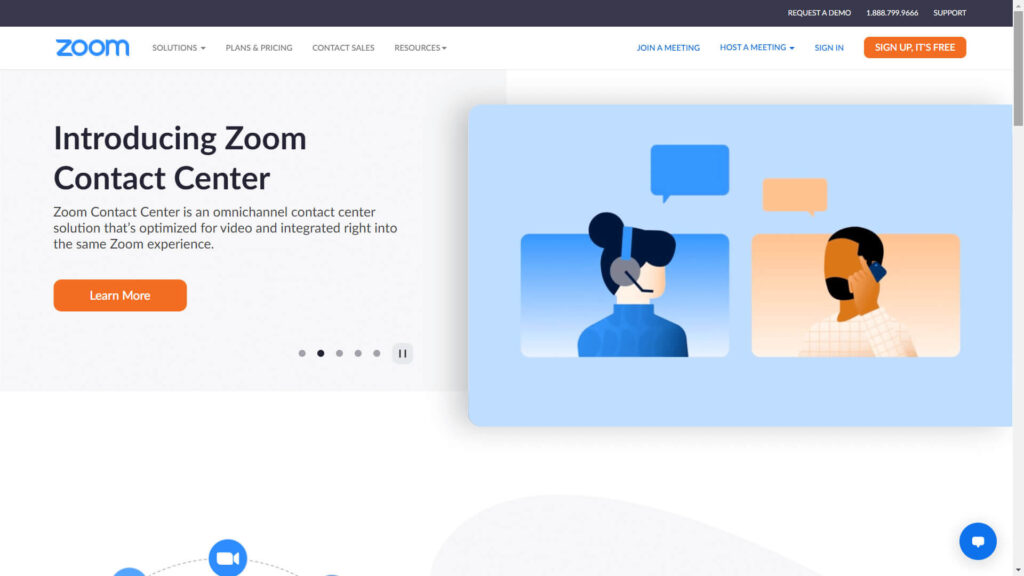
Zoom is a free-to-download application that has some in-app purchases. The application facilitates up to 100 people per meeting with HD video and clear audio.
Zoom Cloud Meetings has instant screen sharing, hand raising, and cross-platform instant messaging features. The only drawback is that you have to upgrade your subscription for longer meetings.
The free version only allows you to conduct meetings for up to 40 minutes.
It has a simple and easy user interface. Any user can get the hang of it in a few usages. It facilitates users with file sharing, chats, private messaging, hand-raise, and other communication features.
The application has more than 500 million downloads on the Google Play Store, with an average rating of 4.0.
Some Key Features:
- HD video calls with crystal clear audio
- Instant Screen Sharing
- Sharing Files office files, video, audio, etc.
- Co-annotate to share ideas
- Transfer phone calls to Zoom Meetings
- Password Protection
- End-to-end Encryption
- Schedule Meetings
- Record Meetings
The Zoom has lots of good features, even in the free version. You have to pay some for the subscription to experience the full features.
The paid version of Zoom has everything a virtual cloud calling software needs. We recommend you use Zoom, either paid or the free version.
Which Android App will you pick for virtual cloud calling?
The android applications mentioned above are suitable for virtual cloud calling. It depends on the type and size of your business. We always try to get the best out of free apps and recommend you do so.