If you are thinking about becoming a Graphic Designer or Web designer, you got stuck on what type of Graphic Design software you need to use.
Graphic Designing is a must nowadays because without Graphic design you cant create the websites and logos of big companies.
However, choosing the right set of Graphic Design tools to make your day productive and work amazing is easier here we are making your life easier.
To help you to find the best Graphic Design software we have compiled a list of the 10 best Graphic Design tools.
1. Adobe Photoshop

Adobe Photoshop is the best Graphic Design software when it comes to designing. It launched in 1988 and become handy and best among the designers.
This Graphic Design software comes with a massive suite of Graphic Design tools which makes it suitable for painting, drawing, editing, and creating photographs, banners, logos, or websites.
Adobe Photoshop Graphic Design tool is complex for beginners so it takes time to understand for absolute beginners.
This Graphic Design tool is portable in both Windows and macOS.
2. Adobe Illustrator
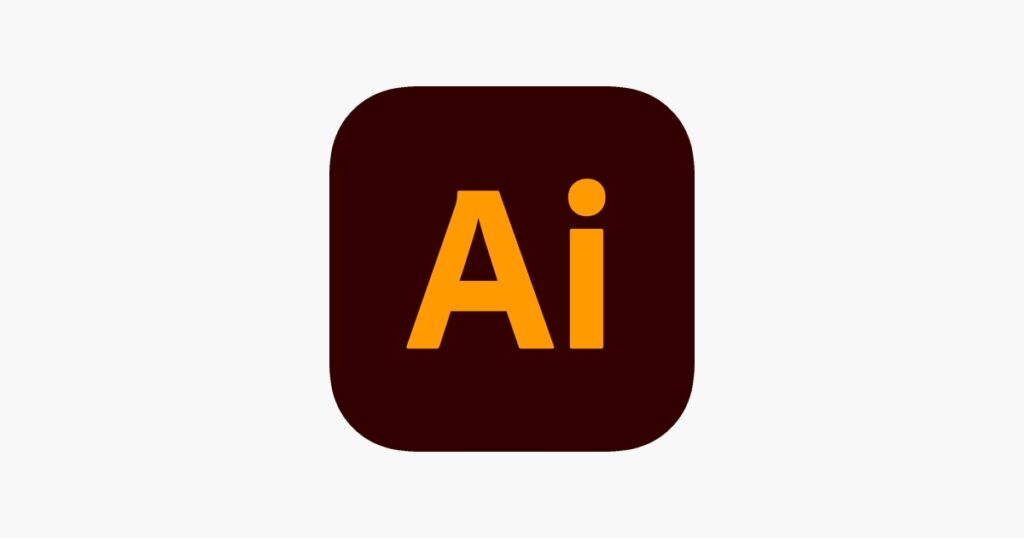
Adobe Illustrator Graphic Design software is best when comes to designing visual designs like logos, icons, and sketches most big companies refer to Adobe Illustrator for creating their logos.
Adobe Graphic Design software keeps rolling out exciting features in Illustrator like variable fonts, faster document creation, easier image cropping, stylist sets to texts, stability enhancements, and modern user experience.
Adobe Graphic Design tool is handy but the GUI is complex for beginners but the tools are great for vector images.
3. CorelDraw

CorelDraw is another popular Graphic Design software in the world of designers. If you are looking something for to create a fantastic vector image then CorelDraw is the best option for you.
CorelDraw Graphic Design tool can easily create bitmap and vector-type images which are not possible with single Adobe software.
CorelDraw design tools that accelerate productivity and deliver flawless results. Only available for windows.
4. Sketch
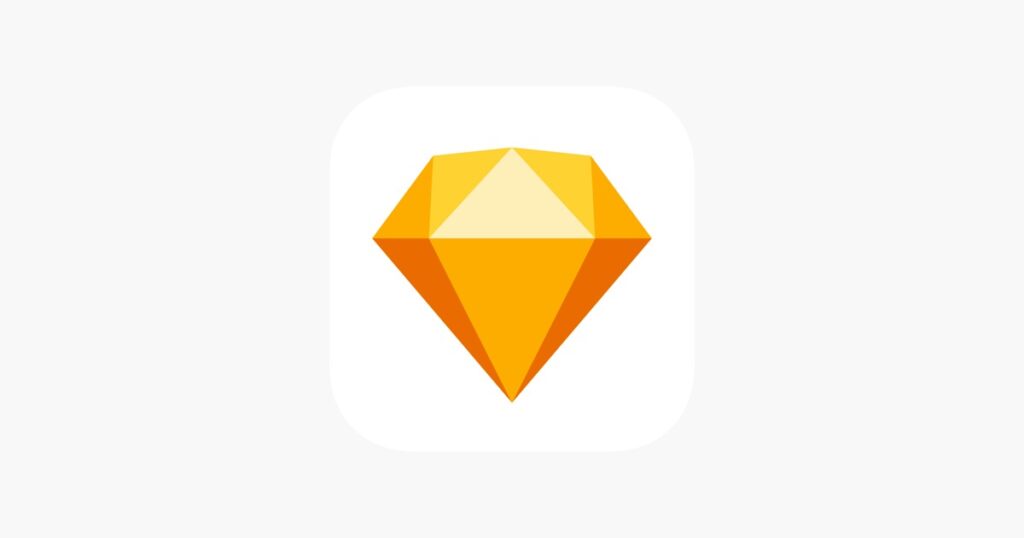
Sketch Graphic Design software mainly focuses on vector images and is only for mac users. It isn’t made for photo editing purposes.
Sketch focuses on the app, web, and interface design where it is used to create user-friendly web apps and GUI.
Sketch Graphic Design tool offers an artboard library for iOS devices as well as responsive web design layouts. Designers need only choose an artboard and a device.
5. PicsArt

PicsArt is the best photo editing software where you can modify your image in any manner even if you don’t know anything about designing.
The best part about this Graphic Design tool is that it is easy to use and free to use you don’t pay anything to use PicsArt.
From AI-powered background removal to creating designs from scratch, PicsArt Graphic Design software offers all the necessary tools for you to succeed in content creation, social media, and web marketing efforts.
6. Affinity Designer

Affinity Designer Graphic Design software is like Adobe illustrator but it is quite handy and easy to use for beginners and a cost-effective alternative to Adobe Illustrator.
Affinity Designer provides a Grid system where this feature allows designers to set up grids when designing isometric game graphics and icons.
It is portable on all kinds of devices like Windows, Mac, and Ipad.
7. Gravit Designer

Gravit Graphic Design software is HTML-based graphic design software that can be used on any platform. It has robust image and vector graphic creation and manipulation capabilities.
Gravit Designer can be used to create logo creations, photo editing, animation, etc.
The graphic design tool is free to customize and the user can customize it according to their need and make it comfortable.
Gravit Designer is portable on any device you can shift your work in any software without getting any problems.
8. Canva
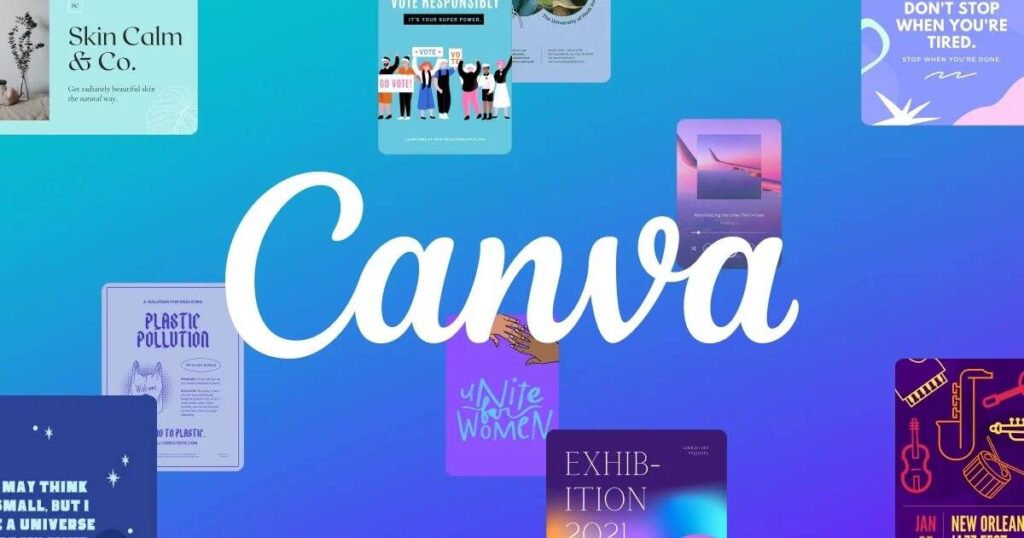
Canva Graphic Design software is pretty much popular in the world of social media. Generally, it is used for creating a wide range of documents and media that requires image manipulation.
The GUI of this Graphic Design tool is user-friendly and easy to use it can easily access by beginners. It comes with a pre-built template that you can modify according to your need.
Most of the best features are available for free so can easily use it for free if you want to go in advance you have to buy it.
9. Filestage

Filestage Graphic Design Software is an online reviewer for designers it is very handy for designers for giving and getting reviews from other reviewers.
The Graphic Design tool makes it simple for graphic designers to collaborate with internal and external stakeholders on a range of file types including images, PDFs, websites, and more.
Filestage Graphic Design tool also shows the status of projects at a glance. In just a point you can see which stakeholders have approved your design and which ones are yet to review your work.
10. Figma

Figma Graphic Design software is a cloud-based design tool similar to Sketch, but with big differences that make Figam better for team collaboration. Because it is best when it comes to working on a team.
Figma Graphic Design tool is a vector graphics editor and prototyping tool which is primarily web-based, with additional offline features enabled by desktop applications for macOS and Windows.
Figma Graphic Design tool has a great GUI and is quite handy and it is available on Android and IOS too.






