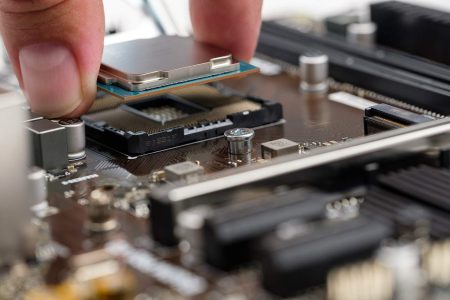Screen recording software will help you to record your computer screen output so if you are a content creator then screen recording software will be very useful for you.
Screen recording software basically provides you tools to record your computer screen output with ease and here they provide you different features to record your computer or PC screen or even screencast.
With screen recording software you use to make an effective video tutorial, create an online course, and market your business to online customers.
There is plenty of different screen recording software out there and here I have gathered the 15 best screen recording software for you.
1. Camtasia

If you are looking for screen recording software for mac and windows that helps you to create professional-looking videos then, Camtasia is for you.
It allows you to record video and audio one after another, combining the results afterward so basically it saves you a lot of time.
You can use this software for making video tutorials, video lessons, YouTube videos, demo videos, and more.
Camtasia Features:
- Professional looking videos
- record webcam, screen & presentation
- It provides music and audio library
- You can create eye-catching titles and annotations
- Camtasia allows you to add Zoom, pan, and animate
- Frame-by-frame editing
- library of royalty-free music and sound effects
2. Filmora

If you are looking for pc screen recording software that lets you capture gameplay, webcam, computer screen, and audio simultaneously then, Filmora Scrn is for you.
It gives you the choice to record in 15-120 frames per second. Higher FPS is perfect for recording gameplay with loads of action.
The pc screen recorder software has a basic video editor tool that lets you do so basic video editing and explore some tutorial features.
Filmora Scrn Features:
- Ideal for capturing gameplay
- 15-120 frames per second
- Higher FPS
- Ideal for records action games
- Basic video editor
- Picture-шn-picture mode
- Frame rate from 15 to 120 FPS
3. Free Cam

If you are looking for screen recording software for free that has a built-in audio/video editor then, Free Cam is the best screen recording software for you.
The attractive and intuitive interface lets you record both the entire screen and a portion of your screen.
It also lets you adjust how much area you need to capture while screen recording sees how fascinating and valuable is it.
Free Cam Features:
- Build in audio/video editor
- Intuitive interface
- Lets you record the entire screen
- adjust the sizes of the screen
- Free to use
- No time limits
- Ad free
4. ShareX
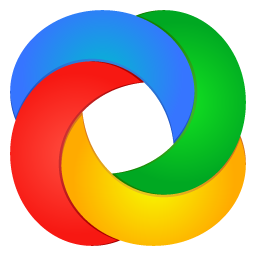
ShareX is an open-source ad-free tool that boasts almost as many cutting-edge features as some paid screen recorders.
It doesn’t place watermarks or time limits on your recordings, and you also get the option to save your file as a GIF instead of a video.
The software is a bit hard to understand for beginners so it is most preferred by the experts and developers.
ShareX Features:
- Ad free
- Open source
- It doesn’t place watermarks
- No duration limits
- You can save your files
- Only for experts
- Supports many URL-sharing services
5. CamStudio
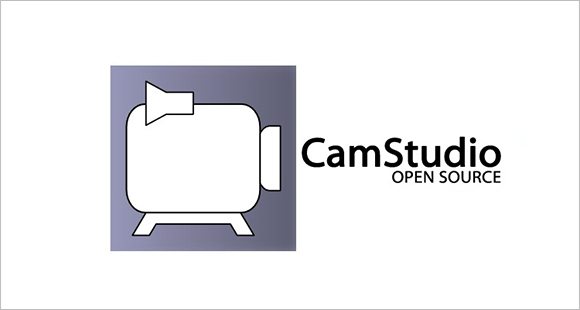
If you are looking for pc screen recording software that can create industry-standard AVI video files then, CamStudio is for you.
The software can convert videos into small-size Flash files. The inbuilt codec makes quality videos that are bandwidth friendly.
The software is best for you if you prefer for one-time or occasional users with minimal editing needs.
CamStudio Features:
- Industry-standard AVI video files
- Offers you to convert videos into small-size Flash files
- Inbuilt codec
- Creates quality videos
- Bandwidth friendly
- Creates a screen-in-screen video
- Custom cursor
6. Ezvid

If you are looking for free screen recorder software for making quick video clips and sharing them on YouTube then, Ezvid is for you.
The most useful part about this software is that it is free to use. You can utilize the software for creating videos for content websites, Facebook, and YouTube.
It is very enhanced and speedy software that lets you create videos in very less time and provides you the option to upload them directly on YouTube.
Ezvid Features:
- Free to use
- Quick video clips
- East to share
- Easy to use
- Lets you upload it on youtube
- Speed control over output videos
- Sleek and modern interface
7. TinyTake

TinyTake is the screen recording software for free that is specially designed for Windows and Mac platforms.
It lets you capture images and videos from your computer screen, add comments and share them with others within minutes.
It is one of the best free screen capture software that allows you to record streaming video of your screen for more than 120 minutes.
TinyTake Features:
- Free to use
- For windows and mac
- Capture images and videos
- Add comments and share them
- You can record streaming video
- Lets you record for more than 120 minutes
- Public URL available for sharing
8. OBS
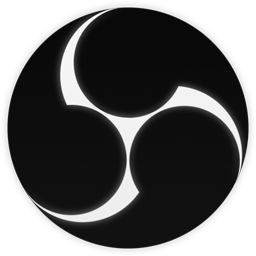
OBS is a free and open-source solution for offline video recording and live streaming that is Mac and Windows-compliant.
You can make scenes comprised of multiple sources: images, texts, window captures, browser windows, webcams, capture cards, and more,
The free screen recorder software is best for you if you want to create the quickest and easiest way to shoot a video and it has so many different features.
OBS Features:
- Open source
- Offline video recording
- Live streaming recording
- Free to use
- You can create scenes
- Windows capture
- You can create the quickest and easiest way to shoot a video
9. Debut Video Capture
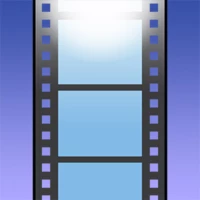
If you are looking for the best screen recording software for windows that offers you to record webcams, live video, streaming games, and plenty more then, Debut Video Capture is for you.
It is among the best free screen recorders for Windows and lets you make videos for almost any task.
It has a slightly odd and old-fashioned interface but offers advanced functionality so if you have no problem with an odd fashion interface then you should use it.
Debut Video Capture Features:
- You can record webcams, live video, streaming games, and plenty more
- Free to use
- Old fashioned interface
- Advanced functionality
- Green Screen tool
- Replace the background with images
- Show keystrokes
10. Loom
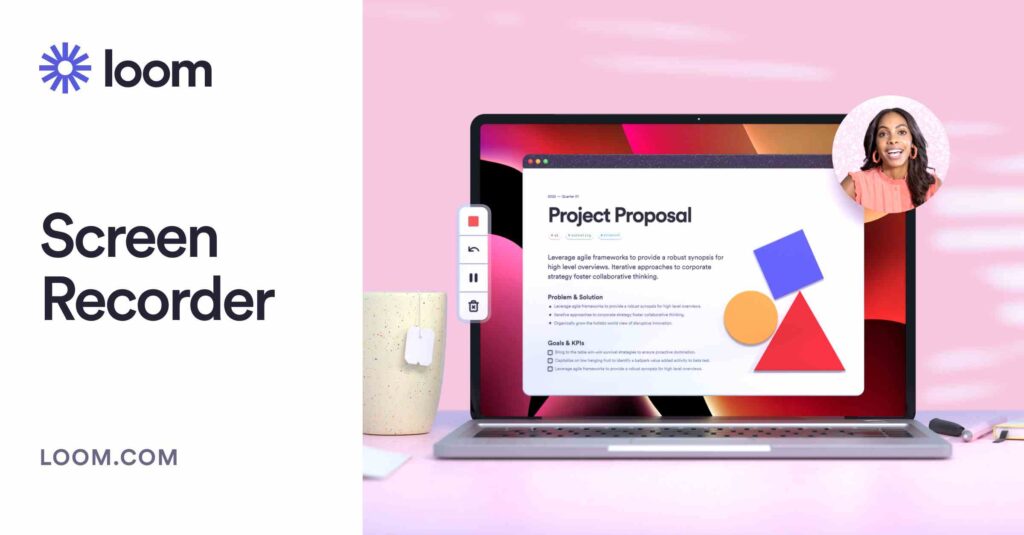
If you are looking for screen recording software for free that offers you to create quick videos then, Loom is for you.
It is the best software for you if you are looking for it in hybrid workplaces and for companies where you need to create quick videos.
It allows the creation of most 25 videos per person and limits the duration to five minutes.
Loom Features:
- Free to use
- Ideal for quick videos
- Ideal for hybrid workplaces
- Records screen, webcam, and audio
- No watermark or ads
- A team workspace for keeping and sharing videos
- Allows you to see who viewed the video
11. Movavi Screen Recorder

If you are looking for pc screen recording software that helps you to record every smallest part in your computer then, Movavi Screen Recorder is for you.
It is a lightweight screen recording tool that is used for video streaming, capturing video calls, etc, and helps you to capture full HD video at 60 frames per sound.
It allows you to perform desktop recording, record the webcam, capture audio, save recordings as high-quality videos and GIFs, and take screenshots.
Movavi Screen Recorder Features:
- Easy to use
- Lets you capture every detail
- Ideal for video streaming
- Capture video calls
- Capture full HD videos
- Record webcam
- Save recordings
12. FlashBack

If you are looking for screen recording software that helps you to make engaging videos by capturing sound and webcam then, FlashBack is for you.
It is a full-motion-based screen recorder with a simple, handy interface and can record your computer screens along with a webcam and mic.
It is one of the best screen recorders with audio that captures any part of your PC screen and turns it into a video file.
FlashBack Features:
- Capture sound and webcam
- Full motion-based screen recorder
- Simple to use
- Handy interface
- Webcam and mic
- Audio captures
- Incorporates webcam
13. Screencast-O-Matic

Screencast-O-Matic is an easy-to-use screen recorder that allows you to capture any area of your screen.
It’s fast, fairly easy to use, and comes with a video editor that lets you personalize screen recordings and make them more attractive and entertaining.
The software will come with a built-in library full of videos, images, and music tracks, and cloud hosting for storing and sharing videos.
Screencast-O-Matic Features:
- Easy to use
- Capture every area
- The video editor is available
- Personalize screen
- Attractive and entertaining
- Build in library
- Music tracks
14. AceThinker
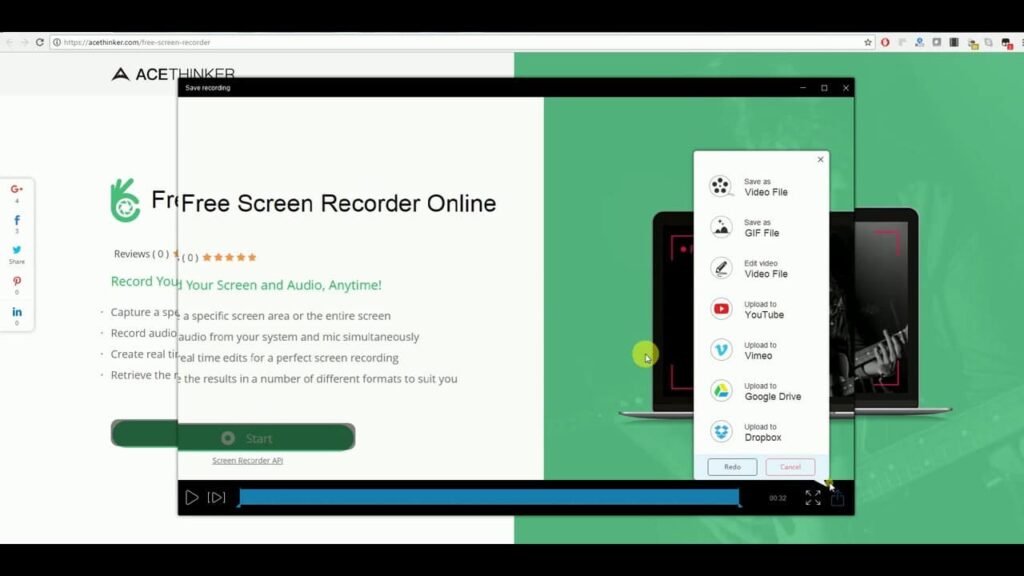
AceThinker is one of the best free screen recorders for pc that allows you to record and save activity on your computer screen.
It has different screen recording modes that help you to screencast specific regions around the mouse cursor or full screen.
This free screen recorder software lets you convert and save your recordings in all renowned video formats, including MP4, MOV, and API.
AceThinker Features:
- Free to use
- You can record and save
- Various screen recording modes
- Mouse cursor
- Convert and save your recordings
- Renowned video formats
- Lets you upload your recordings to Dropbox
15. DVDVideoSoft

If you are looking for screen recording software for free that helps you to record skype video calls at seeing then, DVDVideoSoft is for you.
It is a full-featured but lightweight free screen recorder from a developer known for its free conversion software.
The software is best for you if you want to record skype video calls and online conferences and it has no limitations on recording skype conversations.
DVDVideoSoft Features:
- Free to use
- Lets you skype video calls
- No limitations
- Lightweight
- Easy to use
- Offers a convenient screenshot feature
- Different modes for recording your screen and video