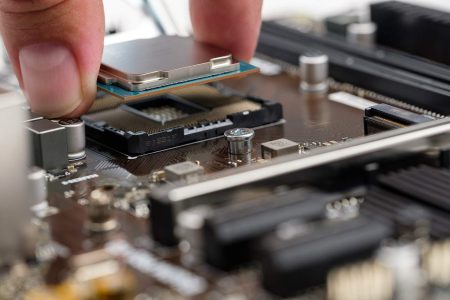Screen sharing apps will very helpful when you want to discuss some important stuff but if you and your team are out there in this situation screen sharing apps will be very useful.
Screen sharing apps mean when we interact with someone through video call and screen sharing facetime or even attend some webinar the time we need to present our laptop or phone screen to all the users that are present in the meeting.
Sharing your screen with your team helps your teams to easy to understand and there is no miscommunication between your teams by using these screen-sharing apps you can easily manage your business from anywhere in the world.
There is a variety of different screen-sharing apps out there and here I have gathered the 15 best apps for screen-sharing for you.
1. Zoom
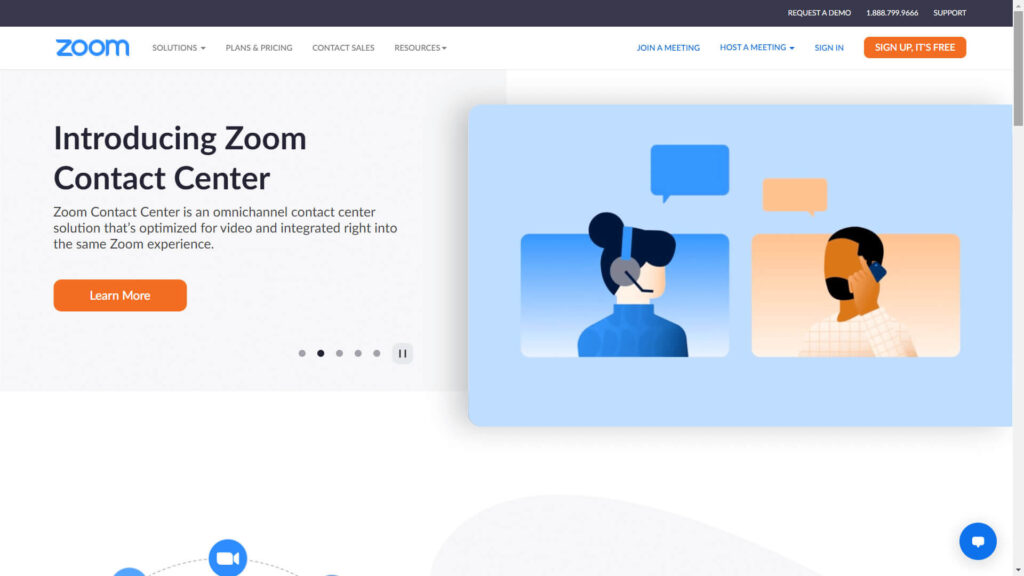
Zoom Ratings: 4.3/5 (3.9M ratings) on PlayStore & 4.6/5 (2.3M ratings) on App Store
If you are looking for an audio and video reliable screen-sharing platform then, Zoom is the best screen-sharing and screen-sharing facetime app for you.
Here it lets you select a particular part to share your screen or even you can share your enter desktop it depends on you.
The platform is available on all devices and you can use it on mobile devices, desktops, and even telephones.
Zoom Features:
- You can select a particular part of the screen
- Dual monitor
- Participate individually
- Various video layouts
- Whiteboard
- screen sharing facetime
- You can use a secondary camera
- Free basic version
Price: Start at $149.90 a month/Free basic version
2. Skype

Skype Ratings: 4.1/5 (11.5M ratings) on PlayStore & 4.5/5 (11.2K ratings) on App Store
Skype is the screen share mobile feature app you can easily access this screen sharing with skype on your mobile and enjoy audio and video calls.
The screen sharing facetime app is very simple and easy to use in just a few clicks you connect your screen share to your mobile phone.
Screen sharing with skype, you can easily host a video conference with ease and present your video ideas in front of your audience.
Skype Features:
- You can easily connect your phone to your laptop
- Easy to use
- Simple navigation
- screen sharing facetime
- One-click and an online meeting starts
- You can capture audio
- Group screen sharing is available
- You can integrate screen sharing
Price: Free
3. Zoho Meeting

Zoho Meeting Ratings: 4.0/5 (2724 ratings) on PlayStore & 4.1/5 (262 ratings) on App Store
Zoho Meeting is the best app for screen sharing out there that offers you and your team the to collaborate online for free.
Here you can easily host webinars and deliver presentations to audiences online and you can easily share your screen with them.
It provides so many different features like Screen Sharing, Screen Recorder, Cross-platform access, Remote Device Control, Audio, and Video Conferencing, and Live Chat.
Zoho Meeting Features:
- Ideal for team collaboration
- You can deliver presentations
- Screen recorder feature
- Cross-platform access
- Remote device control
- Audio and video conferencing
- Live chat
Price: Start at $3 a month/Free basic plain
4. TeamViewer

TeamViewer Ratings: 4.7/5 (838K ratings) on PlayStore & 4.6/5 (21.1K ratings) on App Store
If you are looking for the most secure screen-sharing app then, TeamViewer is for you that makes it easy for you to connect through online video calls.
Here it lets you share important details with your colleagues and others such as documents, papers, images, and photographs.
It is completely secure to use and here you connect with a secure network and connect with people globally.
TeamViewer Features:
- Secure to use
- Easy to use
- You can share essential details
- VPN friendly
- Cross-platform support
- Remote printing
- It provides you best image quality
Price: $23.90/month
5. Mirroring 360

Mirroring360 Ratings: 2.4/5 (5.32K ratings) on PlayStore & 2.8/5 (205 ratings) on App Store
Mirroring 360 is the one of top screen mirroring apps that is available on both android and ios that can easily connect with your PC.
If you want to use this iPhone screen sharing for connecting your mobile with your desktop then you need to install this screen-sharing facetime app on your PC.
This iPhone screen mirroring app is not free to use here you need to buy it to access its full features and it can also be used for Apple Tv and screen sharing on iPhone.
Mirroring 360 Features:
- Easy to use
- Connects with Apple Tv and iPhone
- Easy to connect
- screen sharing on iPhone
- Support all android devices
- screen mirroring
- Connects to the Amazon Fire TV stick
- Easy to setup on a desktop
Price: In-app purchase for $15
6. Join. me

Join.me Ratings: 3.6/5 (8857 ratings) on PlayStore & 4.2/5 (1887 ratings) on App Store
If you are looking that works very well but has a simple user interface then, Join. me is the best screen-sharing app for you.
Here you can screen share with a single click of buttons this is how much easy to use this app and you can easily access it from anywhere.
The unique part about this screen mirroring app that makes it different from others is that it has a recording feature that lets you record meetings.
Join. me Features:
- Simple user interface
- Recording feature
- You can review future meetings
- Supports 5 attendees per meeting
- One-click scheduling
- Presenter swap
- It provides you mobile whiteboard
Price: $10 to $30 per user per month
7. GoToMeeting

GoTOMetting Ratings: 4.4/5 (94.2K ratings) on PlayStore & 4.6/5 (29K ratings) on App Store
If you are looking for a virtual meeting platform that offers you high-definition videos and audio then, GoToMeeting is for you.
Here it also provides you the feature of sharing your entire window or just a small part of the screen you can prefer anything.
The screen-sharing app also provides you the feature of recording meetings for review later and it will be stored in the cloud for 12 months.
GoToMeeting Features:
- High definition videos
- Good audio quality
- Easy to use
- You can share your entire windows or just part of it
- Record meetings
- Data stored in the cloud
- Up to 150 attendees
Price: $12 per user per month
8. Slack

Slack Ratings: 3.8/5 (119K ratings) on PlayStore & 3.8/5 (15.6K ratings) on App Store
Slack is the best screen-sharing app for business it started as messaging app but now it is so much evolved that offers you video calls.
Here you can connect your whole team and they will message each other or even in groups and make audio or video calls.
It works very well on both mobile and desktop so you can access it in anything it depends on you and it also provides you a whiteboard.
Slack Features:
- Ideal for business
- Individulas can message
- Whiteboard
- Real-time
- Digital pen
- Max 15 participates
- Guest access
Price: $6.67 to $12.50 per user per month with custom packages
9. Google Meet

Google Meet Ratings: 4.1/5 (2.2M ratings) on PlayStore & 4.8/5 (221.5K ratings) on App Store
Google Meet is formally known as Google Hangouts Meet it is one the best products of Google that provide us video conferencing for free.
The app is very simple and easy to navigate even beginners can easily create meeting links and share them among others.
If you want to access the screen mirroring app then you just need a google account that probably you have and it is good for remote collaborations.
Google Meet Features:
- Easy to navigate
- Beginner friendly
- Easily integrate with Gmail
- You need only a google account
- You can share your whole screen or specific part
- Ideal for remote locations
- Audio and video calls
Price: Free
10. Cisco Webex

Cisco Webex Ratings: 4.4/5 (1.91M ratings) on PlayStore & 4.3/5 (2.2K ratings) on App Store
Cisco Webex is another popular and well know app out there that offers collaboration and screen-sharing capabilities.
Besides just screen sharing, you can do audio or video calls, use the whiteboard and even you can do messaging.
It has both free and paid plans in a free plan you can access meetings where only 100 participants join and if you want more then you want to buy paid one.
Cisco Webex Features:
- Ideal for team collaboration
- You can do video calls
- Messaging
- Free plain is available
- HD video feed
- Ideal for large teams
Price: Free to $26.95 per user per month with custom packages
11. MingleView

MingleView Ratings:
If you are looking screen sharing app for android then, MingleView is for you that is only built for windows and android users.
The best part about this app is that here you don’t need to install anything the host will share the PIN code with their attendees.
The screen mirroring app offers you so much stuff like audio, video chats, and meeting rooms to meet with them with unlimited participants.
MingleView Features:
- Video chats
- Meeting rooms
- Ideal for small teams
- Build for windows and android users
- Unlimited participants
- Simpele user interface
- No download is needed for attendees
Price: Free
12. Screenleap

Screenleap Ratings: 2.1/5 (131 ratings) on PlayStore & 2.7/5 (3 ratings) on App Store
If you are looking for screen-sharing software that is also used by android and ios users then, Screenleap is for you.
By using this iPhone screen-sharing app you can easily share facts and information with others but just host live webinars through this iPhone screen-sharing app.
It is very simple and easy to use and it is considered a secure video conferencing app through which you can securely host webinars.
Screenleap Features:
- Ideal for live webinars
- Secure to use
- Messaging
- Allow 150 users
- The only host will install the app
- Robust tools
- iPhone screen sharing
- Free to use
Price: Free to $39 per user per month
13. AnyDesk

AnyDesk Ratings: 2.9/5 (96.3K ratings) on PlayStore & 4.6/5 (16K ratings) on App Store
AnyDesk is the best screen-sharing app out there that is built for multi-platforms use including mobile devices, Macs, and Microsoft Windows.
The best part about this screen mirroring app is that it has a feature called “whitelist creator” that provides you remote access to your screen.
If you are looking for a screen mirroring app that provides you remote support then in my opinion AnyDesk is the best choice for you.
AnyDesk Features:
- Multi platforms
- Whitelist creator
- Remote access
- Remote support
- Easy to use
- Custom pricing is available
Price: $9.90 to $19.90 per user per month
14. Mikogo

Mikogo Ratings: 3.2/5 (174 ratings) on PlayStore & 4.7/5 (3 ratings) on App Store
Mikogo is another video conference or screen-sharing app that is available on both android and ios that offers you to host video conferences.
Here it lets you host video conferences for up to 25 participants and it also lets you do message and file transfers.
It is best for brainstorming and playing because of the features of providing whiteboard and annotation iPhone screen-sharing tools to make it easy for attendees to create documents.
Mikogo Features:
- Ideal for video conference
- For up to 25 participants
- Messaging
- File transfer
- Whiteboard
- Annotation tools
- iPhone screen sharing
- Easy to use
Price: $14 to $48 per user per month
15. Chrome Remote Desktop

Chrome Remote Ratings: 3.7/5 (214K ratings) on PlayStore & 3.1/5 (1.5K ratings) on App Store
If you are a regular user of the chrome browser and looking for a free tool like screen share then, Chrome Remote Desktop is for you.
This screen mirroring app is available on all devices like Windows, Mac, Linux, and Android and you can easily access it on any of them
It is very secure and offers you features like audio sharing, unattended access, and clipboard syncing.
Chrome Remote Desktop Feature:
- Trackpad mode is available
- Free tool for chrome users
- Chrome extension
- You can access it on Windows, Mac, Linux, and Android
- Audio sharing
- Unattended access
- Clipboard syncing
Price: Free