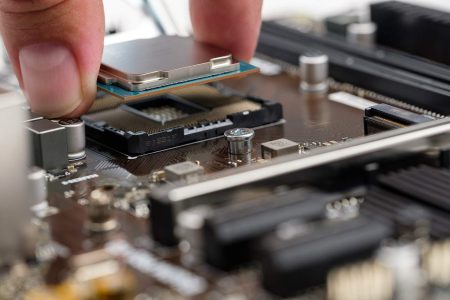Speech-to-text apps are becoming increasingly popular due to their convenience and efficiency.
These apps allow users to dictate text messages, emails, notes, and more, without the need to type on a keyboard physically.
Speech-to-text, also known as voice-to-text or dictation, is a technology that converts spoken words into written text.
In this review, we will look at some of the best speech-to-text apps currently available.
Speech-to-text apps are incredibly useful tools for anyone who wants to save time and energy.
Whether you’re sending a quick text or transcribing a meeting, these apps can help you do it more efficiently.
This technology has been around for decades, but with the rise of artificial intelligence and machine learning, speech-to-text has become more accurate and efficient than ever before.
Speech-to-text technology works by using algorithms and machine learning models to analyze and transcribe spoken words.
There are many different speeches to text apps out there and here I have gathered the 10 best speech-to-text apps for you to use in 2023.
1. Gboard

Ratings: 4.6/5 (12M ratings) on PlayStore & 4/5 (41k ratings) on App Store
Gboard is one of the most popular speech-to-text apps that is offered by Google that is available on Android and iOS devices.
It offers a variety of features, including gesture typing, voice typing, and multiple language support.
The app is free to download and use, and it’s often praised for its speed and accuracy.
One of the standout features of Gboard is its voice typing capability. With this feature, users can dictate messages, emails, or documents using their voice instead of typing on the keyboard.
Gboard Features:
- Popular dictation app
- Offered by Google
- Available for both devices
- Gesture typing
- Voice typing capabilities
- Dictate message
- Send emails
Price: Free
2. Apple Dictation

Apple Dictation is a built-in speech-to-text feature on Apple devices, including iPhones, iPads, and Mac computers.
It allows users to dictate text and commands using their voice, making it a useful tool for anyone who wants to save time and effort while typing.
Apple Dictation uses advanced speech recognition technology to accurately transcribe spoken words into text.
Users can access the feature by tapping the microphone icon on the keyboard or using a voice command such as “Hey Siri, start dictation.”
Apple Dictation Features:
- Available for Apple user
- Inbuild ap
- Available on all Apple devices
- Text and command voice
- Useful tool
- Advanced speed recognition
Price: Free
3. Dragon Dictation

Ratings: 2.4/5 (821 ratings) on PlayStore & 2.7/5 (673 ratings) on App Store
Dragon Dictation is a popular speech-to-text app developed by Nuance Communications, available for both iOS and Android devices.
It allows users to dictate text messages, emails, notes, and other documents using their voice, providing a fast and efficient alternative to typing on a keyboard.
The app uses advanced speech recognition technology and natural language processing to accurately transcribe spoken words into text.
It also includes the ability to add punctuation, edit text, and format documents, making it a well-rounded option for users.
Dragon Dictation Features:
- Popular app
- Developed by Nuance
- Available on both devices
- Dictate text message
- Use voice
- Fast and efficient
- Natural language processing
Price: Free
4. Otter

Ratings: 4.4/5 (18k ratings) on PlayStore & 4.8/5 (29k ratings) on App Store
Otter is a speech-to-text app developed by Otter.ai that offers advanced transcription capabilities for individuals and businesses.
It uses artificial intelligence and machine learning to transcribe audio recordings, making it a useful tool for professionals in various industries, such as journalism, education, and business.
One of the standout features of Otter is its ability to transcribe long recordings in real time.
Users can record meetings, lectures, and other audio content, and Otter will transcribe the speech into the text as it is spoken.
Otter Features:
- Developed by an otter.ai
- Popular app
- Uses AI
- Machine learning
- transcribe audio recordings
- Journalism
- Long recordings
Price: Free/$16.99
5. Speechnotes

Ratings: 4/5 (26k ratings) on PlayStore & 4/5 (2 ratings) on App Store
Speechnotes is a free speech-to-text app that allows users to dictate text using their voice.
It is available on both Android and iOS devices, as well as on web browsers, making it accessible to a wide range of users.
One of the key benefits of Speechnotes is their simplicity. The app has a clean and intuitive interface that makes it easy to use, even for those who are not familiar with speech-to-text technology.
Users can simply dictate their text into the app and watch as their words are transcribed into written text in real time.
Speechnotes Features:
- Free to use for Android users
- Dictate text
- Available for both devices
- You can access it in the browser
- Simple to use
- Clean and intuitive interface
- Real-time transcribed
Price: $2.99
6. Transcribe

Ratings: 3.8/5 (112k ratings) on PlayStore & 4./5 (560 ratings) on App Store
Transcribe is a powerful speech-to-text app developed by Wreally Studios.
The app comes with the ability to handle a wide range of audio and video file formats, including MP3, WAV, and MP4. Users
Users can upload their files to the app, and Transcribe will automatically transcribe the speech into text.
It also includes advanced editing and formatting capabilities, allowing users to easily make changes to the transcribed text.
Transcribe Features:
- Powerful tool
- A wide range of audio formats can handle in it
- Upload files
- Transcribe automatically
- Speech to text
- Advaced editing capabilities
Price: Free/$4.99
7. Google Translate

Ratings: 4.3/5 (8M ratings) on PlayStore & 4.4/5 (72k ratings) on App Store
While Google Translate may not offer the advanced editing and formatting capabilities of dedicated speech-to-text apps, it can be a useful tool for basic dictation needs.
Then, tap the microphone icon and start speaking. As you speak, Google Translate will transcribe your speech into text in real time.
To use Google Translate for dictation, simply open the app on your mobile device or computer and select the language you wish to dictate in.
While Google Translate is primarily known for its ability to translate text and speech into different languages, it can also function as a basic speech-to-text app for dictation purposes.
Google Translate Features:
- You can prefer a dictation app
- Offered by Google
- Popular app
- Work as a language translator too
- Speech recognition
- Basic dictation app
Price: Free
8. Microsoft Translate

Ratings: 4.7/5 (701k ratings) on PlayStore & 4.8/5 (162k ratings) on App Store
Microsoft Translator is a translation app developed by Microsoft that can also function as a speech-to-text app for dictation purposes.
Like other speech-to-text apps, Microsoft Translator includes editing and formatting capabilities that allow users to easily make changes to the transcribed text.
Users can also save and export their transcriptions in various file formats.
The app uses advanced speech recognition technology to accurately transcribe spoken words into text, including complex phrases and punctuation.
Microsoft Translate Features:
- Speech-to-text app
- Developed by Microsoft
- Translation app
- Easy to use
- Transcriptions
- Speech recognition technology
Price: Free
9. SpeechTexter

Ratings: 3.7/5 (6.19k ratings) on PlayStore
If you’re looking for a powerful and user-friendly speech-to-text app, SpeechTexter may be a perfect choice.
This app is designed to make it easy for users to dictate their thoughts and ideas into text, using advanced speech recognition technology to transcribe spoken words accurately and efficiently.
The app can be used on both mobile devices and computers, and it supports multiple languages, making it a valuable tool for users around the world
It also includes a number of advanced editing and formatting capabilities, allowing users to easily make changes to their transcribed text and export it in various file formats.
SpeechTexter Features:
- Powerful app
- Easy to use
- Simple design
- Support multiple languages
- Advanced editing
- Formatting capabilities
- Export in many file formats
Price: Free
10. Google Keep
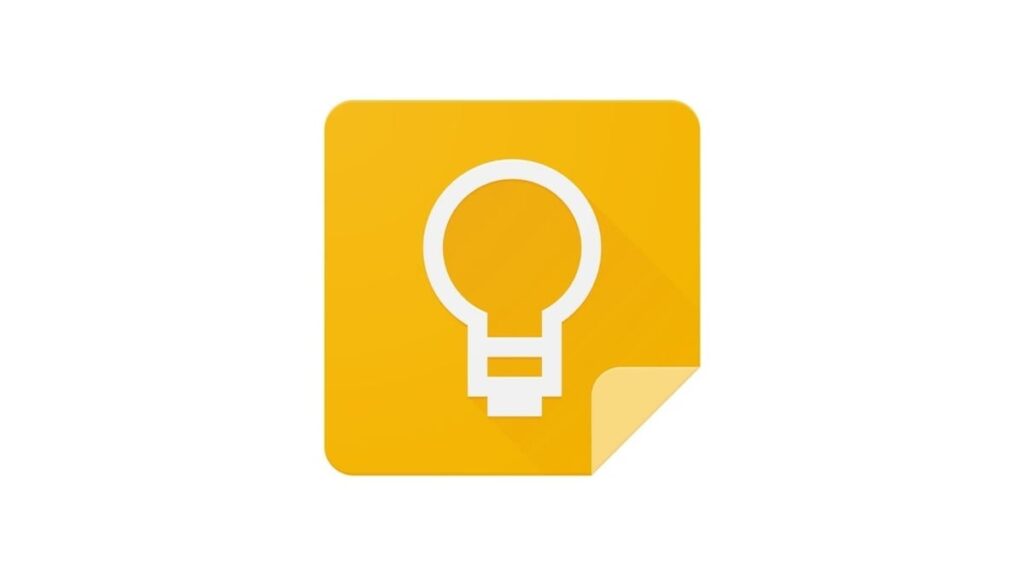
Ratings: 4.1/5 (1M ratings) on PlayStore & 3.5/5 (4.4 ratings) on App Store
Google Keep is a popular note-taking app developed by Google, and while it is primarily designed for text-based notes, it can also function as a basic speech-to-text app for dictation purposes.
It also includes basic formatting options like bullet points and checkboxes, allowing users to organize their notes as needed.
The advantage of using Google Keep for dictation is its integration with other Google apps and services.
Users can easily access and edit their notes across multiple devices and platforms, and they can also share their notes with others.
Google Keep Features:
- Offered by Google
- You can use it as a dictation app
- Bullet and checkboxes
- Popular note-taking app
- Pre-build in Android
- Available for iPhone too
Price: Free