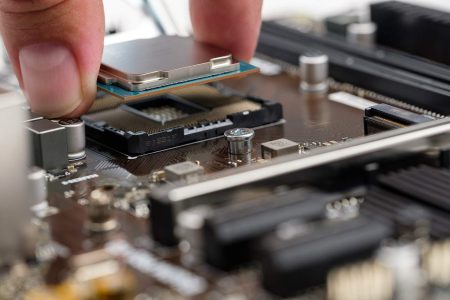Time blocking apps are very useful when you want to focus so your important task but you easily get distracted by your phone in this situation time blocking apps and time blocking websites will be very useful for you.
Why do we use Time blocking apps?
These time-blocking apps help you to create separate time blocks through which you can divide your tasks.
There is a variety of different time blocking apps out there and here I have gathered the 15 best time blocking apps.
1.ClickUp

ClickUp Ratings: 3.4/5 (10k ratings) on PlayStore & 4.7/5 (3.8k ratings) on App Store
ClickUp is one of the highest-ranked task management apps out there that helps you to be more productive and do your tasks more efficiently.
Here you can easily divide time blocks and you can divide them according to the complexity of your tasks.
It blocks tasks realistic and you can easily focus on one task and it makes it easy for you to eliminate distractions.
ClickUp Features:
- Highest ranked task management app
- Easily divide time blocks
- Easy for you
- Blocks tasks realistic
- time blocking methods
- Eliminate distractions
- Drap and drop and options
- Simple interface
Price: Free/$5 user per month
2. Clockify

Clockify Ratings: 4.1/5 (1k ratings) on PlayStore & 4.6/5 (1.2kratings) on App Store
If you are looking for a great calendar app that helps you to manage your day easily and you can log tasks, meetings, and many more stuffs.
Here you can easily edit the time and tasks you need to, especially the start and stop timer before initializing the tasks.
It also provides a time tracker to track your time precisely and invoice generation to track time easily.
Clockify Features:
- You can add tasks
- Log meetings
- Time tracker
- Invoice generation
- Start and stop timer initialization
- Timesheet
- time blocking methods
- Log activities
Price: Free
3. Sunsama

Sunsama Ratings: 3.5/5 (40 ratings) on PlayStore & 4/5 (1 ratings) on App Store
If you are looking for a simple time-blocking app that helps you to manage your day with ease then, Sunsama is for you.
Here you can easily do daily planning and time management by just drag and dropping the feature through which you can easily divide tasks.
The Time blocking app is considered a focus booster for the users that make more focused on their tasks and avoid distractions.
Sunsama Features:
- Simple interface
- Time management
- You can easily plan your day
- Drag and drop feature
- Lets you avoid distractions
- Rollover for unfinished tasks
- Track daily
Price: $16 per month
4. TimeCamp

TimeCamp Ratings: 3.8/5 (572 ratings) on PlayStore & 3.1/5 (4.6 ratings) on App Store
It is a free-time blocking app that helps you to do your necessary tasks in meantime without any distractions.
Here you can easily create time estimates and track productivity ease and you follow time manually.
The best part about this Time schedule app is that it provides you with an automated time tracker and here it also provides you with an overtime calendar.
TimeCamp Features:
- Easy to use
- Autoamted time tracker
- Overtime calender
- You can track time manually
- Avoid distractions
- Delete time entries
- Timesheets to add
- Build in time reports
Price: Free plain / $7 user per month
5. Planyway

Planyway Ratings: 4.2/5 (219 ratings) on PlayStore & 4.3/5 (43 ratings) on App Store
If you are looking for time blocking app for teams then, Planyway is for you that provides your team calendar to manage your tasks.
Here it provides you with Trello cards to visualize your tasks and track time by using this app to inbuild a calendar
In this time Timetable app, you can block all the Trello tasks that are not necessary and complete the other important tasks and track them through the calendar.
Planyway Features:
- Ideal for teams
- Visualize your tasks
- Track time
- Inbuild calender
- Track important tasks
- Set time estimates
- Timesheets
Price: Free/ $3.50 user per month
6. TimeBloc

TimeBloc Ratings: 1.9/5 (1.1k ratings) on PlayStore & 4.4/5 (6k ratings) on App Store
It is the most simple and easy-to-use time clock app that lets you block time and schedule features.
The best part about this time Plan app is that it offers you a timeline to block multiple events on the day and sync with the calendar.
It is very simple to use even beginners can easily track progress and integrate with the timeline and but the only problem with that it often crashes.
TimeBloc Features:
- Easy to use
- Block time
- Schedule features
- time blocking planner
- Block multiple events
- Sync with calendar
- Integrate with timeline
- Visual statics to track progress
Price: Free/premium version starts at $19.99.
7. Google Calendar

Google Calendar Ratings: 4.2/5 (2M ratings) on PlayStore & 4.6/5 (1.9M ratings) on App Store
If you are looking for a time blocking app that automatically schedules time blocks directly into your calendar.
It also lets you create shared time-blocked calendars that can easily sync with your teammates and share your tasks.
The time Planner app is overall good and works very well but when it comes to integration with a different email address then it lags.
Google Calendar Features:
- Automatically schedule
- Shared time blockades
- Syncs with your teammates
- Share your tasks
- Multiple views
- Gmail events are automatically added
- Schedule view along
- time blocking planner
Price: Free / $ 5 per user per month.
8. TickTick

TickTick Ratings: 4.7/5 (1M ratings) on PlayStore & 4.9/5 (18k ratings) on App Store
If you are looking for note-taking that helps that also helps you to block time then, TickTick is the best time-blocking app for you.
It is also available as a time management and scheduling app and here you can easily manage your priorities.
The time managing app has a feature called Pomodoro timer through which you can combine your time blocking with Pomodoro timer.
Pomodoro timer Features:
- Block time
- Time management
- Pomodoro timer
- Multiple calendar views
- Smart date parsing
- Set durations
- time blocking planner
Price: Free/ $2.79 month.
9. Fantastical

Fantastical Ratings: 3.1/5 (13k ratings) on App Store
If you are an ios user then this time blocking app for you that helps you track your time easily and schedule tasks.
The time guard app can easily sync with Apple Calendar on your iPad or iPhone so you can easily use that calendar to log tasks.
Here it lets you create time blocks event reminders and it has a free version that offers you limited features.
Fantastical Features:
- Schedule tasks
- Sync with Apple Calendar
- Easy to log tasks
- Block events
- Provide you reminders
- Multiple views
- Templates to schedule events
- time blocking template
- You can check contacts availability
Price: Free
10. Clockwise

Clockwise Ratings: 3.9/5 (11 ratings) on PlayStore & 2.3/5 (3 ratings) on App Store
This is another time-blocking app that is also available as a chrome extension and you can use it for scheduling meetings.
The best part about this time blockiing app is that you can easily manage your work across different zones and resolve time conflicts.
Here it automatically creates focus time for each different week and you can also measure progress and track tasks.
Clockwise Features:
- Available as a chrome extension
- Schedule meetings
- Resolve time conflicts
- Mesure progress
- Free up blocks
- Automatic create focus time
- Free plain
Price: Free plain/ $5 user per month
11. Plan

Plan Ratings: 3.4/5 (103 ratings) on App Store
If you are looking for a time management app that also works as a to-do list then, Plan is the best time-blocking app.
The best part about this time todo app is that it can easily sync with other Google and outlook calendars so you can use it there.
But here you have to transfer every single task manually and it is a bit hard to think if you have 100+ tasks to add.
Plan Features:
- Time management
- To-do list
- Sync with other platforms
- Block time
- Calendar to add your own agendas
- Team feed
- time blocking template
- Drag and drop timeline
Price: Free plain/$5 user per month
12. Todoist

Todoist Ratings: 4.5/5 (245k ratings) on PlayStore & 4.8/5 (85k ratings) on App Store
Most are simple to-do list app out there that helps you to manage your tasks and you can personalize tasks.
It is not generally used as time blocking but you can use it as time blocking and can easily use this user-friendly app.
The time todo app provides you with so many different features like filters, due dates, add sections and you can also add subtasks.
Todoist Features:
- Manage your tasks
- Personalize tasks
- To-do lists
- Filters
- Due dates
- Add sections
- Add subtasks
Price: Free/$4 billed monthly
13. Sorted^3
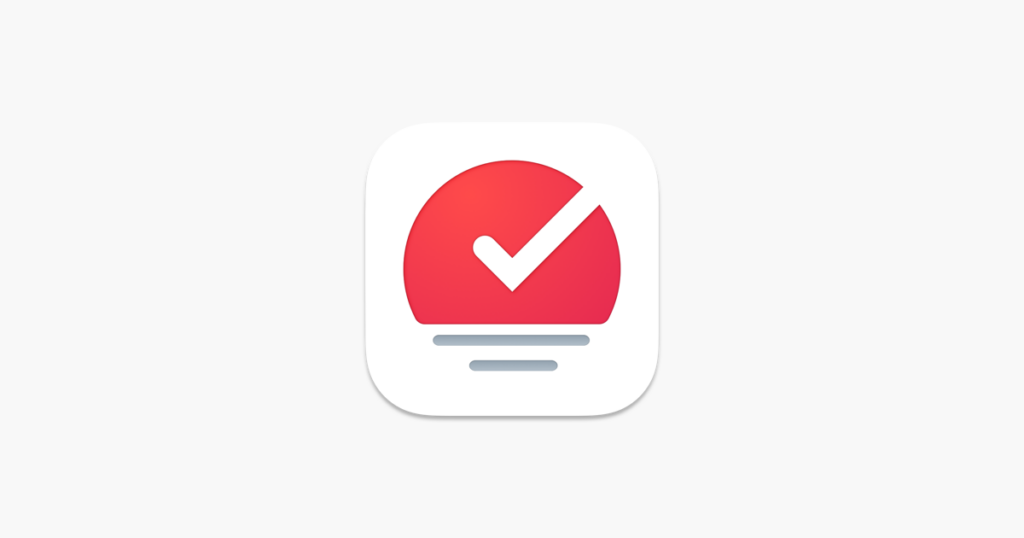
Sorted^3 Ratings: 4.7/5 (1k ratings) on App Store
If you are a hyper scheduler and looking for some self-proclaimed apps then, Sorted^3 is the best time management app for you.
The time Planner app is best for individuals to manage their time and become more productive and it has excellent onboarding flow.
Here it provides you a list of tutorials to learn how to use this more efficiently and how to use shortcuts and features.
Sorted^3 Features:
- Self-proclaimed
- Tutorials to learn how to use the app
- Unquie features
- Magic select
- Hyped fonts
- Well designed
- Sections for notes
Price: Free/ Pro version is $14.99
14. Notion
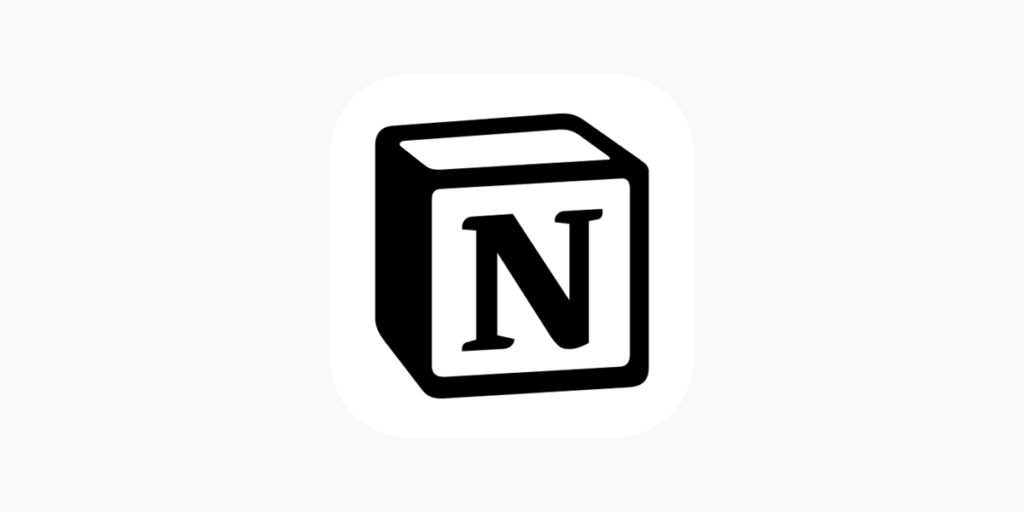
Notion Ratings: 3.7/5 (48k ratings) on PlayStore & 4/5 (2.6k ratings) on App Store
The notion is the best time-blocking app that helps you to divide your tasks in prioritizing way and use its database to create new tasks.
It is very simple and easy to use and here you get the option to divide your working and week data separately.
It divides your data on an hourly basis so you can easily perform your tasks and you can create blocks of time with ease.
Notion Features:
- Prioritize tasks
- You can easily divide tasks
- Easy to use
- Simple interface
- Create blocks of times
- You can create on a working day or week basis
Price: Free
15. Any. do

Any.do Ratings: 4.4/5 (445k ratings) on PlayStore & 4.6/5 (43k ratings) on App Store
Last but not least the award-winning app that offers you to organize your tasks in a good manner using the features of this app.
It provides you various features to complete your tasks like build-in to-do lists through this you can use prefer to-do lists.
The time blocking app also has a built-in calendar to choose the dates for scheduling anything important tasks like meetings, email catchup, meeting, etc.
Any. do Features:
- Award-winning
- Organize tasks
- Build in to-do lists
- Calendar
- You can schedule tasks
- Meetings
- Similar activities together
Price: $2.99/month