Webcam software is really useful in many like when you click selfies while talking to your friends or even when you need to use it for your work.
What is Webcam Software?
This webcam software does a lot more than just clicking selfies by using this you can live stream videos when you want to show yourself in videos.
You can use it to record videos that support WMV and AVI file formats and use this webcam software for creating professional videos or online classes.
There is a variety of different Webcam Software and here I have gathered 15 best Webcam Software for you that are highly popular.
1. YouCam 9

YouCam 9 has a very clean UI with a great interface it attracts there users and it is available for Windows 11, Windows 10, and other versions of Windows.
It is great for beginners to use and offers a wide variety of tools like face distortion lenses, emoticons, scene filters, and stickers.
Other than this it also offers Avatars to put in videos and even live animations in your own videos thing how fascinating it is.
YouCam 9 Features:
- Clean UI
- Scene filters
- Sticker to put in your videos
- Live animations
- Avatars
- Safe to use
- Face login functionality
Price: Free 30-day trial/$34.99
2. Logitech Camera

If you are a YouTuber and are looking for video-creating software that helps you to create high-quality videos then, Logitech Camera is the best webcam software for you.
But you need here Logitech camera to access Logitech Capture so as long as you have that then you can use it.
It is feature in-riched and powerful and offers you to record multi-scene recordings with ease so you can prefer it.
Logitech Camera Features:
- Ideal for creating high-quality videos
- Easy to use
- Multi scene recording
- Powerful to use
- Record videos from two webcams
- Live text
- 9:16 video recording
Price: Free
3. ManyCam

ManyCam is the best live streaming software that helps you to do live streaming and video capturing with the best features.
This camera-to-webcam software is a kind of video editing software where you can build videos and even edit them according to your need.
You can customization a lot of things in videos like face makes, emoticons, transitions in live videos, and even backgrounds.
ManyCam Features:
- Ideal for live streaming
- Video capturing
- Face masks
- Emoticons
- You can use emotions
- Choose a background according to your need
- No watermark
Price: Free/$24
4. FonePaw Screen Recorder

FonePaw Screen Recorder is a multi-functional screen recording software through which you can do webcam recording and easily share it on social media handles.
It has powerful functionality and helps you to create high-quality videos for your social media handles.
You can record online videos, tutorials, and presentations, and offers you advanced features like background noise cancellations and snapshots.
FonePaw Screen Recorder Features:
- Multi-functional screen recording
- You can easily share on social media handles
- High-quality videos
- Powerful software
- Background noise cancellation
- Snapshots
- Set record length
Price: $8.95 per month
5. PassFab Screen Recorder

PassFab Screen Recorder lets you record your desktop screen and webcam simultaneously in Hight definition quality.
An ideal choice for recording youtube videos, presentations, tutorials, and games in live HD so gamers can prefer it for recording gaming videos.
It is very simple and easy to record here you can easily start recording, pause and end the recording with just one click.
PassFab Screen Recorder Features:
- You can record desktop screen
- Record videos in HD
- Ideal for recording presentations, tutorials, and games
- You can easily record, pause and end
- 16 unique PIP
- Add text and stickers
- No watermark
Price: $14.99 per month
6. Wondershare Filmora

Wondershare Filmora is premium webcam software that is used by most professionals because of its great features.
By using this webcam for mac, you can record neat and clean with great quality sound in the background and present in a video conference easily or anywhere.
You can create more engaging presentations by using this software and it lets you add custom animations to your live streaming.
Wondershare Filmora Features:
- Ideal for professionals
- Record neat and clean videos
- Ideal for presentaions
- Custom animations
- Make engaging presentations
- Multiple adjustments
- You can set audio
Price: $7.99 per month
7. VideoProc

If you are looking for webcam software through which you can capture videos of desktop and even webcam then, VideoProc is for you.
By using this webcam camera software you can record long videos, or even capture YouTube videos, and with its video editing software, you can edit them.
Here it lets easily merge or cut videos without doing so much you can create premium videos to share on social media.
VideoProc Features:
- You can edit and merge
- Create premium videos
- Merge and cut videos easily
- Full GPU
- You can create videos
- You can capture reaction videos
- Easy to use
Price: $29.95 for 1 year
8. Movavi Screen Recorder

Movavi Screen Recorder is the best webcam software that is available for both windows and macOS users.
It is very simple to use you just press one click and starts recording high-definition videos hassle-free.
The best part about this webcam camera software is that here you can choose how long videos you want to capture or you can record online videos.
Movavi Screen Recorder Features:
- Ideal for both Windows and macOS
- Easy to record
- You can choose the length
- Record online videos
- Edit capture videos
- Clean UI
- 4K quality videos
Price: $39.95
9. YAWCAM

YAWCAM is simple webcam software that helps you to record screens and do live streaming too easily.
This webcam for pc software is completely free to use and only available for windows users so you can try out this software for free.
Here you can see a simple interface with a great dropdown menu and you can see all the features in one place.
YAWCAM Features:
- Record screens
- Free to use
- Available for Windows
- Simple interface
- Easy to use
- Completely free
- Motion detection
Price: Free
10. SplitCam

If you are looking for free webcam software that helps you to do live streaming with ease then, SplitCam is for you.
It enhances the user experience with its simplicity and it allows you to add videos and great audio effects.
It provides you with different features that help you to create a splitting feature and you can stream videos and various resolutions.
SplitCam Features:
- Free to use
- Add videos and audio effects
- Split features
- Stream videos in different resolutions
- Easy to use
- HD video streaming
- Video splitting
Price: Free
11. Bandicam
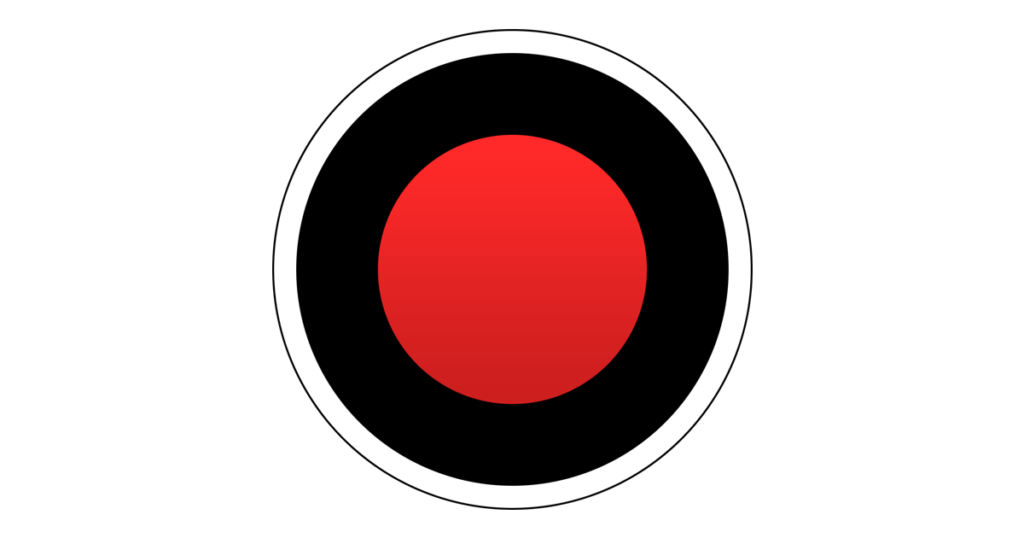
If you are looking for video capture software that helps you to record screens while playing games on Play Station and XBOX then, Bandicam is for you.
It offers you a variety of different tools through which you can edit, cut, and merge videos and live stream videos.
You can live stream videos on Netflix too with more than 24 hours duration by using this software think how powerful it is.
Bandicam Features:
- You can live-stream videos
- Ideal for gaming
- You can record 24 hours duration videos
- You can edit, cut and merge videos
- Easy to use
- Merge and cut videos
- Special effects
Price: $39.95
12. Webcam Toy

Webcam Toy is the best webcam software that offers you simple but attractive and intuitive designs of tools.
You can capture images easily on your webcam and it is web-based software so you can capture selfie images too.
The best part about this webcam for pc software is that offers you browser integration through which you can record your screen performance as well.
Webcam Toy Features:
- Capture images
- Web-based
- Simple design
- Intuitive tools
- Browser integration
- Record screen performance
- Free to use
Price: Freee
13. Webcamoid

Webcamoid is available for both windows and mac users and it is a decent webcam software with some decent features.
It offers its users robust full-service software and it is completely free to use with the help of your webcam for pc software you can capture desktop screens.
You can use this webcam for pc for live streaming, video conference, video chat online, and even for business meetings
Webcamoid Features:
- Ideal for windows and mac users
- Decent features
- Robust full sevices
- Free to use
- Live to stream
- Video conference
- Video chat online
Price: Free
14. iSpring Cam Pro

iSpring Cam Pro is a professional video studio that helps you to record webcam videos with ease and even a screencast.
You can do screen recording and webcam recording simultaneously and even you can switch between both of them easily.
Here it provides you editing features that help you to edit your recorded videos like you can put some audio effects.
iSpring Cam Pro Features:
- Professional video studio
- Easy to use
- Screen recording
- You can do it simultaneously
- Edit videos
- You can put audio effects
- Record voice over
Price: $227 per user/year
15. Ecamm Live

If you are looking for great camera software that helps you to do live streams then, Ecamm Live is the best webcam software for you.
It is a great choice for beginners and most beginners prefer this software for their video recording.
Here it supports so many different Youtube live, Twitter, and even LinkedIn so you can live stream on this platform.
Ecamm Live Features:
- Great software
- Beginner friendly
- You can record software
- Support different platforms
- Multiple cameras
- Custom RTMP
Price: $16 per month






