iPad is becoming quite popular these days and especially for the iPad drawing apps that help you to empower your creativity and create whatever you want.
iPad drawing apps provide a platform for artists to create digital drawings and paintings, allowing them to express their creativity in new and innovative ways.
Many graphic designers, illustrators, and animators use iPad drawing apps as a tool for their professional work, taking advantage of the precision and flexibility of stylus-based devices.
The iPad makes it an ideal device for creating digital art on the go, allowing artists to work wherever inspiration strikes.
iPad drawing apps provide a versatile and accessible platform for creating digital art, making it possible for people to express their creativity.
There is an array of different iPad apps out there and here I am going to tell you about the 15 best iPad drawing apps to use in 2023.
1. Procreate

Ratings: 4.5/5 (34.2k ratings) on App Store
Procreate is a powerful and versatile digital art app specifically designed for the iPad and it is very good for drawing.
It has an extensive library of brushes, including digital pens, markers, inks, watercolor brushes, and more.
Here it allows you to work with multiple layers, making it easy to create complex compositions and adjust individual elements in your artwork.
Procreate Features:
- Powerful tool
- Easy to use
- Popular for iPad
- Ideal for designed
- A large library for brushes
- Create complex compositions easily
- Multiple layers for work
Price: $12.99
2. Adobe Illustrator
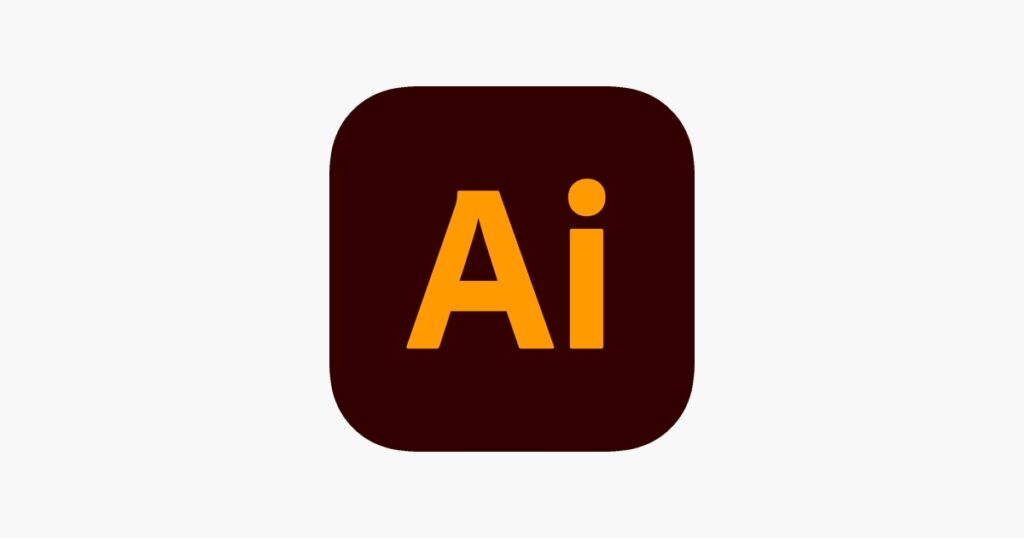
Ratings: 4.5/5 (25.7k ratings) on App Store
Adobe Illustrator is a vector graphics editor that is available on the iPad as part of the Creative Cloud suite of apps
Illustrator on the iPad offers a full set of vector drawing tools, including the ability to create and edit shapes, work with paths and selections, and apply color and gradient fills.
It is fully integrated with the Creative Cloud, allowing you to access and work on your files from any device and collaborate with others in real-time.
Adobe Illustrator Features:
- Vector graphics creator
- Popular app
- Ideal for iPad
- Full of vector drawings
- Ability to edit shapes
- Create paths and selection easily
- Gradient fills
Price: Free/$9.99
3. Photoshop for iPad

Ratings: 4.5/5 (50.8k ratings) on App Store
Adobe Photoshop for iPad is a photo editing and compositing app that offers a subset of the features found in the desktop version of Photoshop.
The app includes a set of selection tools that make it easy to isolate and edit specific parts of an image.
It offers advanced features, such as the ability to work with masks and channels and apply filters and effects.
Photoshop for iPad Features:
- Photo editing app
- Easy to use
- Offered by Adobe
- Composition a pp
- Great features
- You can prefer it on a desktop too
- Edit specific parts
Price: Free/$9.99
4. Inspire Pro

Ratings: 4.5/5 (301 ratings) on App Store
If you are looking for a newer app for painting and drawing app for the iPad then, Inspire Pro is the best iPad drawing app for you.
The app is designed to mimic the look and feel of traditional media, such as oil paint, watercolor, and more.
This one is a great option for artists who want to create digital paintings that look like traditional works.
Inspire Pro Features:
- Ideal for painting and drawing
- New app
- Popular for iPad
- Mimic traditional media
- Oil paint
- Watercolor is also available
- Ideal for digital paintings
Price: $19.99
5. Adobe Fresco

Ratings: 4.6/5 (5.2k ratings) on App Store
Adobe Fresco is a digital painting and drawing app for the iPad and Windows that you can easily prefer on any of the devices.
Fresco’s unique Live Brushes feature allows you to paint and draw with real-life watercolors and oils that react to the canvas and blend together just like traditional media.
It makes it easy to collaborate with others and share your artwork, with support for real-time collaboration, commenting, and more.
Adobe Fresco Features:
- Ideal for digital painting
- Easy to use
- Available for Windows too
- Draw with real-life watercolor
- Add layers
- Share with network
Price: Free/$9.49
6. Affinity Designer

Ratings: 4/5 (4 ratings) on App Store
Affinity Designer is designed specifically for vector graphics, allowing you to create precise and scalable artwork that can be resized without losing quality.
The app features a customizable workspace, allowing you to set up your tools and panels in the way that works best for you.
It offers a wide range of advanced tools, including a node tool, gradient editor, stroke panel, and more, making it a powerful tool for professional graphic designers.
Affinity Designer Features:
- Ideal for vector graphics
- Create scalable artwork
- Easy to use
- Create everything without losing quality
- Customizable workspace
- Set up tools
- Offers advanced tools
Price: Free/with app purchase
7. Autodesk Sketchbook

Ratings: 4.8/5 (215k ratings) on App Store
Autodesk Sketchbook is a versatile and feature-rich drawing and painting app that offers artists and graphic designers a wide range of tools and features.
Its intuitive user interface, customizable workspace, and wide range of brushes make it a great option for anyone looking to create digital art on their iPad.
You can easily export and import differnt file formats like PNG, JPG, and TIFF which makes it super interesting to use.
Autodesk Sketchbook Features:
- Versatile app
- Feature-rich
- Easy to use
- Ideal for painting
- Ideal for artists and graphic designers
- Customized workspace
- Intutive interface
Price: Free/$1.99
8. Paper by WeTransfer

Ratings: 4.6/5 (53.3k ratings) on App Store
WeTransfer offers a drawing app called Paper by WeTransfer, a free digital sketchbook for the iPad but also offered app purchases.
It provides users with a simple, intuitive way to capture ideas, sketches, and doodles on their iPad.
The app has various drawing tools and brushes, a color picker, and the ability to add text to sketches.
Paper by WeTransfer Features:
- Offered by WeTransfer
- Easy to use
- Free digital sketchbook
- Simple and intutive interface
- Offers you to capture ideas
- Drawing tools and brushes
Price: Free/$11.99
9. Linea Sketch

Ratings: 3.7/5 (510 ratings) on App Store
Linea Sketch is a vector-based drawing app for the iPad. It is designed for professional illustrators and graphic designers, offering advanced tools and features for creating precise drawings and illustrations.
It supports vector-based drawing, allowing users to create scalable illustrations that can be resized without losing quality
The app includes a variety of brush styles and shapes, as well as advanced features like layer support, masking, and blending modes
Linea Sketch Features:
- Vector based drawing
- Ideal for iPad
- Anyone can prefer it
- Create scalable illustrations
- Resize losing quality
- Brush styles and shapes
- Support masking and blending modes
Price: Free
10. Art Set 4

Ratings: 4.6/5 (12.8k ratings) on App Store
If you are a beginner in the field of drawing and painting then, Art Set 4 is the best iPad drawing app for you to choose.
It is designed for artists and hobbyists who are looking for a creative outlet on their tablet so you can easily use it on iPad.
The app also includes a unique color wheel that provides a fun and intuitive way to select colors, and an adjustable canvas that can be rotated and resized.
Art Set 4 Features:
- Ideal for beginners
- Easy to use
- Ideal for iPad
- Even professionals can also use it
- Fun and intutive ways to do things
- Adjust canvas
Price: Free/$12.99
11. Lake: Coloring Books & Journal

Ratings: 4.6/5 (41.7k ratings) on App Store
Lake: Coloring Books & Journal is a coloring book and journaling app for the iPad. It provides users with a variety of coloring pages, that you can use for coloring books.
Here it provides illustrations and patterns, as well as a journaling feature that allows users to add notes, thoughts, and memories to their pages
It is a great option for anyone looking to combine creative expression with reflection and self-discovery.
Lake: Coloring Books & Journal Features:
- Ideal for coloring books
- You can also use it for Journal
- Easy to use
- Illustrations and patterns
- Creative expressions
- Add notes
Price: Free/$2.99
12. Concepts

Ratings: 4.7/5 (18.1k ratings) on App Store
Concepts drawing apps are digital tools that allow users to create illustrations, sketches, and other types of drawings using a variety of virtual tools and techniques.
It can range from basic tools for quick sketches to advanced tools for professional-level illustrations.
Here it provides you with both free and paid versions and in the free, you can get 16 brushes and five layers to access.
Concepts Features:
- Create illustrations
- Easy to use
- Ideal for sketches
- Quick sketches
- Professional level illustrations
- Free and paid are both available
Price: Free/$4.99
13. Sketch Club

Ratings: 4.8/5 (2.4k ratings) on App Store
Sketch Club is a bit of a cheap app that offers you some great features like different brush tools and colors to create a painting.
It has a social aspect, allowing users to share their drawings with the community and receive feedback and comments from other artists.
It’s a user-friendly app suitable for artists of all skill levels, from beginners to professionals so anyone can use it.
Sketch Club Features:
- Cheap than other apps
- Different brush tools
- You can share your drawing
- Get feedback and comments
- User freinldy
- Ideal for both beginners and professionals
Price: $2.99
14. ArtRage

Ratings: 3.4/5 (150 ratings) on App Store
If you are looking for a drawing app for creating realistic painting experiences on iPad and mobile devices then, ArtRage is for you.
This is a fine and great choice for artists, illustrators, and hobbyists anyone can prefer this to create art.
Here it provides you layers, canvases, and color palettes that make it easy to use and these features come at a very low cost.
ArtRage Features:
- Realistic painting
- Ideal for iPad
- Ideal for artists, illustrators, and hobbyists
- Layers and canvas
- Color palettes
- Very low cost
Price: $2.99
15. Astropad Studio

Ratings: 4.7/5 (3.3k ratings) on App Store
Astropad Studio is a unique drawing and illustration app designed specifically for the iPad and you can only access it on iPad.
It allows artists to turn their iPad into professional graphics tablets, enabling them to work on their Macs using their iPads’ touch screens.
Here it offers a seamless and responsive experience, with low latency and a range of pressure-sensitive stylus support.
Astropad Studio Features:
- Ideal for iPad
- Seamless desing
- Unique drawing app
- Professional graphics tablet
- Responsive experience
- Pressure-sensitive stylus support
- Funt to use
Price: Free/$14.99






