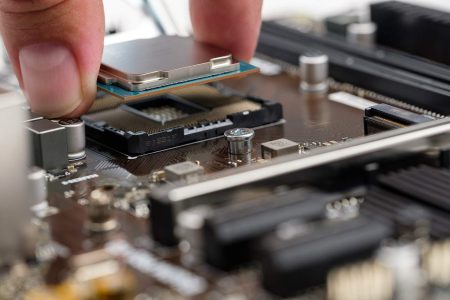Apple pencil apps will help you transform your iPad or even iPhone from a touchscreen to pointing instruments through which you can write something.
Apple pencil apps are those where it provides us kind of pencils not for writing on books but actually writing on touchscreen iPads.
If you are an artist or graphic designer then these apple pencil apps are a must for you. You can easily download this apple pencil app and use it.
There is a variety of different apple pencil apps out there and here I have gathered the 15 best apple pencil apps for you.
1. Adobe Photoshop

Adobe Photoshop Ratings: 4.4/5 (46k ratings) on App Store
The king of designing software is now available on iPad to use as an apple pencil app that can be easily accessible by apple users.
This iPad apple pencil app is completely designed for those users who love designing and want to explore it on a tablet using an apple pencil.
By using this iPad apple pencil app you can easily create the full PSD even with layers and also create the features like healing and blending.
Adobe Photoshop Feautres:
- Popular as designing software
- Easy to use
- Full PSD layers
- Easy to create healing and blending
- Tools like slack and Toolbar
- Content-aware UI
- 30-day free trial
Price: Free/$9.99 per month
2. Apple Notes

Apple Notes Ratings: 3.4/5 (3k ratings) on App Store
If you don’t want to install any other third-party apps then you can prefer the inbuilt app Apple Notes the also supports the iPad with an apple pencil.
Here it is very simple and easy to use you just need to make a new note and then start writing using your apple pencil.
By using that pencil app you can draw, scribble or do anything you want to do using the pencil on the iPad.
Price: Free
3. Notability

Notability Ratings: 4.7/5 (27k ratings) on App Store
If you are looking for a multi-purpose note-taking app that is specially designed for students then, Notability is the best apple pencil app for you.
The best part about this apple pencil app is that here whenever you open a new note to take notes then it lets you to choose use an apple pencil or you can choose the type with the keyboard.
This pencil app is the best choice for taking notes in lectures it also offers students the to take audio recordings in the background.
Notability Features:
- Ideal for students
- Note-taking app
- You can write using an apple pencil or choose to type with a keyboard
- The audio recording in the background
- Infinite scrolling
- Easy to access
- Page breaks
Price: Free/$14.99 on-time purchase
4. AstroPad Standard
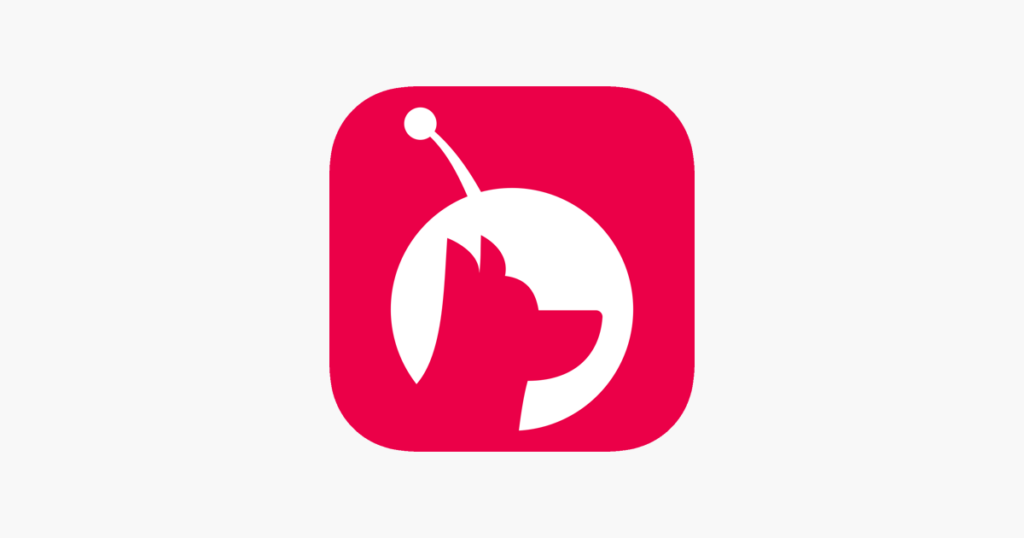
AstroPad Standard Ratings: 5/5 (1 rating) on App Store
If you are looking for an apple pencil app that lets you bring your iPad and Mac together then, AstroPad Standard is for you.
By using this special pencil app for iPad pro app you can mirror everything from your mac to your iPad by just connecting through Wifi and USB connection.
Even after connecting it you can even touch it and do anything with it using all types of gestures of pencils on it.
AstroPad Standard Features:
- Connects Mac to an iPad
- Easy to use
- You can connect over USB or Wifi
- Use all types of gestures
- Styles support
- Full pressure sensitivity
- Draw directly
Price: $29.99
5. Linea Sketch

Linea Sketch Ratings: 3.7/5 (478 ratings) on App Store
If you are looking for a simple doodling app that lets you do some kind of simple doodling then, Linea Sketches is for you.
Here it provides you with simple tools like transform tools, unlimited layers, transform layers, automatic rulers, grids, and more.
It also used canvas based approach and here you will find ending infinite scrolling so you can do whatever you like.
Linea Sketch Features:
- Simple doodling
- Unlimited layers
- Transform layers
- Automatic rulers
- Canva based approach
- Infinite scrolling
- Simple design
Price: Free/9.99 US$ per year
6. GoodNotes 5
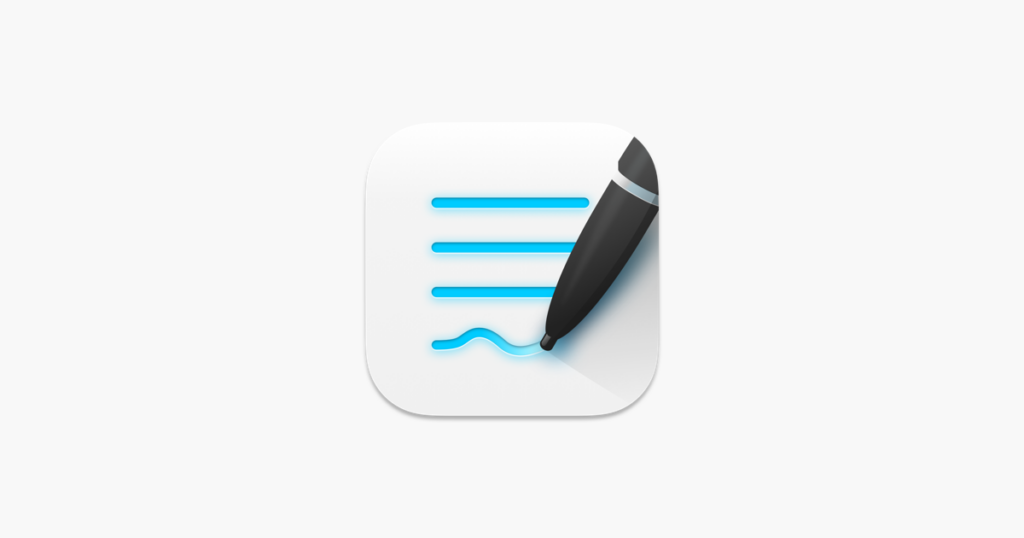
GoodNotes 5 Ratings: 4.8/5 (67k ratings) on App Store
It is the best note-taking app for the iPad that provides so many versatile and modernized features for note-taking.
The first best thing about the pencil app for iPad is its simplicity wherever you write something it feels like physical writing.
It provides you physical writing environment to write anything you write but the disadvantage of the app is that does not provide infinite scrolling.
GoodNotes Features:
- Note-taking app
- Modernized features
- Simple to use
- Physical writing environment
- Yellow legal pad
- Handwriting recognizations
- Nest as may folders
Price: $7.99
7. LiquidText
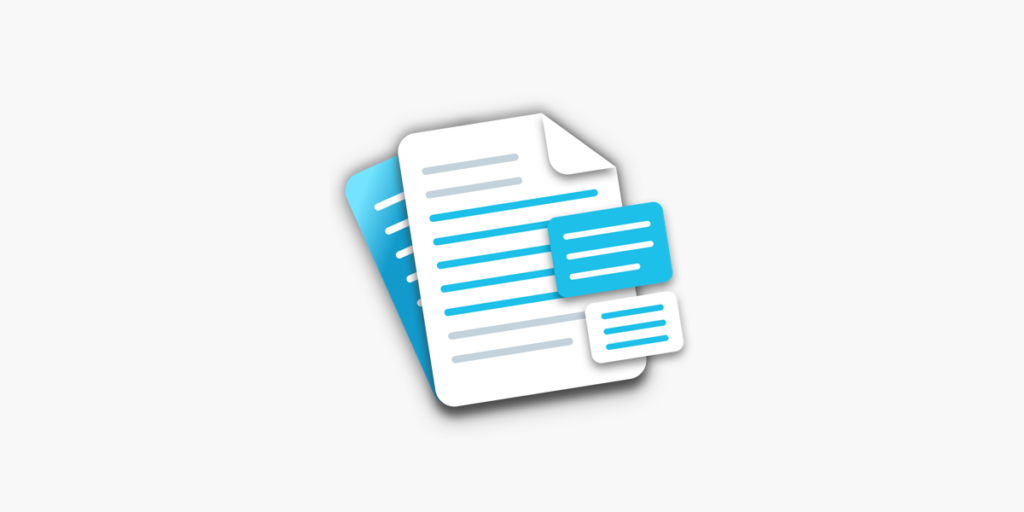
LiquidText Ratings: 4.1/5 (57 ratings) on App Store
If you want to feel a true paper experience of the app then, LiquidText is the best free pencil app for you.
Here it is also a kind of note-taking app but uses a unique approach to provide a different experience to its users.
By using an apple pencil you can take notes, and organize your thoughts in one place and it also shows original context.
LiquidText Features:
- True paper experience
- Free to use
- Unique to use
- Organize notes
- Shows original context
- Export into PDF
- Unique visualizations
Price: Free/$10
8. Pixelmator

Pixelmator Ratings: 4.8/5 (10.9k ratings) on App Store
If you are looking for a simple image editor then you should consider Pixelmator as the best editor for you at that time.
It is very simple and intuitive to use and by using it you can quickly edit your photos and also you can a lot more things.
Here it just doesn’t let you use simple photo editing but also you can create an empty canvas arrange photos and even create shapes.
Pixelmator Features:
- Simple image editor
- Intuitive design
- Simple to use
- You can quickly edit photos
- You can create an empty canvas
- Arrange photos
- Create shapes
Price: $4.99
9. Procreate

LiquidText Ratings: 4.5/5 (32k ratings) on App Store
If you are looking for a complete pencil app then Procreate is the right choice for you that lets you create the best designs.
If you are looking for an alternative to Photoshop then you can consider this app that much power this app holds.
The apple pencil app is best suited for drawing and painting so if you are passionate about this both things and want to do something then use it.
Procreate Features:
- Ultimate pencil app
- Easy to use
- Alternative of Photoshop
- Ideal for drawing and painting
- Ideal for professionals
- Hundred of brushed
- Artistic tools
Price: $9.99
10. Nebo

Nebo Ratings: 4.3/5 (4.5k ratings) on App Store
If you are looking for full features note-taking app that comes with an apple pencil then, Nebo is the best apple pencil app for you.
By using this pencil app for iPad you can easily add, edit or even remove the texts from the page, and also lets you decorate it.
It provides you with different styles so you can easily access any of them and its lets you convert apple pencil handwriting into text.
Nebo Features:
- Full features app
- You can edit or remove
- Decorate the page
- You can use differnt sytles
- Convers apple pencil handwriting into text
- Easy to use
- 65 languages
Price: Free
11. Concepts

Concepts Ratings: 4.7/5 (16k ratings) on App Store
If you are looking for the advanced version of sketching paper then, Concepts is the best sketching app for you.
Here it lets you choose your own canvas and it offers you an infinite canvas to access a wide variety of papers and grids.
You can write on paper, draw anything on paper or you use it in the way you want it is perfect to draw.
Concepts Features:
- Advanced version of sketching paper
- Easy to use
- Infinite canvas
- Variety of papers and grid
- You can draw anything
- Perfect for gaining drawing experience
- Free to use
Price: Free
12. Sketch Club

Sketch Club Ratings: 4.8/5 (2.3k ratings) on App Store
On this pencil app, you will find a community of artists who are seeking great art and are passionate about drawing and painting.
This pencil app for iPad is the best choice for drawing and painting and offers you a wide variety of painting tools to access.
You can create different layers with naming, color tagging, and even configurable blending and create the best picture.
Sketch Club Features:
- Community of artists
- Easy to use
- Ideal for painting and drawing
- Color tagging
- Configurable blending
- Different layers
- Naming
Price: $3.99
13. Affinity Designer

Affinity Designer Ratings: 3.9/5 (1.03k ratings) on App Store
If you are looking for a great and full-feature vector designing app for your iPad then, Affinity Designer is the right choice for you.
Here it does all types of features that a mac book can do and you can say that it imports all the features from the mac to here.
It is very simple and intuitive to use and offers you three edgest of toolbars to create some very good designs.
Affinity Designer Features:
- Vector designing
- Import features from mac
- Edgest toolbars
- Intuitive design
- Three modes: Vector, Pixel, Export
- You can draw
- Design graphics
Price: $19.99
14. Flow by Moleskine Studio
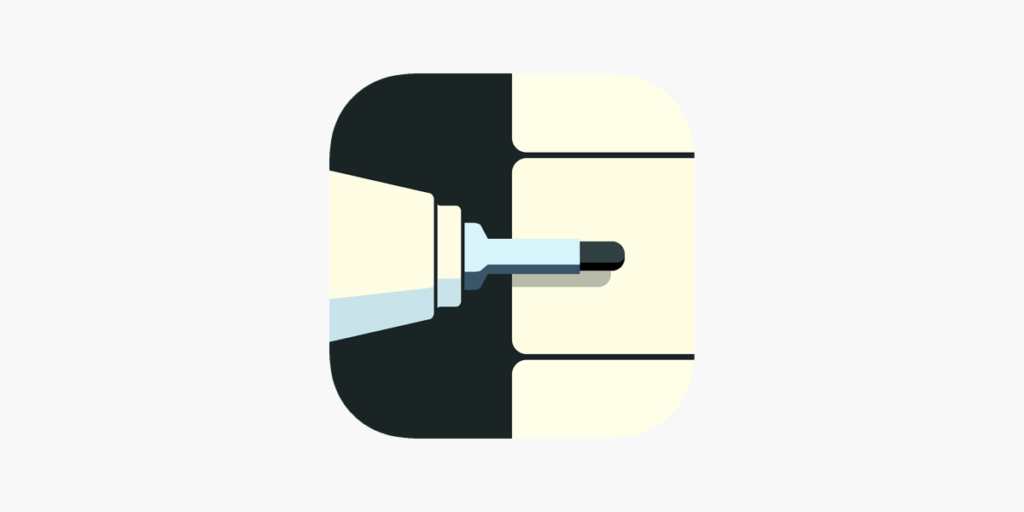
Flow by Moleskine Studio Ratings: 4.2/5 (5.7k ratings) on App Store
It offers you an iconic notebook for your iPad to access with an apple pencil through which you can become more creative.
The best and most popular feature of this app is that it provides infinite-width documents that make it easy for you to draw.
You can simply pan here and it also provides you with a virtual toolset so you can create custom tools with just single tabs.
Flow by Moleskine Studio Features:
- Iconic notebook
- Infinite width documents
- Apple Pencil
- Easy to use
- Virtual toolset
- Create custom tools
- Free available
Price: Free ($1.99)
15. Pigment

Pigment Ratings: 4.6/5 (133k ratings) on App Store
Last but not least the different app on the list Pigment offers you pages to do coloring that reduces stress.
Colouring reduces the stress we all know that so if you love to do drawing then you need to try out this intuitive pencil app for iPad.
It is a kind of meditation for your mind and here it provides you with more than 4,000 coloring pages and colored pencils to do coloring.
Pigment Features:
- Coloring in pages
- Stress relief
- Easy to do
- Intuitive design
- 4,000 coloring pages
- Simple nature coloring
- Two coloring modes
Price: Free