Chrome extensions are small software programs that can be installed in the Google Chrome web browser to add or modify its functionality.
They can be used to block ads, add new features to web pages, or change the appearance of the browser.
Some examples of popular Chrome extensions include AdBlock, Grammarly, and Dark Reader. They can be downloaded and installed from the Chrome Web Store.
Many Chrome extensions are designed to help users be more productive by adding features such as grammar checkers, to-do lists, or time trackers.
Can I trust Chrome extensions?
It allows users to customize their browsing experience by adding new features or changing the appearance of the browser.
There are different types of chrome extensions available and here I have gathered the 15 best chrome extensions for you.
1. Evernote Web Clipper

Evernote Web Clipper is a Chrome extension that allows users to save content from the web to their Evernote account.
It allows users to quickly and easily save articles, images, and videos from websites with just a few clicks.
The saved content can then be accessed and organized within the Evernote app on any device, allowing users to easily keep track of their research, notes, and other important information.
Evernote Web Clipper Features:
- Save content easily
- Save articles
- You can also have images and videos
- Easy to access
- Keep track of everything
- Ideal for storing information
- Improve productivity
Price: Free
2. Google Calendar

Google Calendar Chrome extension is a browser extension for Google Chrome that adds a button to the browser’s toolbar, providing quick access to the user’s Google Calendar.
It allows users to quickly check their upcoming events, schedule new events, or receive notifications about upcoming events without having to navigate away from the current webpage.
You can also that it was a scheduling calendar service developed by Google. It is available as a web application, as well as a mobile application for iOS and Android.
Google Calendar Features:
- Easy to use
- Offered by Google
- Quick access
- Check upcoming events
- Schedule new events
- Receive notifications
- Time management app
Price: Free
3. Grammarly

Grammarly is a Chrome extension that helps users improve their writing by checking for grammar and spelling errors, punctuation mistakes, and other writing issues.
It scans text in real-time as it is being written and underlines errors with red squiggly lines making it popular.
The extension can also be set to check for plagiarism, which is useful for students and professionals.
Grammarly Features:
- Ideal for waiting
- Track error
- Correct the grammar
- Ideal for writers
- Real-time scanning
- Underline errors
- Check plagiarism
Price: Free/$12 per month
4. AdBlock

AdBlock is a Chrome extension that blocks ads on websites. It works by using a set of pre-defined filters to block ads from loading on web pages, which can make browsing faster and less cluttered.
It can block a wide range of ads, including pop-ups, banner ads, and video ads, as well as tracking scripts, and malicious ads.
Here it is a useful tool for anyone who wants to improve their browsing experience by blocking unwanted ads and malicious code.
AdBlock Features:
- Block ads
- Block cookies on websites
- Pre-defined filters
- Browse faster
- Less cluttered
- Track scripts
- Block everything unwanted
Price: Free
5. Momentum

Momentum is a Chrome extension that aims to help users focus and increase productivity by replacing the new tab page with a personalized dashboard.
The dashboard includes a beautiful background image, an inspirational quote, a to-do list, and a greeting with the current time and weather.
It helps users to stay on track by keeping their tasks visible, and the beautiful background images and inspirational quotes can help to create a positive and calming environment
Momentum Features:
- Customizable background images
- Daily inspirational quotes
- To-do list to keep track of tasks
- Greeting with the current time and weather
- Ideal for staying focused
- Easy to use
- Free to use
Price: Free
6. Tab Wrangler

Tab Wrangler is a Chrome extension that helps users manage their open tabs by automatically closing tabs that have been inactive for a certain period of time.
It can be especially useful for people who have a habit of leaving tabs open for long periods of time and then forgetting about them.
It’s also a great way to keep the browser organized, avoiding having a lot of tabs opened that you don’t need, or you don’t remember what they were for.
Tab Wrangler Features:
- Automatically close inactive tabs
- Increase productivity
- Easy to use
- Ideal for browsers
- Organize browsers
- Free to use
- You leave tabs open then you can try this
Price: Free
7. Awesome Screenshot

Awesome Screenshot is a Chrome extension that allows users to easily capture screenshots of web pages.
It allows users to capture the entire page, the visible part of the page, or a selected area and you can also share screenshots via links
Here users can also add annotations, such as text and shapes, to the screenshot before saving or sharing it.
Awesome Screenshot Features:
- Take screenshots of web pages
- You can choose what part you need
- Share screenshots via links
- Capture the entire page
- Add annotations
- Create shapes
- Save easily
Price: Free
8. Loom
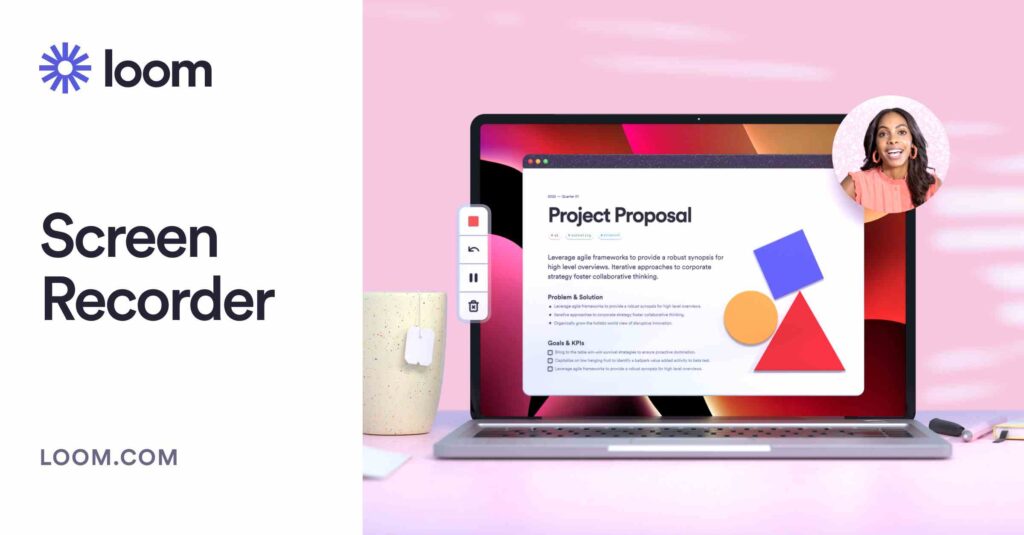
Loom is a Chrome extension that allows users to easily record and share videos of their screen, webcam, and audio.
The videos can be used for a variety of purposes, such as creating tutorials, recording bug reports, or sharing feedback.
It allows users to quickly create and share videos without the need for any additional software or a complicated setup.
Loom Features:
- Record videos
- Ideal for creators
- Share videos easily
- Create tutorials
- Ability to trim and edit videos
- Ability to add captions to videos
Price: Free/$8 per month
9. Hubspot Sales

HubSpot Sales is a Chrome extension that allows users to access and manage their HubSpot CRM from within their browser.
The extension can be used to view and update contact and company information, log emails and calls, and track deals.
It integrates with the user’s Gmail, Outlook, or Office 365 account to allow them to track and log all of their email correspondence with leads and customers.
Hubspot Sales Features:
- Manage CRM
- Easy to manage
- Update contacts
- Track deals
- Log emails
- Integrate with different platforms
- Leads to the customers
Price: Free/$45 per month
10. Google Translate

Google Translate is a Chrome extension that allows users to translate text on web pages to their preferred language.
The extension can be used to translate entire web pages or selected text and also do save frequently used translations.
It supports over 100 languages, making it a useful tool for people who need to read or understand content in languages other than their own.
Google Translate Features:
- Translate text
- Ideal for translation
- Translate entire page
- Save frequently used translations
- Easy to use
- Support 100 languages
- Useful for those who don’t understand different languages
Price: Free
11. Mighty Text

MightyText is a Chrome extension that allows users to send and receive text messages from their computer using their Android phone’s number.
The extension syncs with the user’s Android phone to allow them to send and receive text messages, see notifications, and make phone calls directly from their computer.
The best thing is that you can easily send and receive text messages from your computer using your Android phone’s number.
Mighty Text Features:
- Send and receive text messages
- Easy to use
- You can connect with Android phone numbers
- See notifications
- Make phone calls
- Simple to use
- Free to use
Price: Free
12. LastPass

LastPass is a Chrome extension that allows users to securely store and manage their passwords and other sensitive information.
The extension can be used to save and automatically fill in the login information for websites, generate strong passwords, and share passwords with others.
It uses encryption to protect the user’s data and can also be configured to require a master password or biometric authentication before accessing stored information.
LastPass Features:
- Securely store passwords
- Password manager
- Easy to use
- Save and fill in login information
- Generate strong passwords
- Share passwords
- Biometric authentication
Price: Free/ $3 per month
13. Everhour

If you are looking for a Chrome extension to track your time spent on different tasks and projects then, Everhour is a great choice for you.
The extension can be used to track time for individual tasks, set time estimates for tasks, and generate detailed reports on time spent.
It can be integrated with other tools such as Trello, Asana, and Jira, to automatically track time spent on tasks within those apps.
Everhour Features:
- Track time spent
- Ideal to track time
- Easy to use
- Makes you more productive
- Set estimate tasks
- Report time spend
- Integrate with other tools
Price: $8.50/month
14. Checker Plus for Gmail

If you are an entrepreneur and looking for a chrome extension for small and medium-sized businesses then Checker Plus for Gmail is for you.
It is a Chrome extension that allows users to manage their Gmail accounts directly from the browser without having to open the Gmail website.
It provides a number of other features such as the ability to read, delete, and reply to emails without opening the Gmail website, as well as the ability to mark emails as read or unread, and archive or delete them.
Checker Plus for Gmail Features:
- Ideal for entrepreneurs
- Easy to use
- Integrate with Gmail accounts
- Read and deleted emails
- Mark emails as read or unread
- Archive or delete them
Price: Free
15. StayFocusd

StayFocusd is a useful tool for people who have trouble staying focused on their work, or who are easily distracted by browsing the internet.
By setting time limits for specific websites, and then blocking access to those sites once the time limit has been reached.
This can help users to stay focused on their work, and reduce the temptation to procrastinate by browsing non-work-related sites.
StayFocusd Features:
- Ideal for focus
- Easy to use
- Set time lime on websites
- Reduce temptations
- Stay focused
- Free to use
Price: Free






