Productivity apps will be very helpful, especially in this time of technology and so many distractions these productivity apps will make it easy for users to be focused.
What are Productivity Apps?
These productivity apps are well designed and help you to get rid of bad habits and involve new and better habits in your life.
If you are searching for productivity apps and Productivity tools then you have come to the right place here I have gathered the 15 best productivity apps for you.
1. Todoist

Todoist Ratings: 4.5/5 (245k ratings) on PlayStore & 4.8/5 (85k ratings) on App Store
It is not just a to-do lists app this app is only for those users who are willingly looking for task management apps.
This iPhone Productivity app tries to make your entire day productive and helps you to keep track of your all tasks, do your projects and even collaborate.
Whenever you create new to-do lists even if it is so complicated the app automatically converts them into manageable lists.
Todoist Features:
- Ideal for managing tasks
- The collaboration feature is available
- You can progress your projects
- User friendly
- student productivity app
- best productivity app for ios
- Task tracker
- You can add tasks for the next 7 days
- You can set priorities
Price: Free/$4 billed monthly
2. Trello

Trello Ratings: 4.4/5 (114k ratings) on PlayStore & 4.5/5 (5.2k ratings) on App Store
If you are looking for a management app that works as a kanban board then, Trello is the best productive app for you.
This productivity app for android is built while focusing on individuals or even teams that can complete their tasks as soon as possible.
Here it provides you with so many different features that help you to organize your tasks more easily and the main tasks can organize on boards with cards.
Trello Features:
- Function as a kanban board
- Easy to use
- productivity app for iPad
- Interactive user interface
- Easy to organize tasks
- productivity app for student
- Lets you organize main tasks on boards
- Ideal for teams
- Trello boards
Price: Free/Trello Gold start at $4.99 per month
3. Toggl

Toggl Track Ratings: 4.6/5 (16k ratings) on PlayStore & 3.7/5 (3 ratings) on App Store
If you are looking for an app that tells you the exact amount of time you spend on particular tasks then, Toggl is the best productive app for you.
This android productivity app has a very simple user interface but a very powerful managing time system so by using it you can quickly reinforce new habits in your life.
It has a feature called time sink activities through which it provides you insights into how much time you have spent on tasks.
Toggl Features:
- Provides you insights into how much time you have spent
- Simple user interface
- Time tracking
- Provides you reports
- Integrates with other apps
- Pomodoro Timer
- 30-day free trial
Price: Free/$9 per user per month
4. Clockify

Clockify Ratings: 4.1/5 (1k ratings) on PlayStore & 4.6/5 (1.2k ratings) on App Store
If you are looking for a time-tracking app that provides you with official-looking reports, Clockify is the right choice.
Here it provides you with detailed reports so you can present them in front of the clients and tell them how much time you have spent on your projects.
This productivity app is for student and is an ideal choice for a freelancer who wants to track their working hours so they can easily manage their time.
Clockify Features:
- Ideal for freelancer
- Detiled billed reports
- Easy to use
- Provides you timesheet
- Dashboard to easy access
- Free available
- Time tracker
Price: Free / Plus version monthly fee of $9.99
5. Taskade

Taskade Ratings: 4.4/5 (5.7k ratings) on PlayStore & 4.7/5 (4.6k ratings) on App Store
It is a good feature and the best to-do list app that offers you advanced features to support and make you more productive.
The best part about this Productivity tool here it lets you create and manage lists without the need to log in and just use it.
It provides you strong team collaboration feature so you and your team can easily collaborate through this Productivity app.
Taskade Features:
- Create and manage lists
- You don’t need to log in
- Team collaboration
- You can split workspaces
- Offers you an inbuilt calender
- Cross-platform
- The free version is available
Price: Free/$5 per month
6. Asana
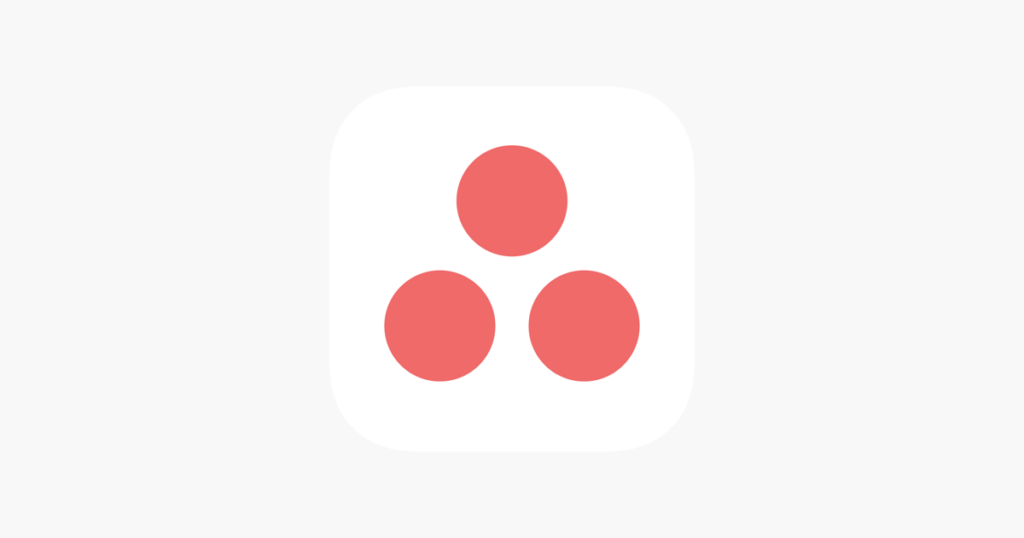
Asana Ratings: 4.3/5 (38k ratings) on PlayStore & 4.7/5 (13k ratings) on App Store
If you are looking for a powerful collaborative app for your large teams then, Asana is the best productive1 app for you.
The Productivity tool is very popular and rich in different features that provide you to manage workflows, and team collaboration.
Here you can easily set goals as teams and assign tasks to each other and the app lets you know the workload of each team member.
Asana Features:
- Ideal for large teams
- You can easily collaborate
- Manage workflows
- Collaborate as teams
- Assign tasks
- Lets you know the workload on each team member
- Gantt-style chart
Price: Free / $13.49 per month per user
7. Airtable

Airtable Ratings: 4.7/5 (7.4k ratings) on PlayStore & 4.8/5 (19k ratings) on App Store
If you like to track your time and productively using excel spreadsheets and looking for some updates then consider Airtable is for you.
The interface is a bit hard to learn for beginners so if you are somewhere familiar with excel or even with spreadsheets then you might consider this app.
It is a kind of database for you all projects here you will feed the data related data of projects and it will save it.
Airtable Features:
- Ideal for excel lovers
- Easy to use
- Works as database
- Provides you templates
- Intuitive features
- Collaboration is available
- Permissions include
Price: Free/$10 per month
8. Freedom

Freedom Ratings: 4.2/5 (3.8k ratings) on PlayStore & 3.9/5 (1.4k ratings) on App Store
It is the best time management app that helps you to avoid distractions and focus on tasks by blocking other websites and apps.
This Productivity app is very useful for you when you continuously use unproductive websites and apps without focusing on your tasks.
It has both blockers available like website blockers for blocking websites and even app blockers to block apps.
Freedom Features:
- Block distractions
- Block website and apps
- Automatically restrict time seeking websites
- Lets you stay focused
- Easy to use
- Free to download
- Preferred schedule
Price: Free/ $6.99 per month
9. IFTTT

IFTTT Ratings: 3.6/5 (181k ratings) on PlayStore & 4.6/5 (53k ratings) on App Store
If you are looking for useful apps that help you to automate some normal stuff then, IFTTT is for you.
This Productivity app can easily automate things across devices and you can easily use this app it is a trial and tested app.
So if you have small works like sending an email to someone then you can prefer this app and stay focused on your tasks.
IFTTT Features:
- Automate normal tasks
- You can automate any social media app
- Trial and tested
- Genuine to use
- Integrate two tools
- Customer support
- free productivity app
Price: Free
10. Zoho Projects

Zoho Projects Ratings: 4.2/5 (1.5k ratings) on PlayStore & 4/5 (253 ratings) on App Store
If your team is working remotely which is a bit normal right now then, Zoho Projects is the best project management app for you.
By using this Productivity app you and your team can easily manage projects, easily collaborate with others and even assign different tasks.
It also lets you track the progress of your tasks and even you can create charts and reports for detailed understanding.
Zoho Projects Features:
- Ideal for teams
- Lets you collaborate
- You can manage your projects easily
- Assign tasks
- Charts and reports
- Dashboard
- Time tracking feature
Price: Standard $3/month/user for up to 10 users
11. Calendar

Calendar Ratings: 3.9/5 (192 ratings) on PlayStore & 2.6/5 (256 ratings) on App Store
If you are looking for the best alternative to google calender then, Calendar is here for you that helps you keep track of tasks.
The app has a variety of different features that can easily accommodate other productivity apps and makes your life more productive.
It has a very intuitive design and also provides you with artificial intelligence and provides personalized user experience.
Calendar Features:
- Ideal for keeping track
- Easy to use
- Artificial intelligence
- Personalize user experience
- Centralize calender
- Scheduling feature
- Provides you reports
Price: $8 and $6 per month
12. Evernote

Evernote Ratings: 4.1/5 (1M ratings) on PlayStore & 4.4/5 (42k ratings) on App Store
It is the best note-taking app that helps you to stay organized and be more productive in your tasks.
This Productivity app works very well for both individuals and even for teams to store some more important data related to projects.
Here it offers you everything to organize notes, from folders to even tags and it also provides your search engine.
Evernote Features:
- Note-taking app
- Helps you to stay organized
- Organize notes
- Search engine
- Ideal for office users
- As an individual, you can use it as a journal
- Free version
Price: Free
13. Loop

Loop Ratings: 4.8/5 (48k ratings) on PlayStore
If you want to become the best version of yourself you should definitely focus on your habit and in this situation, the habit tracker app will be useful.
By using this android Productivity app you can easily track your habits and calculate what is productive or what is nonproductive.
From this Productivity app, you can easily avoid your bad habits and start some new habits and this app helps you stay focused on that habits.
Loop Features:
- Ideal for tracking habit
- Makes you more focused
- Provides you detailed
- Easy to navigate
- Intuitive design
- Keep track of good habits
Price: Free
14. Pocket

Pocket Ratings: 4.7/5 (305k ratings) on PlayStore & 4.8/5 (23k ratings) on App Store
Sometimes when we are doing something and got some article to read but you have to focus on your work so by using this you can mark it and come back later to read.
This productivity app for mac is very much productive it lets its users stay focused on their tasks and also enjoy things later.
The app is completely free to use and they also offer browsers extensions of this app in all browsers.
Pocket Features:
- Save it and read it later feature
- Easy to use
- Avoid distraction
- productivity app for windows
- Browser extension
- Built-in support
- Offline reading
- Easily syncs
Price: Free
15. Loom
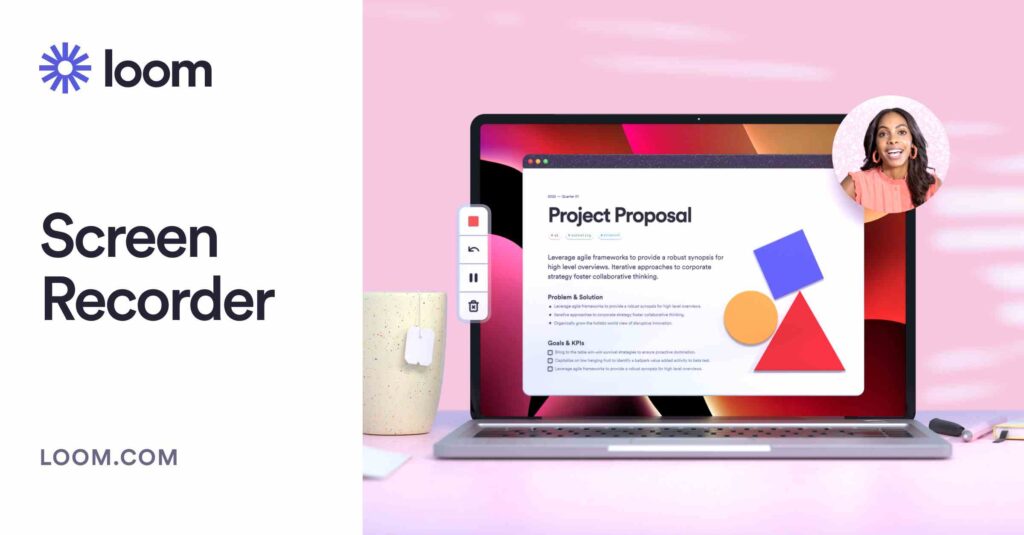
Loom Ratings: 4/5 (1.2k ratings) on PlayStore & 4.8/5 (3.2k ratings) on App Store
It is another best screen recording and Productivity app that helps you to record your screen and give quick presentations.
Here it is very simple and easy to share your entire screen with ease and even it can easily record your voice.
The app is straightforward and easy to set up even for beginners and it makes it very simple to share your recordings on other platforms.
Loom Features:
- Easy to use
- Share you screen
- Easy to record screen
- You can record voice
- Lets you do quick presentations
- Simple to share
- Set up is very simple
Price: Free






